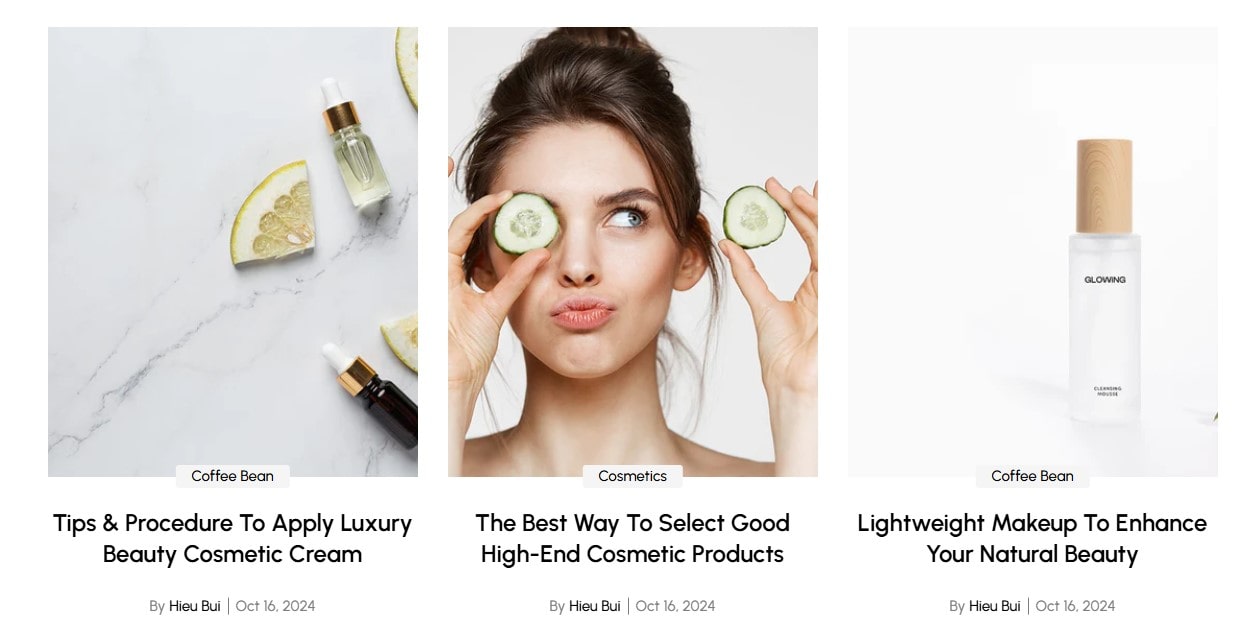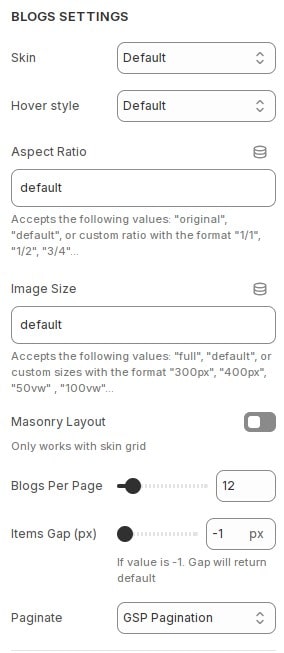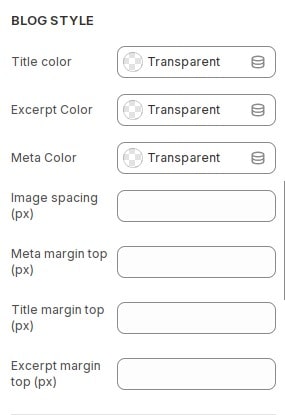How to add section Main Blog to blogs page
Display article information, comment form, related articles.
- In the theme editor (Customize), Select Blogs, then default blogs. Add section
Main Blog, Click the block you want to edit. Here you can make the necessary configurations. - Section
Main Blogonly works on template Blogs (Blogs page).
How to configure Main Blog
Blogs Settings
- In the theme editor (Customize), Select Blogs, then default blogs. Click section
Main Blog, then locate Blogs Settings. Here you can make the necessary configurations. - If the default value is set, the configuration in
theme settingswill be applied. See instructions for configuring theme settings for blog card.
- Skin : Choose skin for blog card.
- Hover style : Select image effect when hovering.
- Aspect Ratio : Configure aspect ratio for card images.
- Image Size : Configure image size for card images. See more about the sizes attribute .
- Blogs Per Page : Configure the number of posts displayed.
- Masonry Layout : Turn on if you want to display masonry layout.
- Items Gap (px) : Configure the distance between card items.
- Paginate : Configure pagination for section blogs.
Blog Style
In the theme editor (Customize), Select Blogs, then default blogs, click section
Main Blog then locate Blog Style. Here you can make the necessary configurations.
- Title color : Configure color for blog card title.
- Excerpt Color : Configure color for blog card excerpt.
- Meta Color : Configure color for blog card meta.
- Meta margin top (px) : Configure margin top for meta.
- Title margin top (px) : Configure margin top for title.
- Excerpt margin top (px) : Configure margin top for excerpt.
How to configure sidebar for section
You can see the documentation configuring the sidebar for the section.
Other configurations of section
You can see the documentation for other section configurations such as: Container, background, animation, padding...