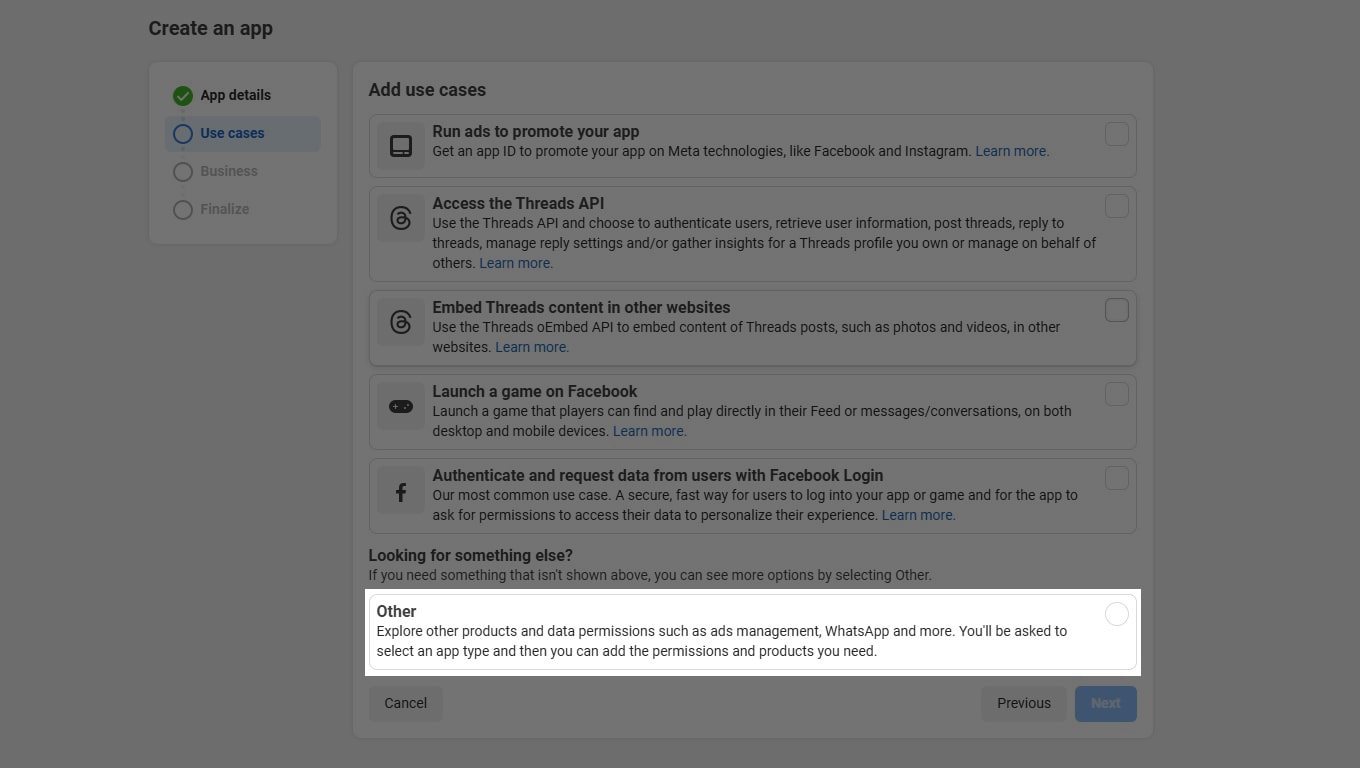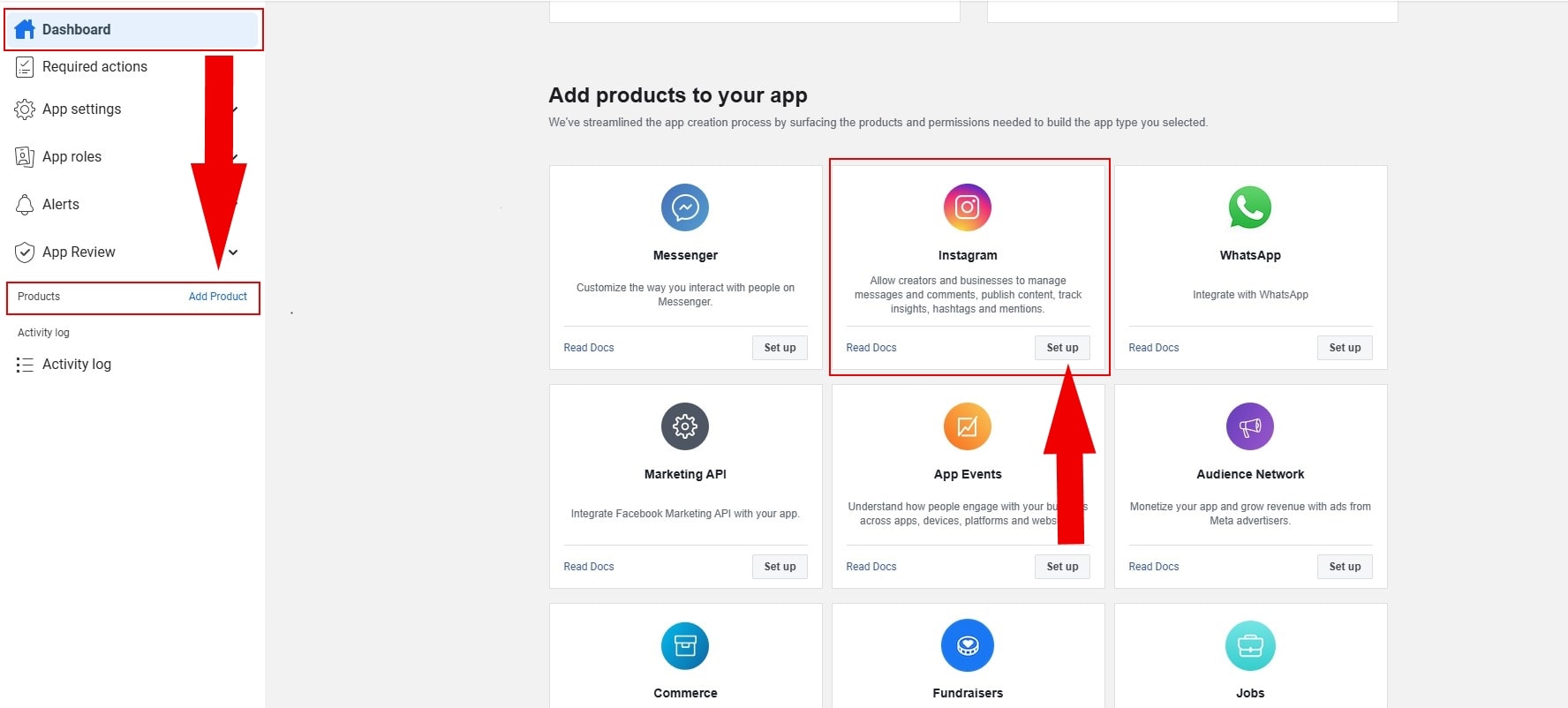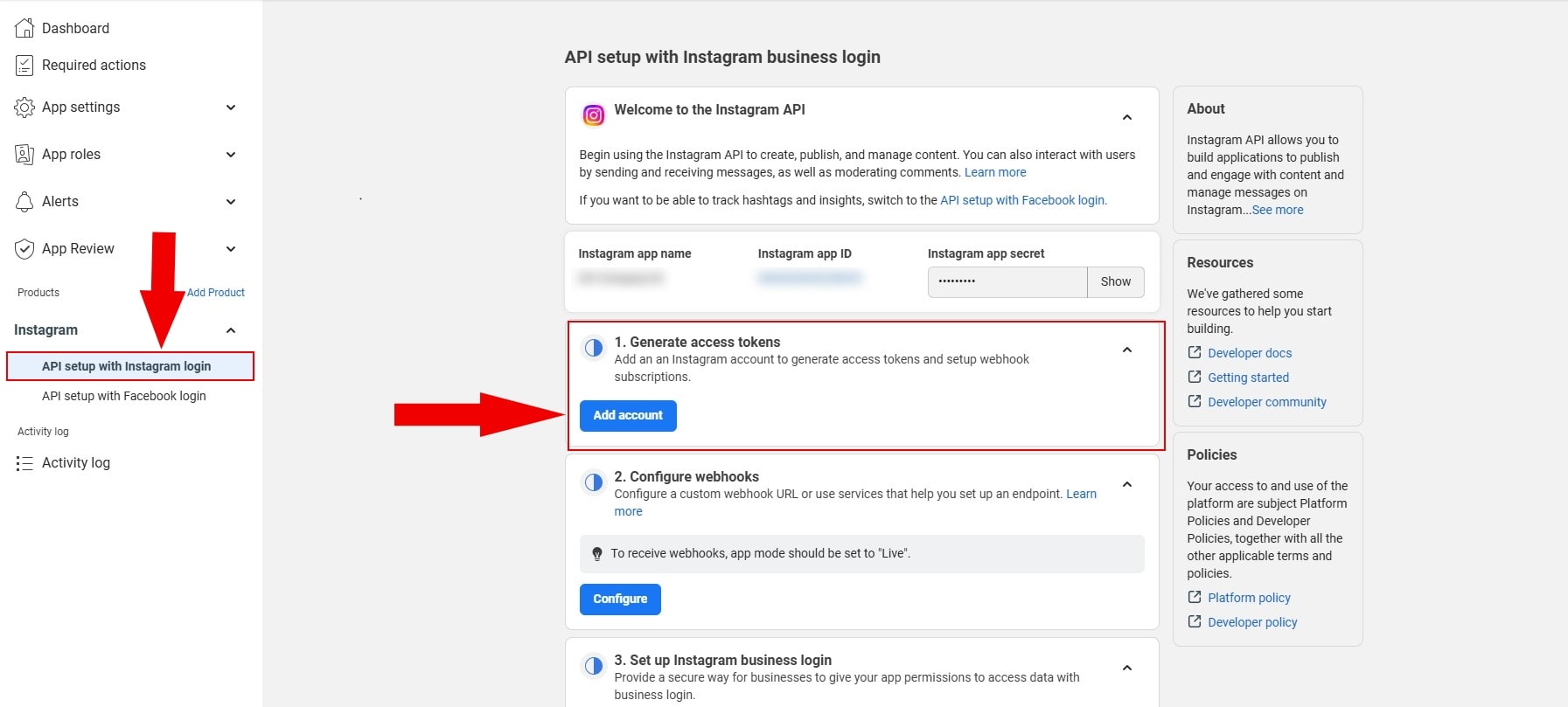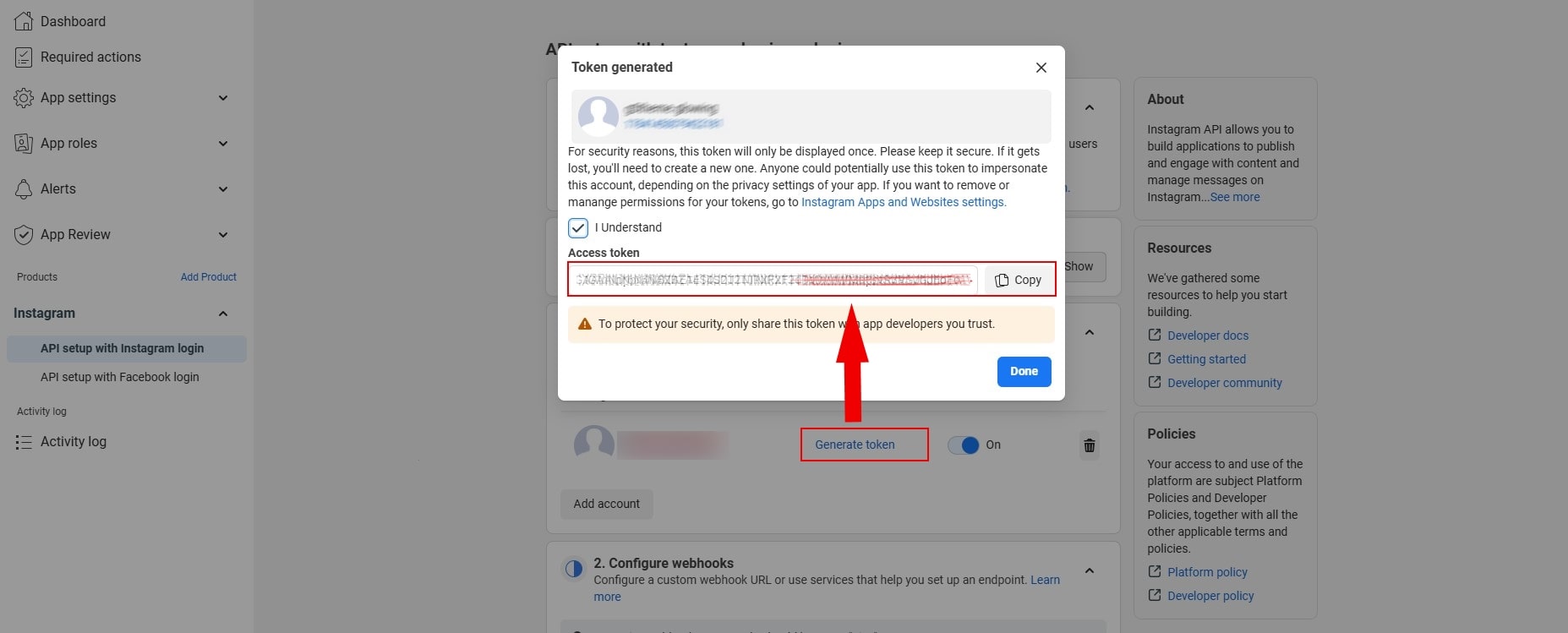You need the following accounts :
- Facebook account.
- Instagram account.
To get Instagram API key, please follow these steps.
Step 1 - Login https://developers.facebook.com/.
Step 2 - Visit My App and create a new app.
Step 3 - Fill in the necessary information for your app. At the Use case step. Select permissions to use data. Format like the example below :
Note that the terms may be changed by Facebook in the future unlike the current example. You just need to choose the permissions that can use the data.
Step 4 - After the app has been installed, Install Instagram for your app.
Step 5 - Add account, log in to Instagram.
Step 6 - General token API.
Once you have your API key, you can fill it in here