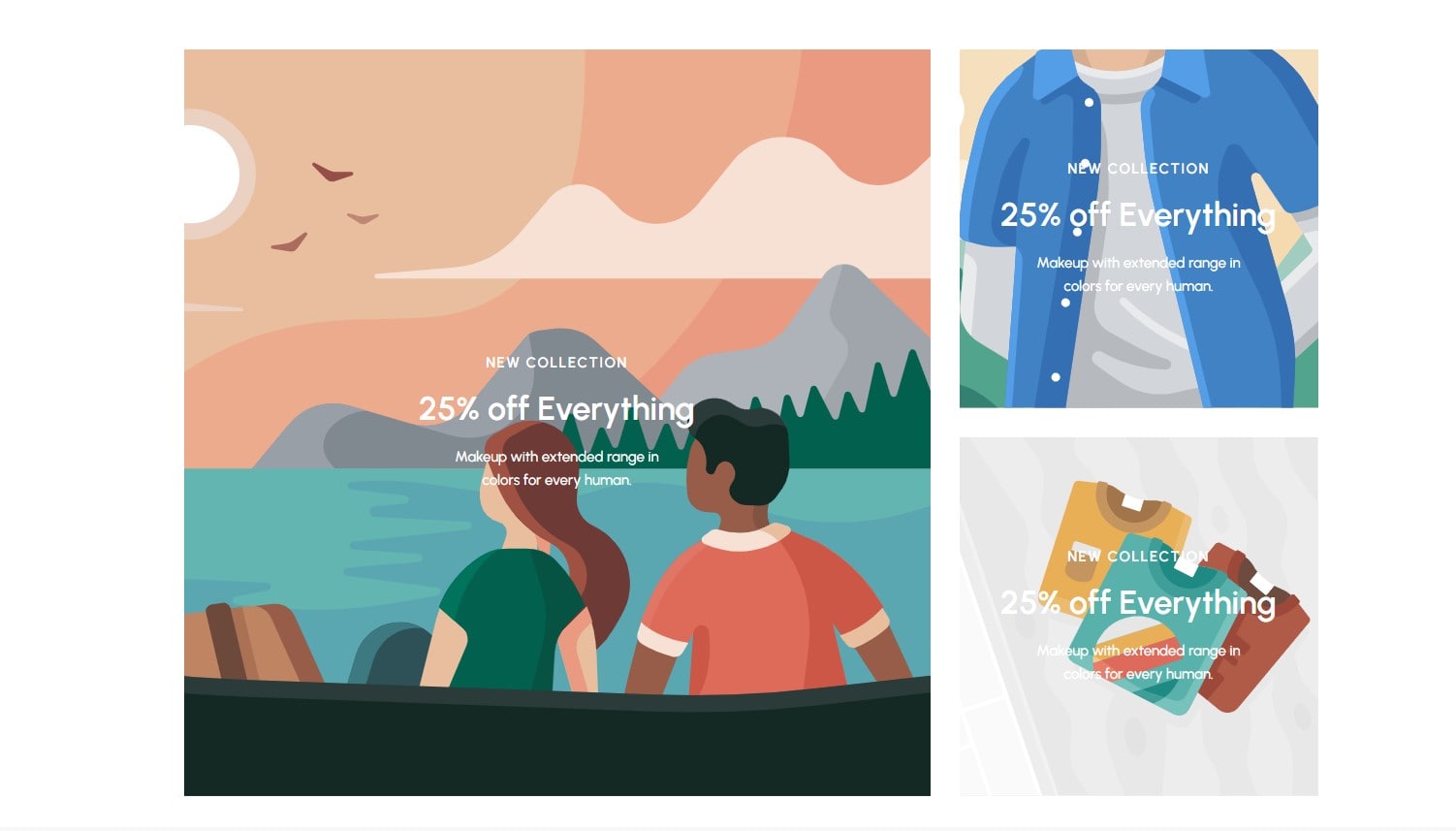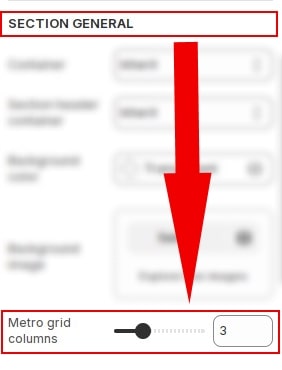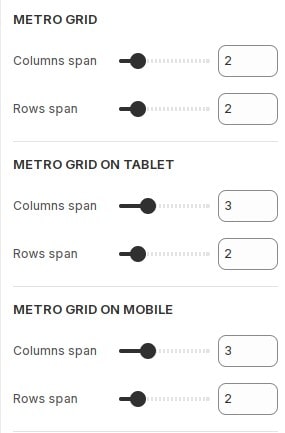How to add section Banner Metro to website
Banner Layout Metro is a modern grid layout with square or rectangular blocks. It organizes banners neatly, making them stand out and attract viewers.
- In the theme editor (Customize), Add section
Banner Metro.
How to add new banner to section
See instructions for adding banners to the section
Build block on section
If you are familiar with CSS display grid, configuring the layout for the metro banner will be straightforward. However, if you're new to CSS, it might seem a bit challenging at first. Don't worry, just follow our step-by-step instructions.
Step 1 - click section Banner Metro. then locate Metro grid columns Set the total number of columns the section contains.
Step 2 - click section block Banner. Configure the number of columns of each current block. Note that it must be greater than 0 and less than the total number of columns you configured in step 1. You can set the number of columns for each series of screens and set the height in the rows parameter