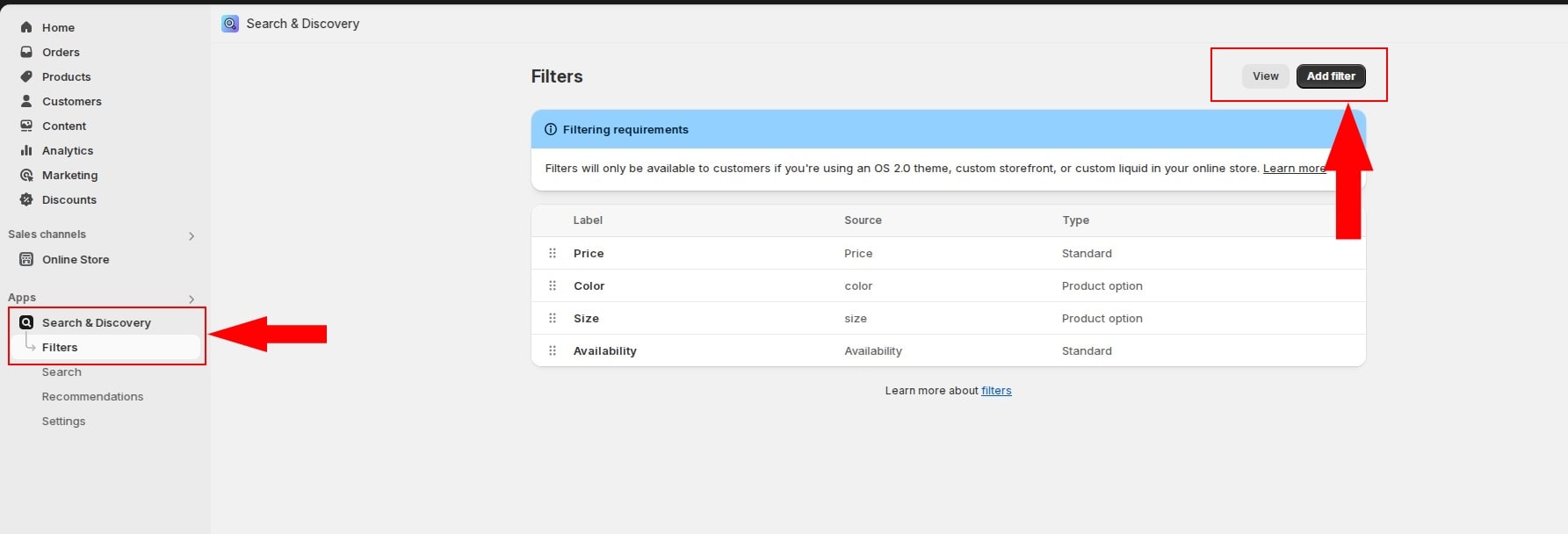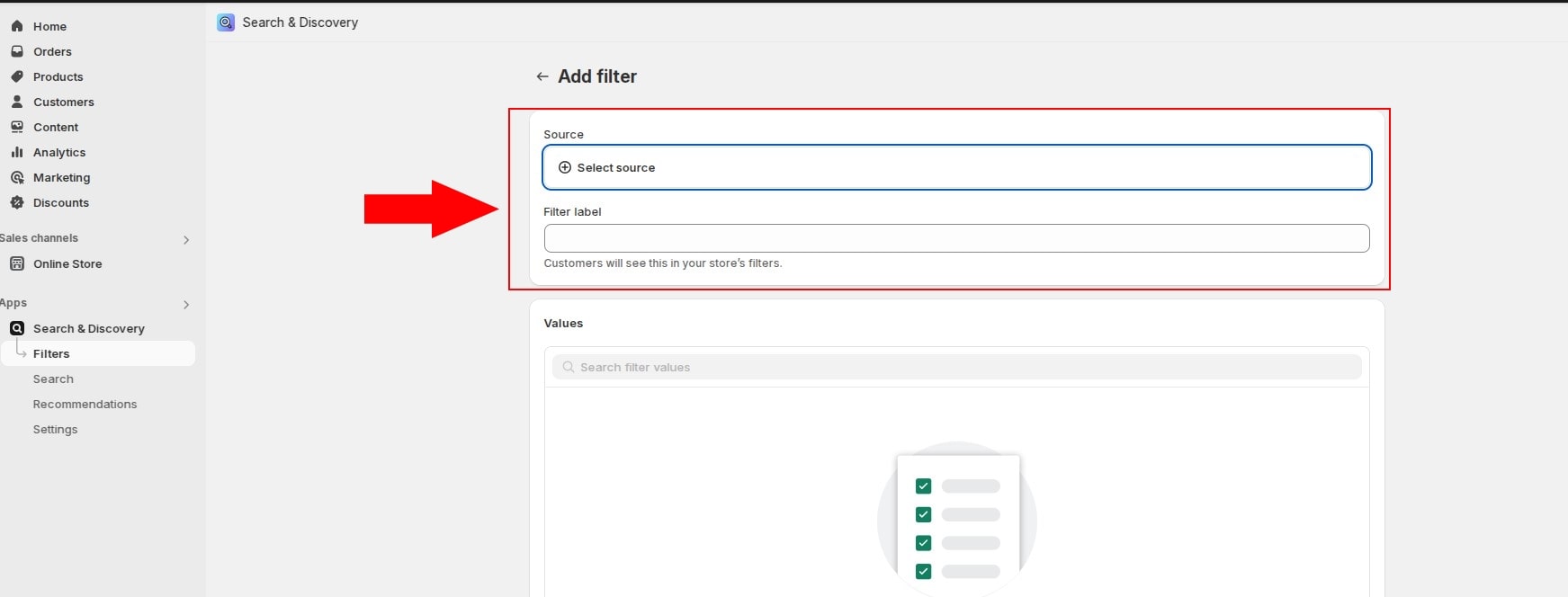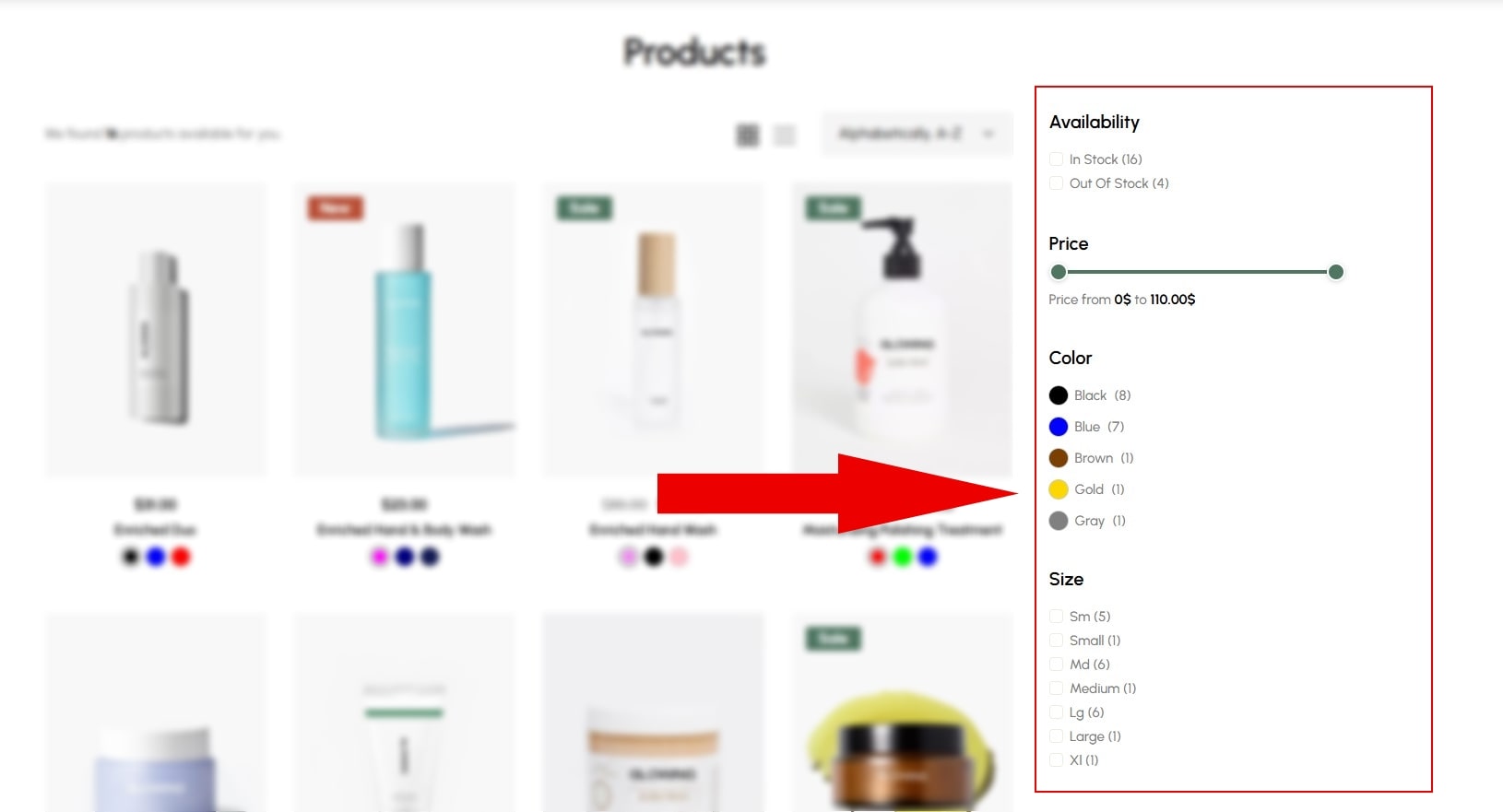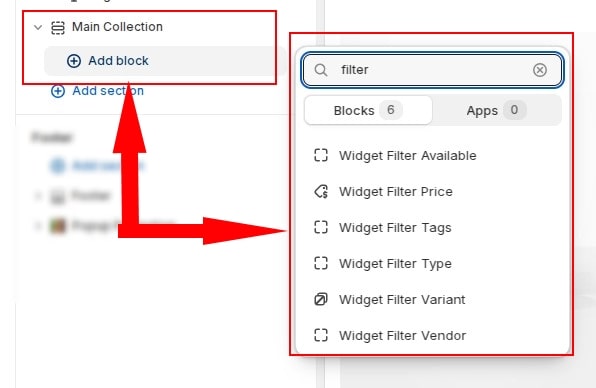Requires
- We use the store filters method. This is the method recommended by Shopify. help A great shopping experience starts with simple search and seamless discovery
- Require installation of the Shopify Search & Discovery app. This is free and developed by the shopify team
- Filter is only available on collection template (Product List page)
Install and configure the Shopify Search & Discovery application
First you install the Shopify Search & Discovery app for the store.
After installing the App for the store. Let's add filter criteria.
Set title and select filter source.
Configure Filter for shop page
Configure Filter for Offcanvas Filter
See configuration instructions for Offcanvas Filter
Configure Filter for Sidebar
- First in section Main Collection, add filters for the sidebar.
- Next see how to enable sidebar for sections. See instructions
- Note. Let the filter widgets work. You need to add criteria in Shopify Search & Discovery app.