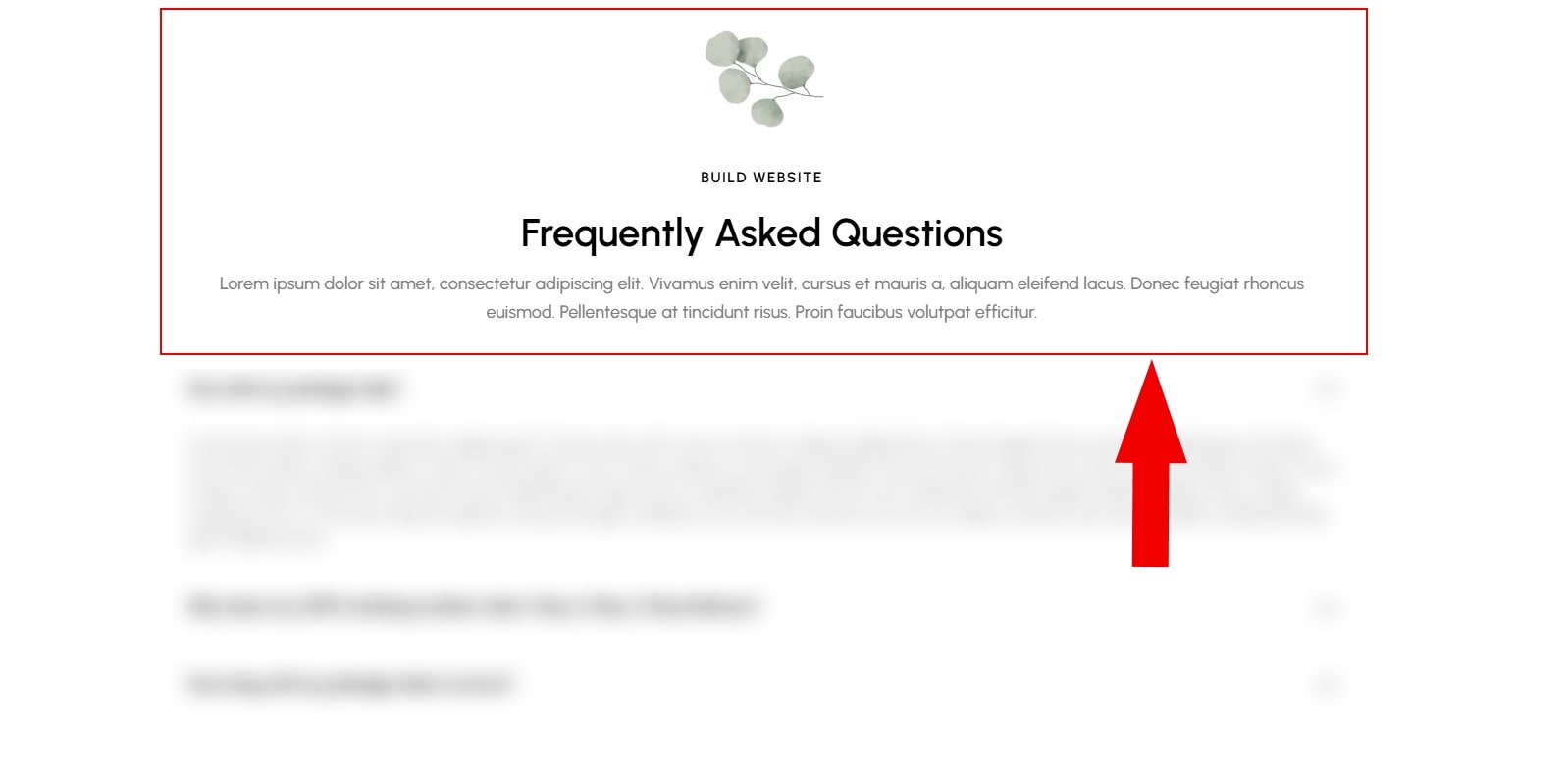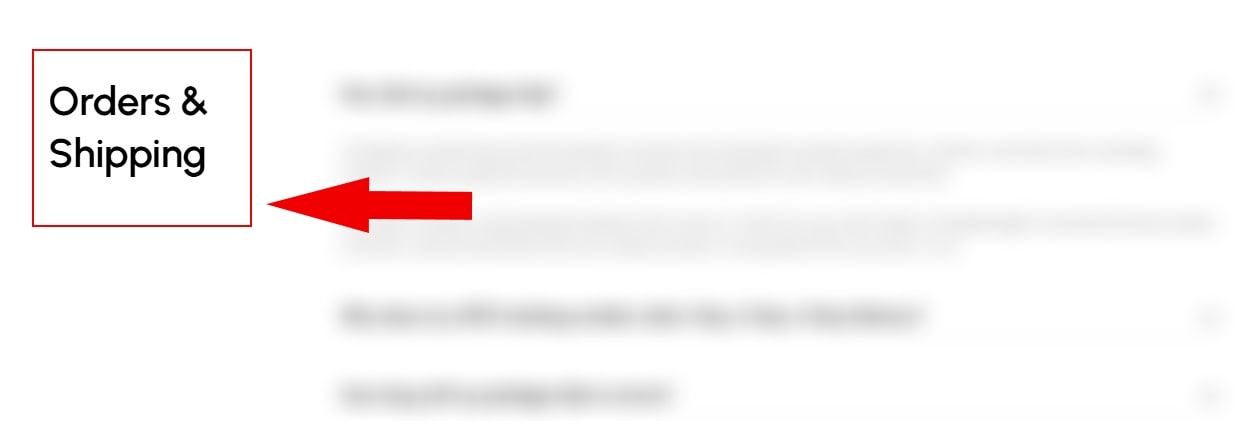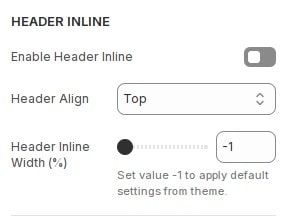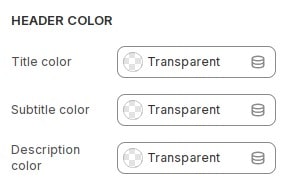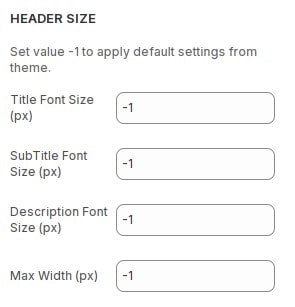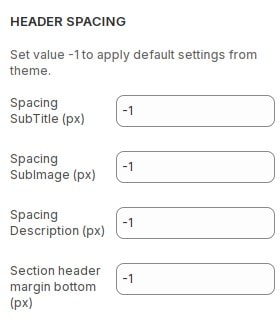The heading of a section is the title that helps customers quickly understand the main content of that part. It should be concise, clear, and attention-grabbing. Headings also play an important role in navigation and SEO optimization.
- Not all sections support headings.
- The setting on the section of the heading is called the Header
Header Content
In the theme editor (Customize), Click on the section you want to configure headings. Then locate Section Header. Here you can make the necessary configurations.
- Title : Fill in the title for the heading.
- Subtitle : Fill in the subtitle for the heading.
- Description : Fill in the description for the heading.
- Heading Alignment : Config text align for heading.
- Heading Sub Image : Choose a photo as a sub image heading.
- Title Tag : Choose html tag for title.
Header Inline
In the theme editor (Customize), Click on the section you want to configure headings. Then locate Header Inline. Here you can make the necessary configurations.
- Enable Header Inline : Enable if you want the title to be inline with the section content.
- Header Align : Vertically align the heading with the section.
- Header Inline Width (%) : Set width for headings (Only works on Desktop).
Header Color
In the theme editor (Customize), Click on the section you want to configure headings. Then locate Header Color. Here you can make the necessary configurations.
- Title color : Choose a color for title heading.
- Subtitle color : Choose a color for subtitle heading.
- Description color : Choose a color for description heading.
Header Size
In the theme editor (Customize), Click on the section you want to configure headings. Then locate Header Size. Here you can make the necessary configurations.
- Title Font Size (px) : Configure font size for title heading. Set -1 to apply theme default values.
- SubTitle Font Size (px) : Configure font size for subtitle heading. Set -1 to apply theme default values.
- Description Font Size (px) : Configure font size for description heading. Set -1 to apply theme default values.
- Max Width (px) : Configure max width for headings. Set -1 to apply theme default values.
Header Spacing
In the theme editor (Customize), Click on the section you want to configure headings. Then locate Header Spacing. Here you can make the necessary configurations.
- Spacing SubTitle (px) : Configure spacing for title heading. Set -1 to apply theme default values.
- Spacing SubImage (px) : Configure spacing for subtitle heading. Set -1 to apply theme default values.
- Spacing Description (px) : Configure spacing for description heading. Set -1 to apply theme default values.
- Section header margin bottom (px) : Configure spacing for section titles and content. Set -1 to apply theme default values.