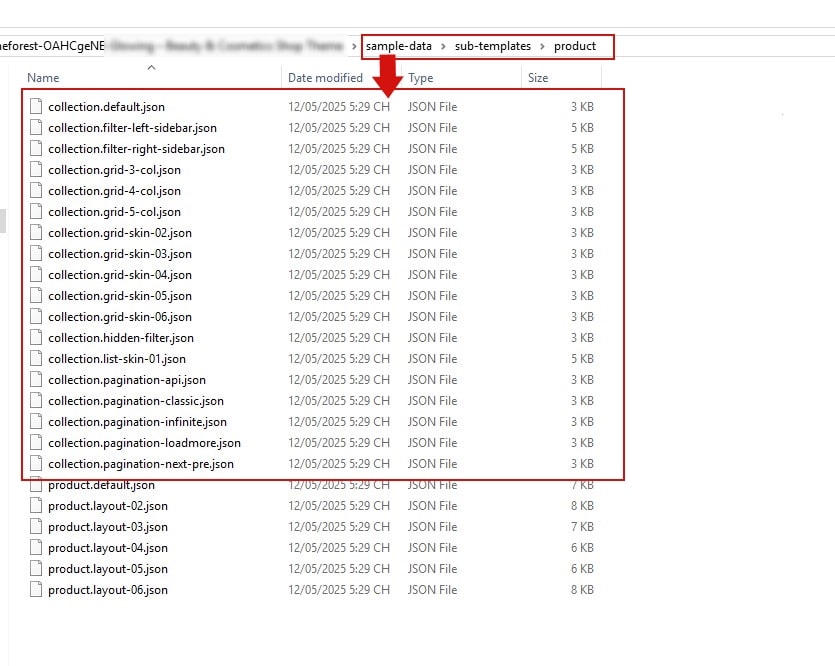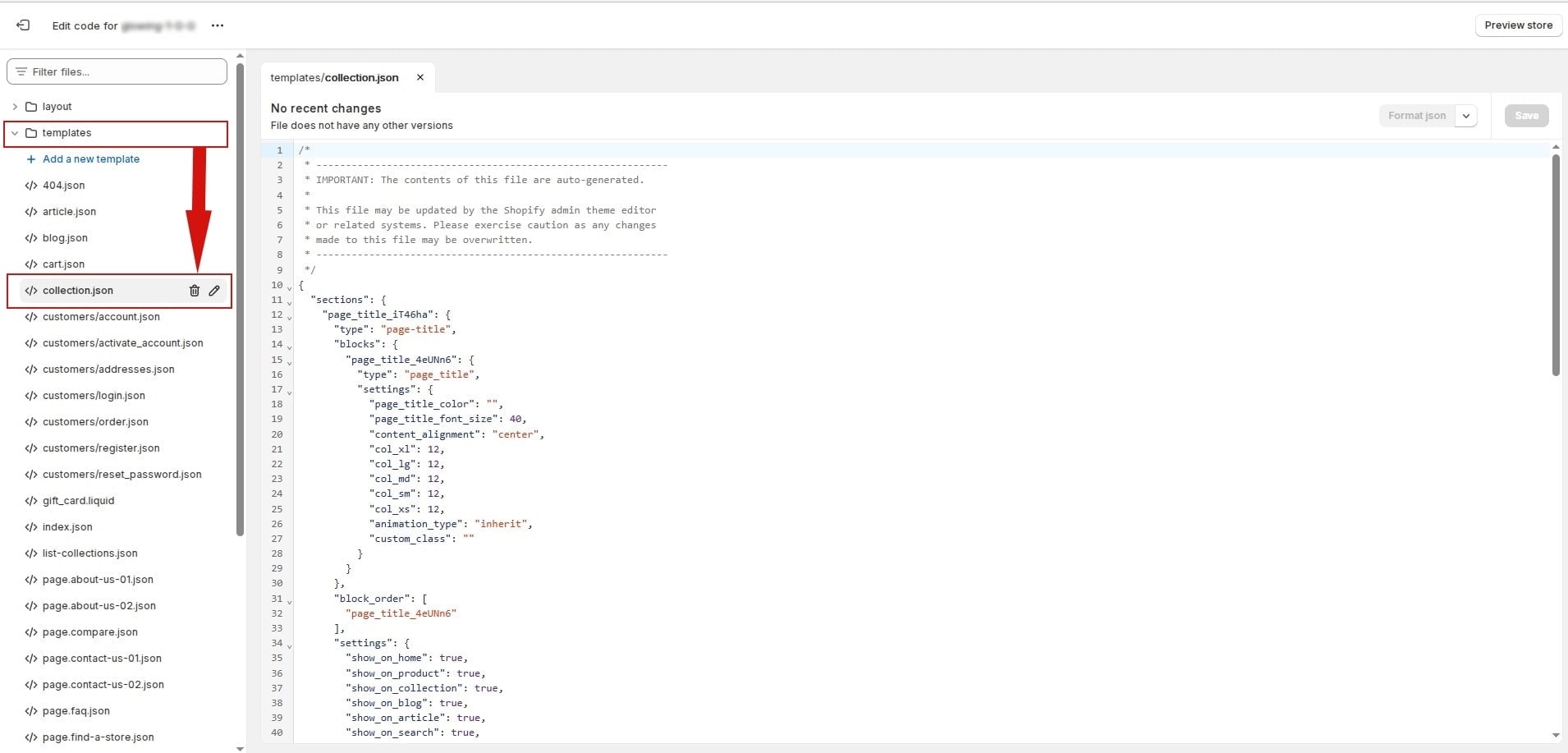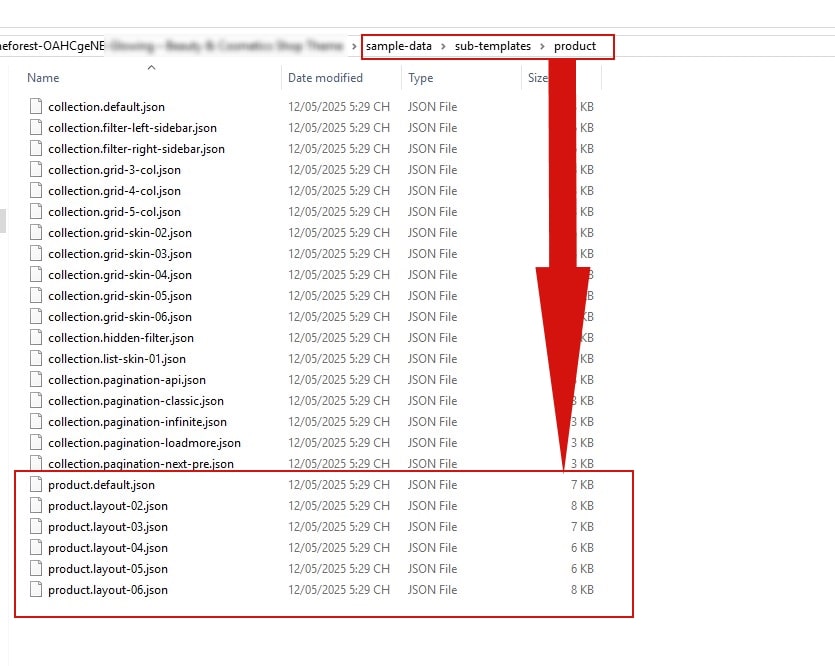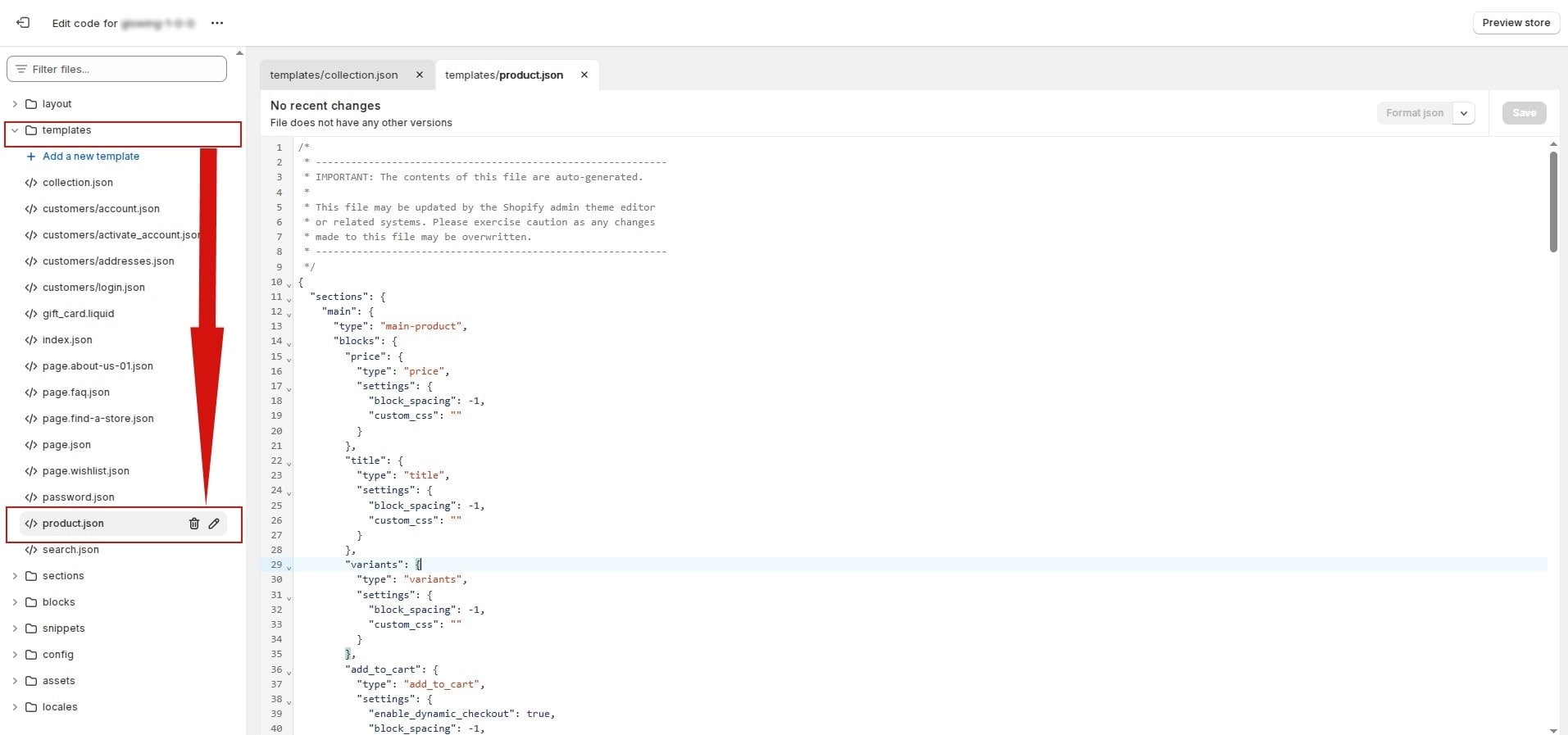When you install the theme, we have set default template for Collections & Products. In addition, we have many other pre-built templates. These are great templates that make it easy for customers to access your products and convert well. If you want to use these template. Please follow the instructions below.
This is the method to import from json file through theme code.
- If you do not know the location of the
sample-data. See here - See instructions for opening theme code on the shopify store.
Import Collections Template
We have pre-built collection templates. The templates are stored in the sample-data/sub-templates/product folder. You can find them with the name "sub-collection template".
Tips :
- Collections template are in the format
collection.[name-template].json - The skin grid will be named
collection.grid-**.json - The skin lists will be named
collection.list-**.json
After identifying the template you want to import in the sample-data/sub-templates/product folder. Open the template/collection.json file in the theme code and replace the content with the content of the collection.[name-template].json file in the sample-data/sub-templates/product folder.
Import Products Template
We have pre-built product page templates (product detail page). The templates are stored in the sample-data/sub-templates/product folder. You can find them with the name "sub-product template"
Tips :
- Products template are in the format
product.[name-template].json
After identifying the template you want to import in the sample-data/sub-templates/product folder. Open the template/product.json file in the theme code and replace the content with the content of the product.[name-template].json file in the sample-data/sub-templates/product folder.