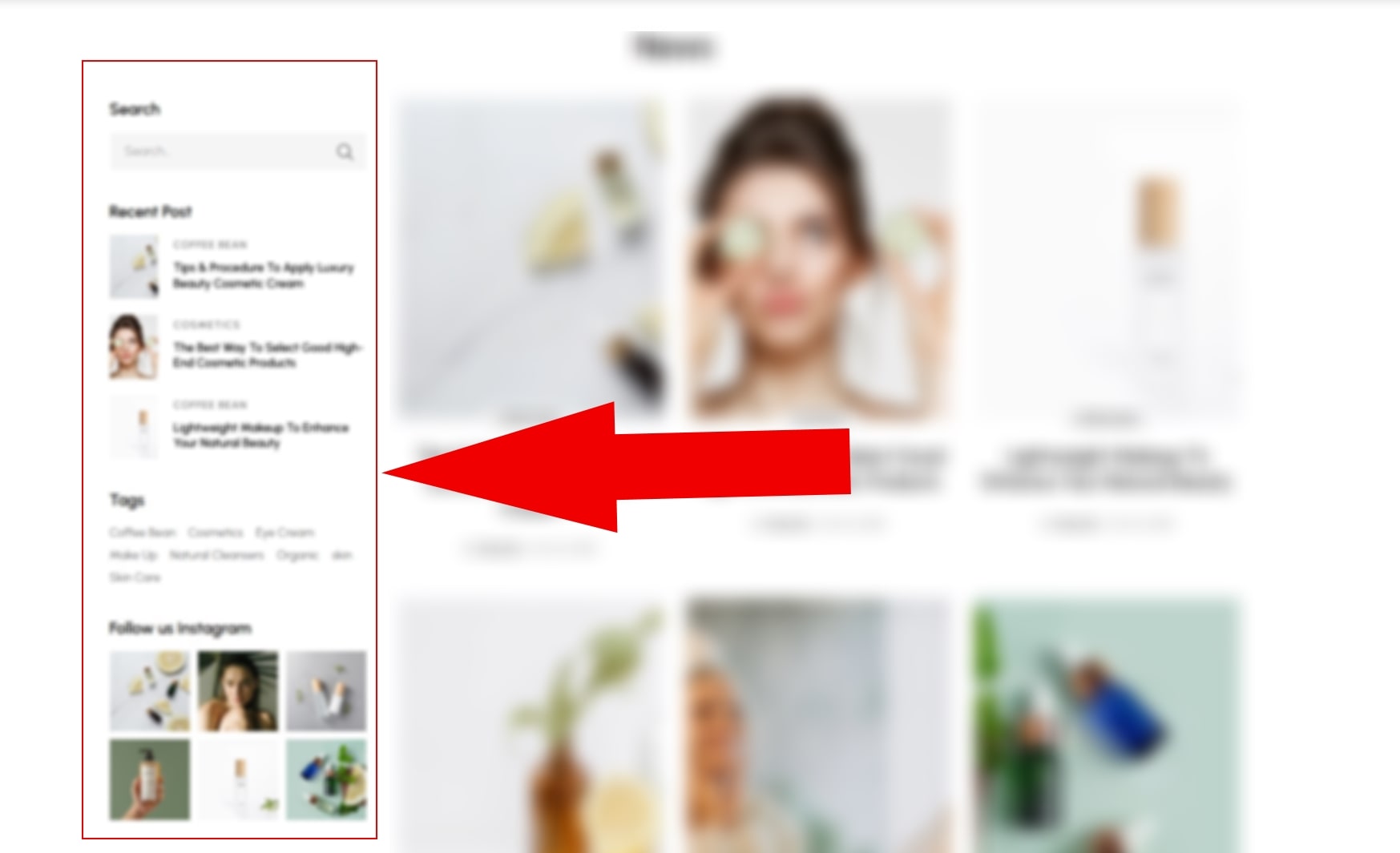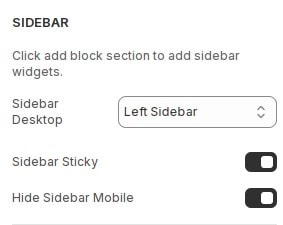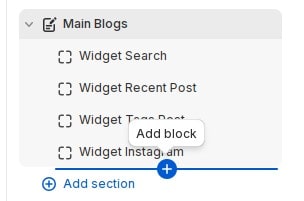How to configure sidebar for section
The sidebar on a page is an area beside the main content, used to display menus, widgets, or additional information. It helps users easily access features or related content.
Only sections that support sidebar display have the option to enable sidebars.
List of sections that support sidebars :
Enable sidebar for section
In the theme editor (Customize), Click on
your section, then locate Sidebar. Here you can make the necessary configurations.
- Sidebar Desktop : Select the position of the sidebar: Off, Left Sidebar, Right Sidebar.
- Sidebar Sticky : Turn on so the sidebar sticks when scrolling.
- Hide Sidebar Mobile : You can turn off sidebar display on mobile.
Add widgets to the sidebar
Each block will be 1 a widgets. You can add widgets by adding block.
Sections will support different widgets. You can add appropriate widgets to your section.