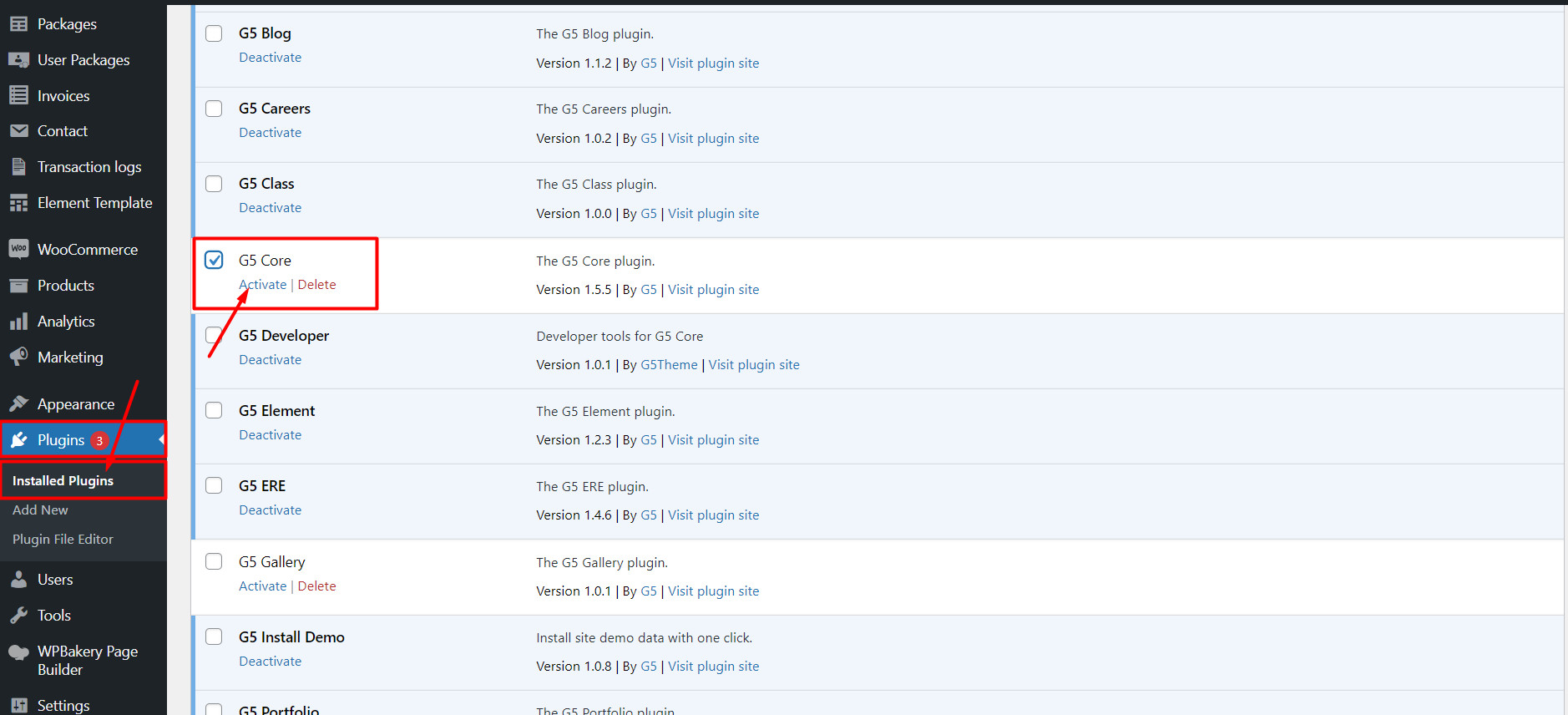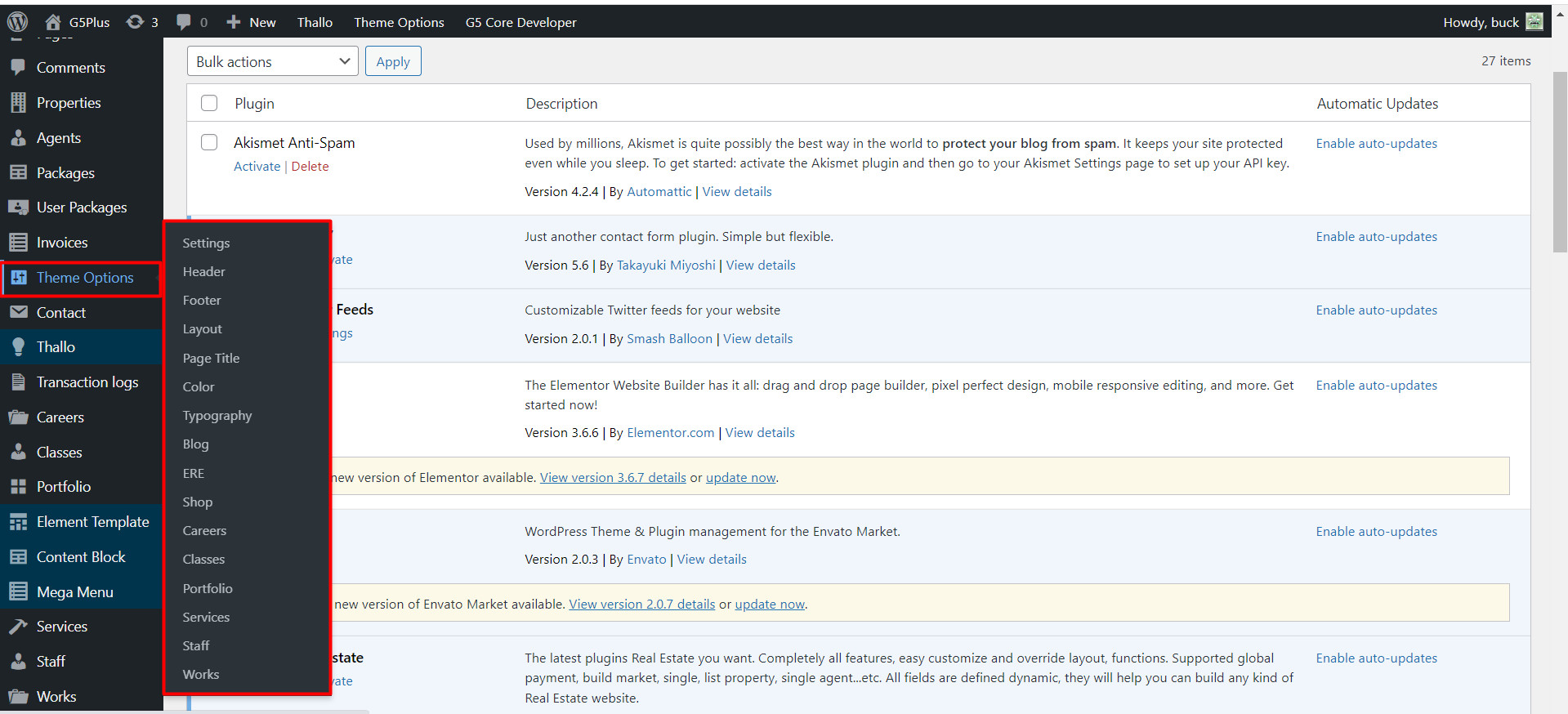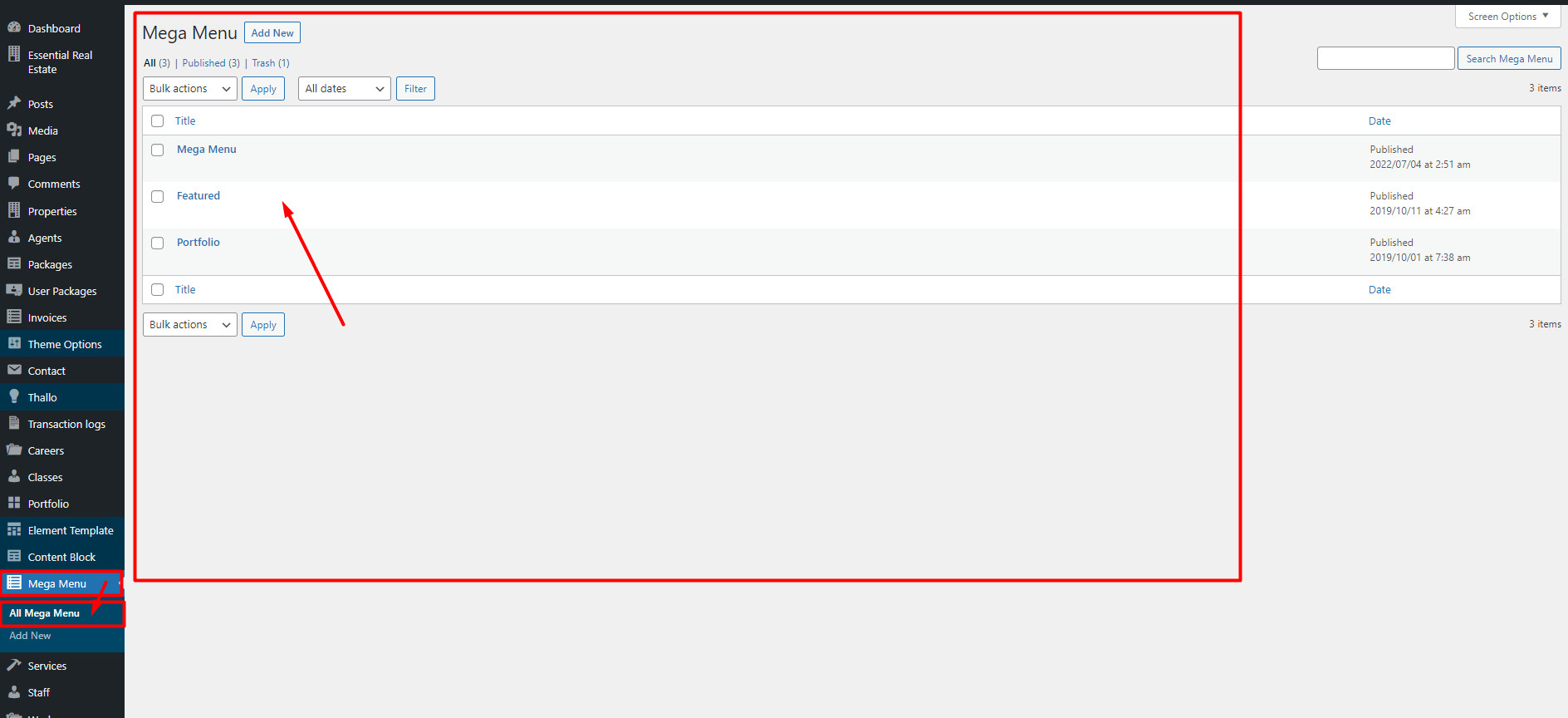Begin installing plugins
You should be navigated to the Install Required Plugin page, which shows reqquired plugins list, all you need is clicking on the checkbox beside "Plugin" label to select G5 CORE plugin in the list, then choose "Install" from the drop-down list at the top and then click "Apply".
You can do the same as installing, After you install successfully,you select that two plugins to active .
After you install & active G5 Core plugin successfully, the Theme Options start to display
G5 Core contains neccessary options make sure you can use a basic website such as theme option, content block, mega menu
Theme Options
Content Block
Content block is specific layout of content that will be saved, then you will be able to reuse it to display in Page Title area, Top Bar area, 404 page, Top Drawer or Footer area (configure in Theme Options or Preset, and the Page Title setting in Page Options)
Mega Menu
Mega menu is one of the coolest features, mega menu is a type of expandable menu in which many choices are displayed in a two-dimensional. You can use WPBakery Page Builder elements/templates and shortcodes of theme to create new layout and save it as Mega Menu.