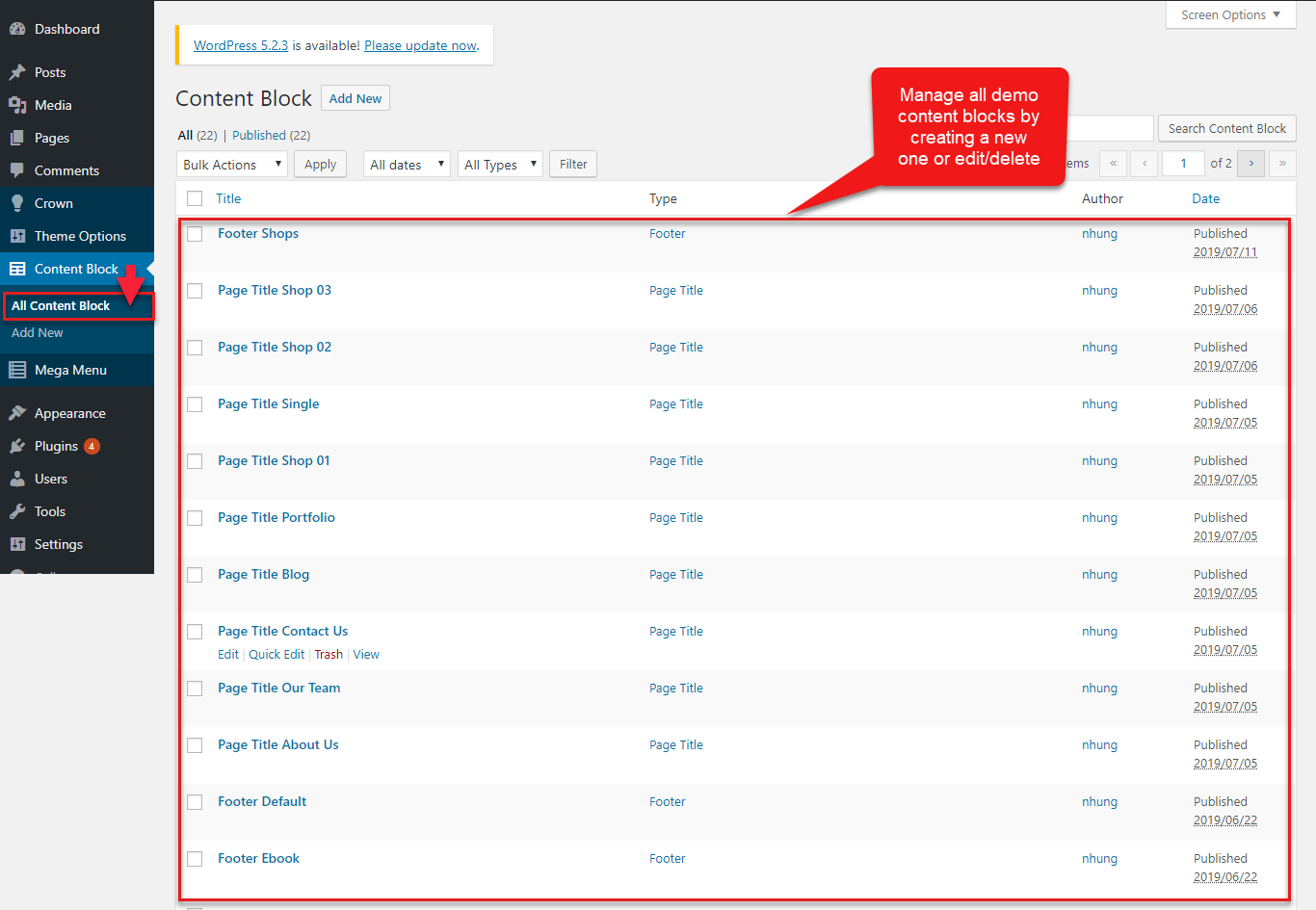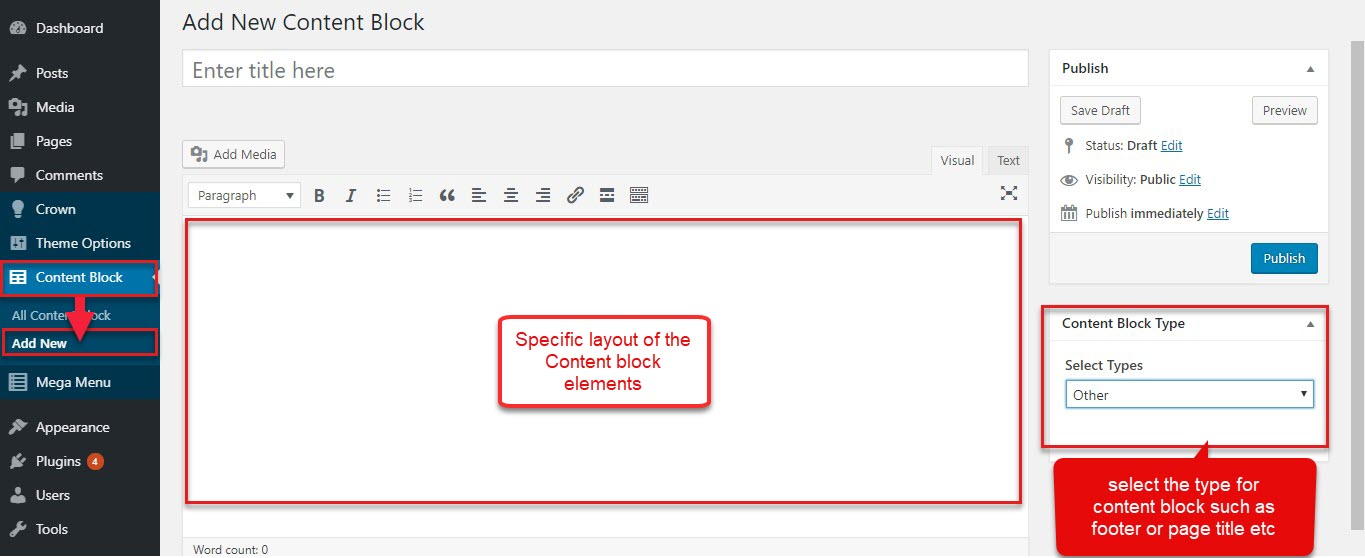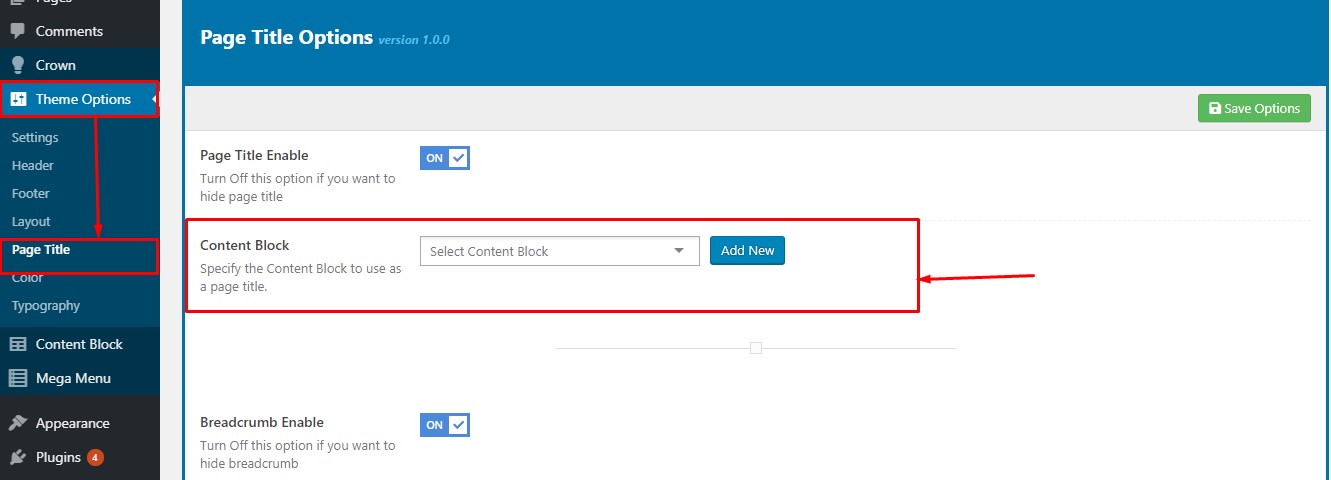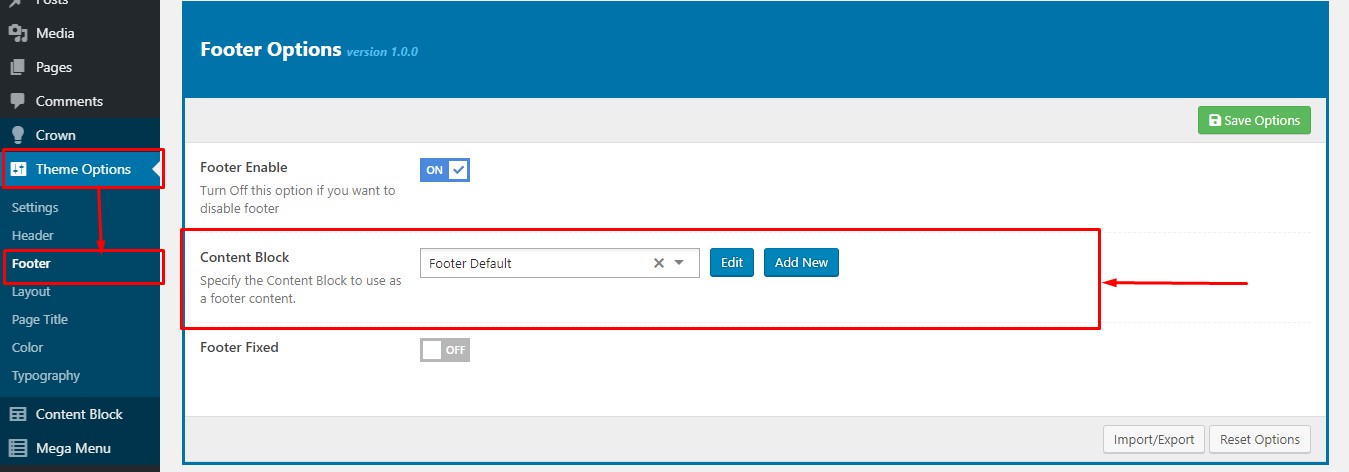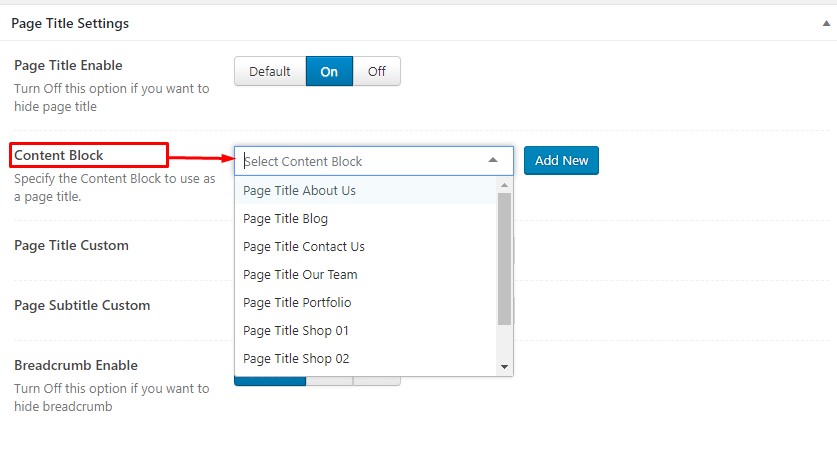Content Block — is specific layout of content that will be saved, then you will be able to reuse it to display in Page Title area, Top Bar area, 404 page, Top Drawer or Footer area (configure in Theme Options or Preset, and the Page Title setting in Page Options). By using # you will be able to save tons of time in case you need to create specific layout on and apply it to be Top Bar/Top Drawer or Page Title/Footer, you can also use # for 404 Page.
You can consult our video guide on How to use Content Block in theme for more details (In this video we used Thallo theme for example)
All Content Block in demo Data
The screenshot below is all content blocks. You can manage all your content block here by edit/delete/view.
Add New a Content Block
Use Content Block in Theme Options (similar to Preset)
Page Title Option
Footer Option