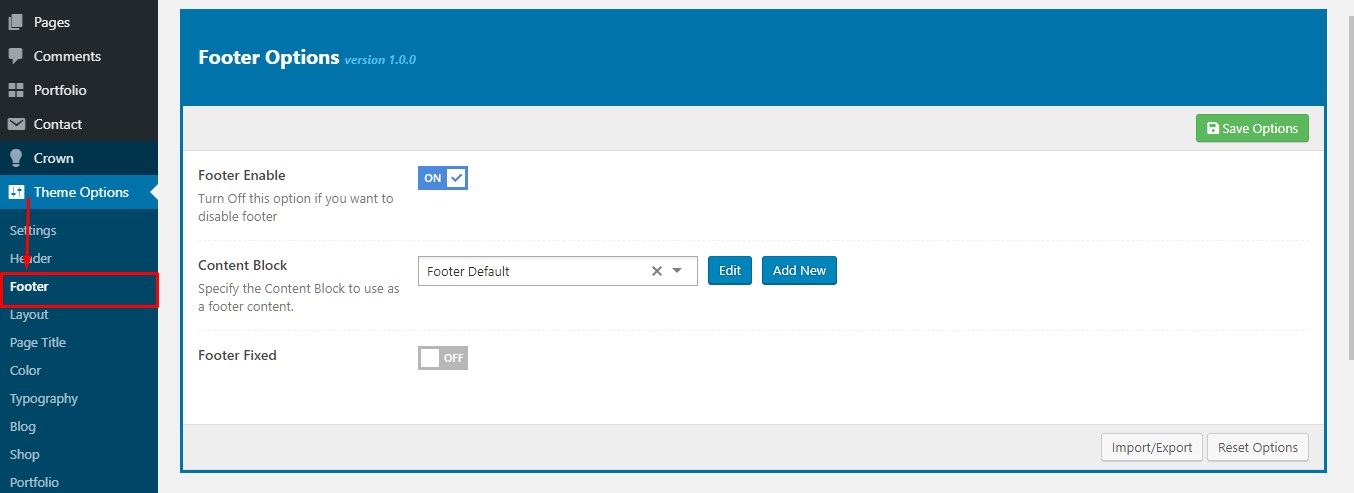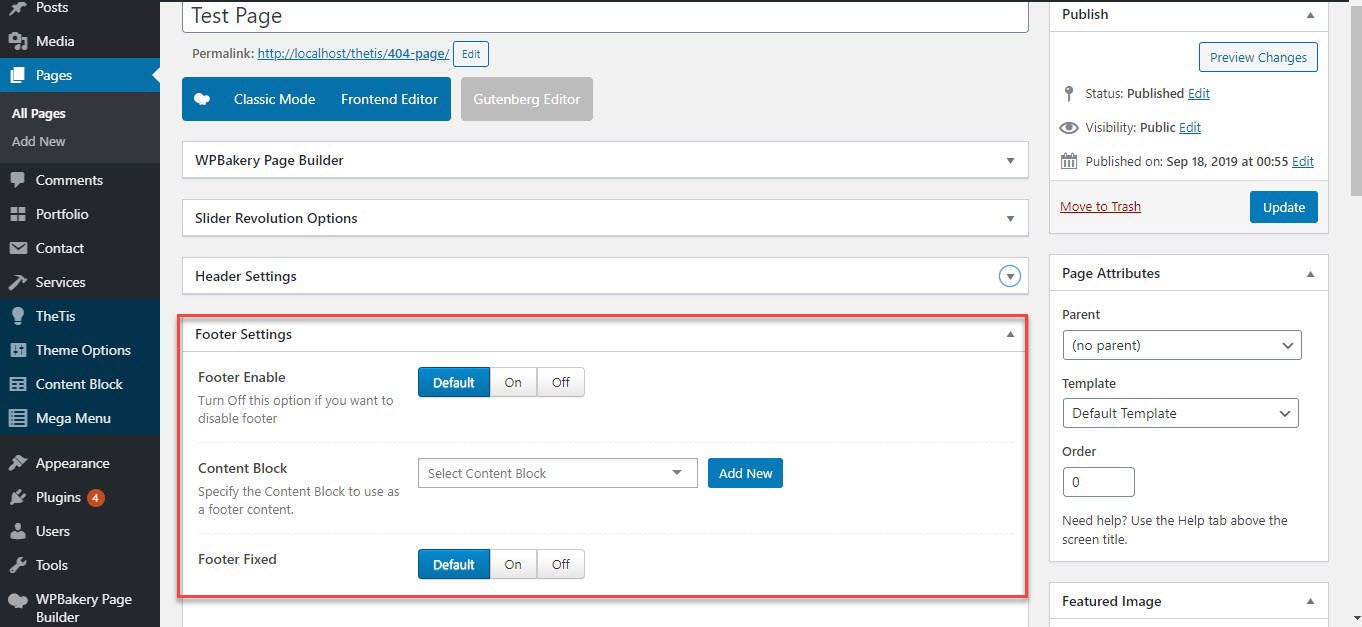The Footer allows you to list information, social icons, copyright text, and much more at the bottom of each web page. Navigate to Theme option >> Footer
With the Footer, you can use Content block to display as Footer
You can view this video to take a general look about Footer
| Footer Settings | Description |
|---|---|
| Footer Enable | Two options: on,off so that you can display footer or not If you select "on", you have bellow options |
| Content block | You select content block to use for footer |
| Footer Fixed | To make a footer fixed at the bottom of the webpage |
II. Per-Page Setting Mobile2
If you must alter the footer for a specific page or post you can do that via the Meta box located in the page editor screen. Have a look below: