System requires
System Status help you get important information of Server and WordPress environment without having to check the system status on your server. Please check this page before contacting customer services and asking your server to change the status of the server as we recommended.
From admin dashboard, go to G5 StartUp >> System Status
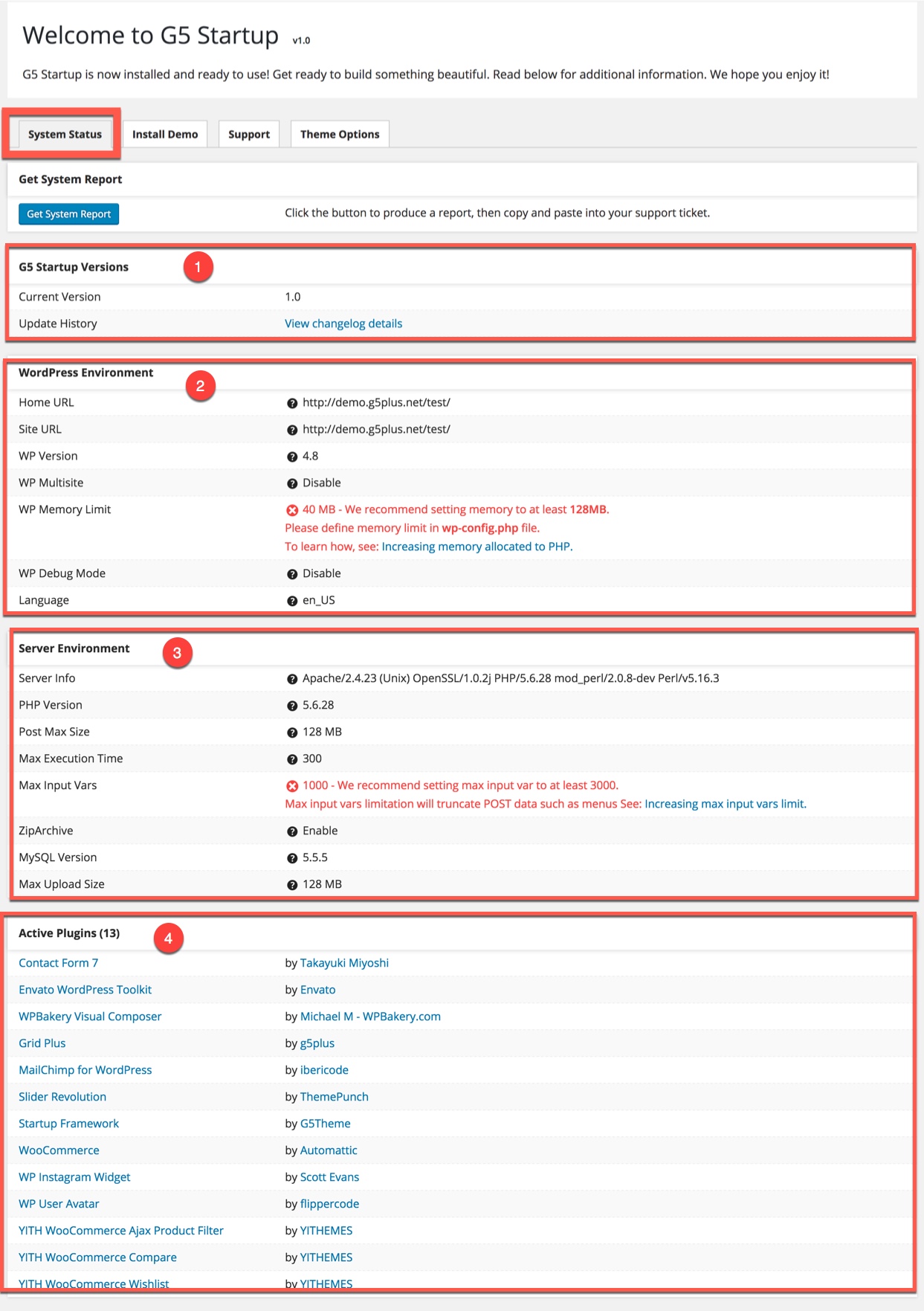
Auto Setup with Demo Data
With StartUp, you can build a fully functional website just by clicking a button and install our demo data or click 5.3.1 Create A New Page to step by step. Your StartUp installation will be set up with what we have on our demo website, and you can use it as a template to develop your own website.
You can consult our video guide on How to automatically install demo data of StartUp theme
Go to StartUp Theme > Install Demo
Then choose option button to install demo as you want:
- Only Setting: Click this button to install only Demo settings
- Install: Click this button to install all settings with demo data of StartUp
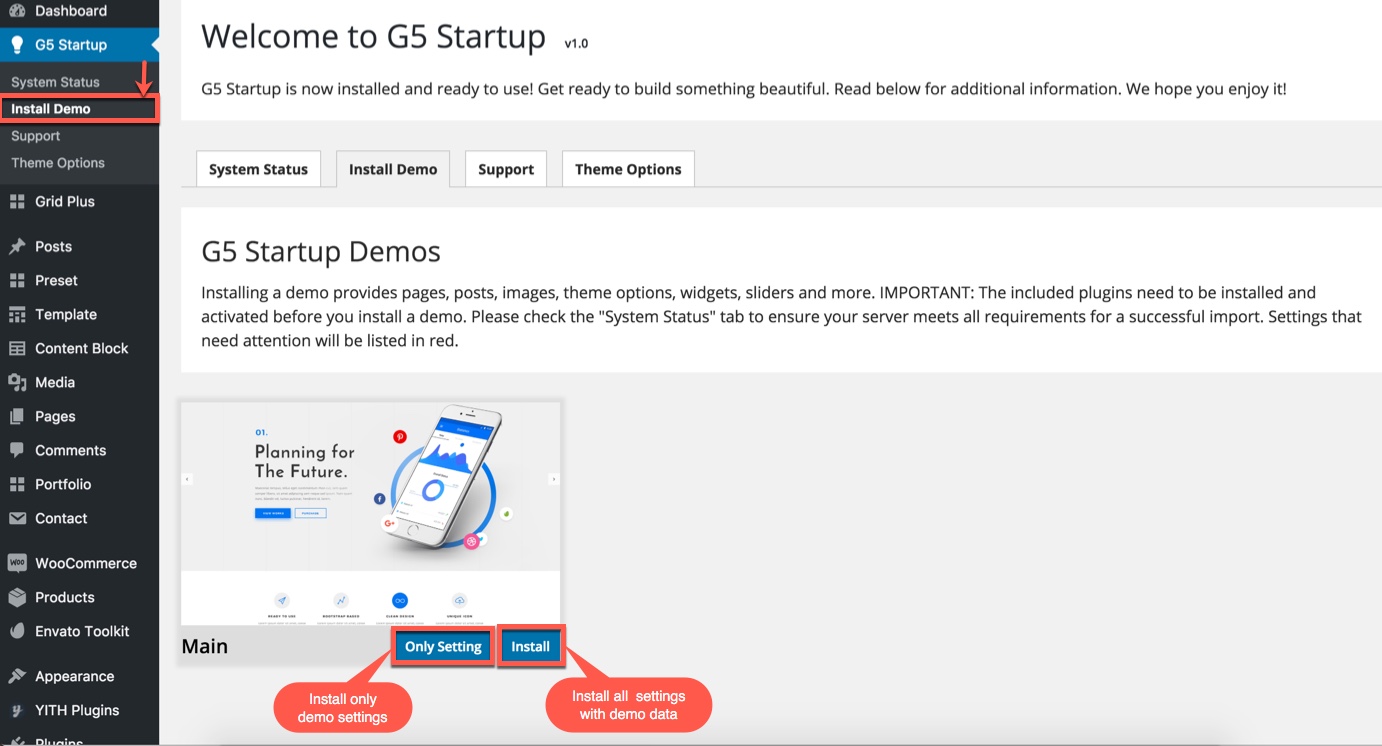
The process would be displayed on import status bars so you will know when it is finished and your data is ready.
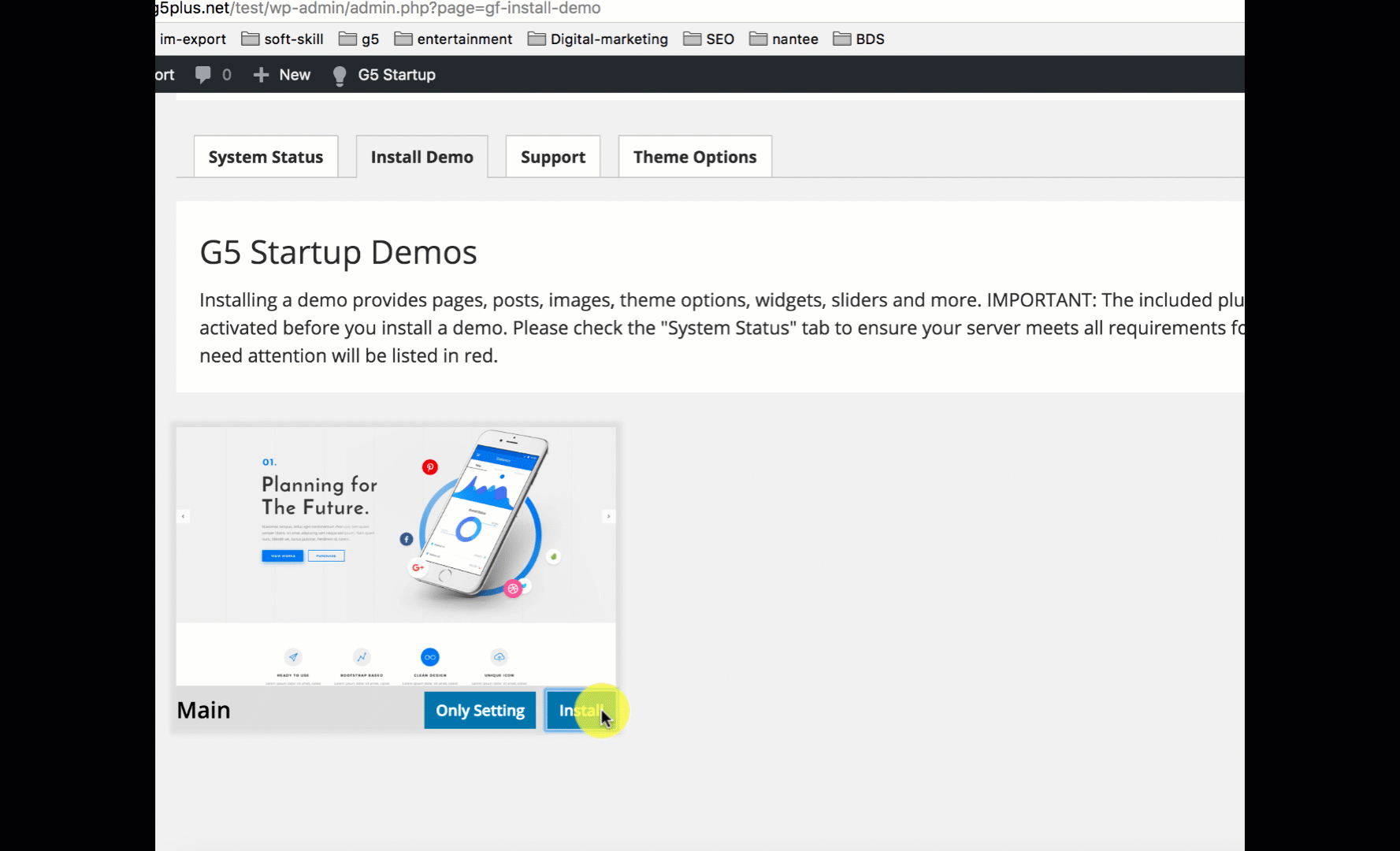
You can create a custom URL structure for your permalinks and archives. Custom URL structures can improve the aesthetics, usability, and forward-compatibility of your links. You should ensure that a non-default permalink setting is selected, e.g. Month and name in Settings > Permalinks .
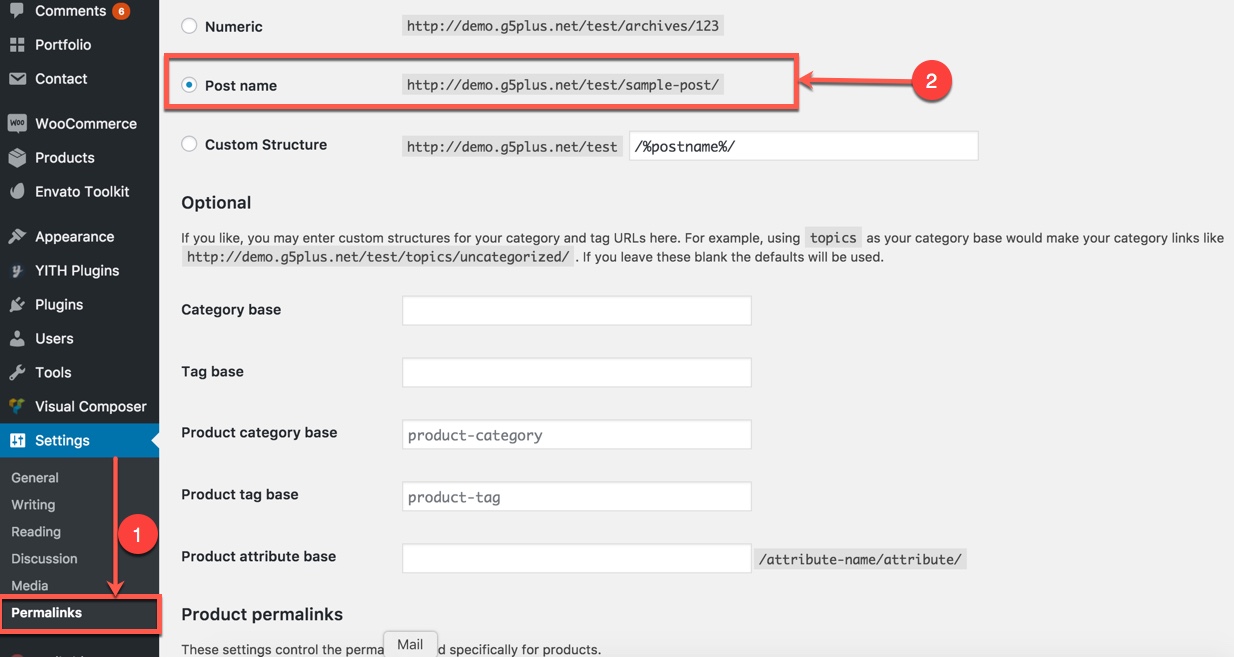
Select Post name then click Save Change
DONE. Now, you can visit your website to view demo.