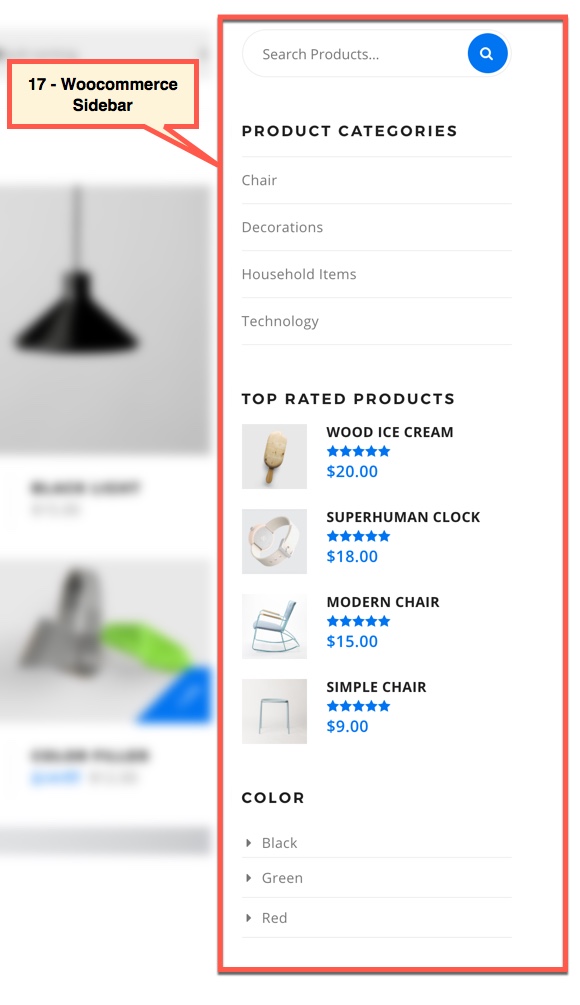In this section will provide a list of pre-defined sidebars as well as their locations on a page, so that you will find it easier when pulling out widgets to set up your site.
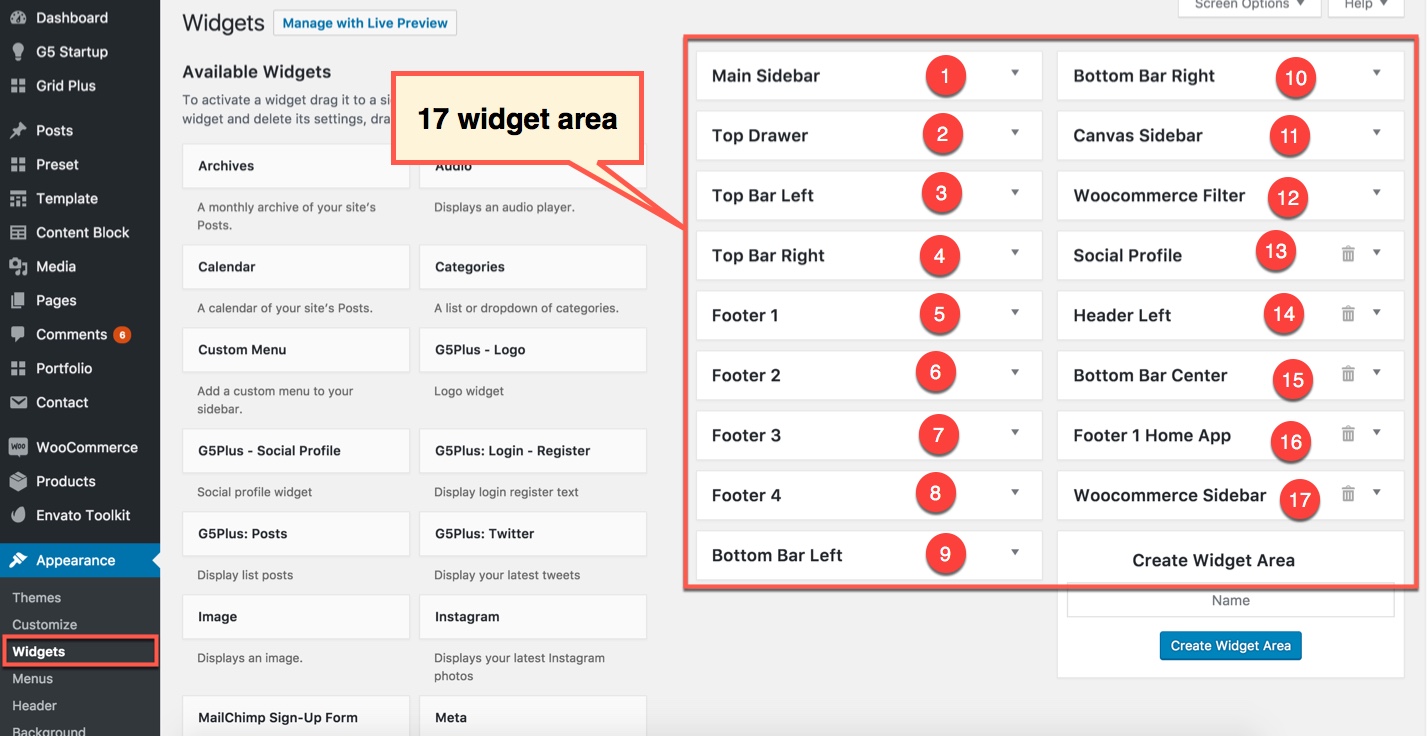
And now we will show you How these widgets display on the frontend (except 2-Top Drawer widget, 3-Top Bar Left widget, 4-Top Bar Right widget have not been available on StartUp Demo Data now)
1-Main Sidebar Widget Area on frontend
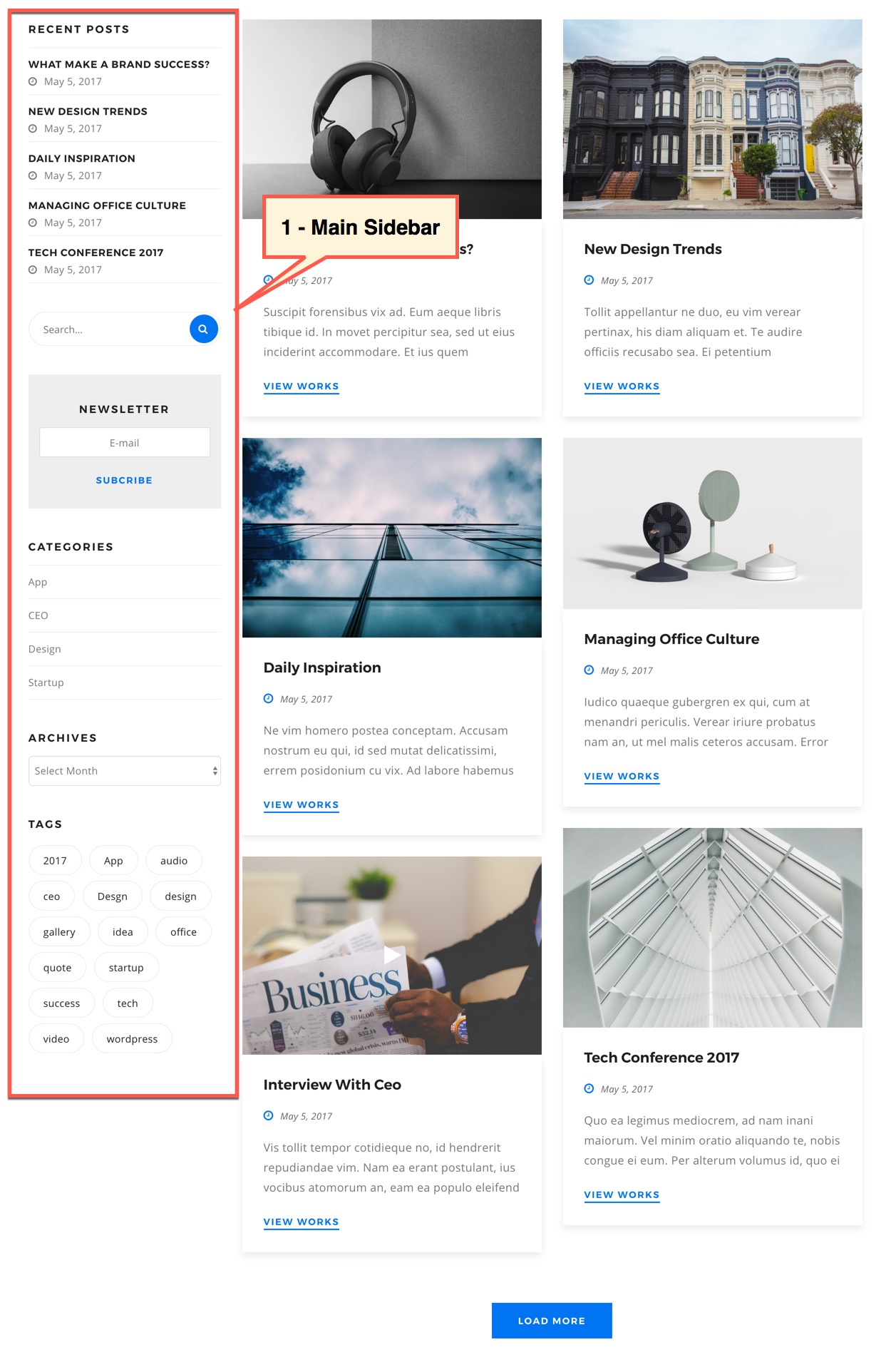
5-Footer 1, 6-Footer 2, 7-Footer 3, 8-Footer 4, 15- Bottom Bar Center Widget Area on frontend
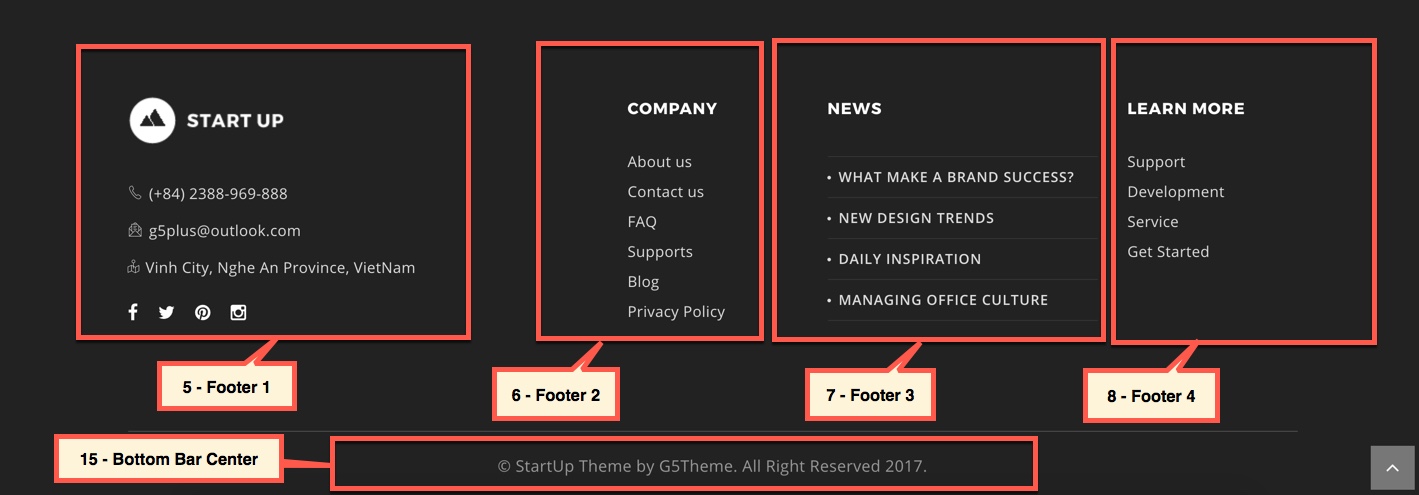
9-Bottom Bar Left, 10-Bottom Bar Right Widget Area on frontend
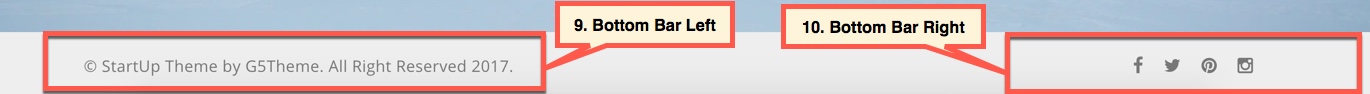
11-Canvas Sidebar Widget Area on frontend
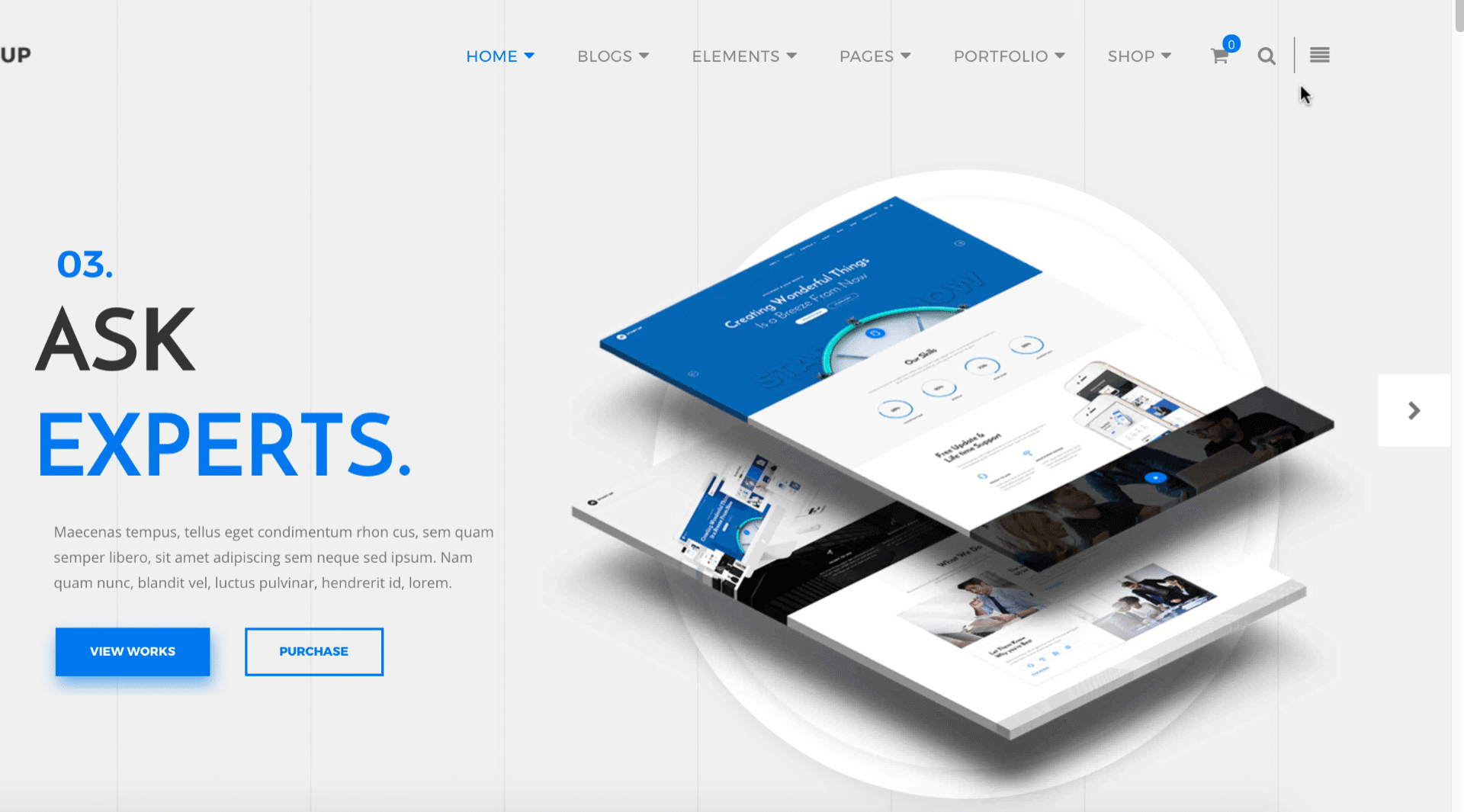
12-Woocommerce Filter Widget Area on frontend
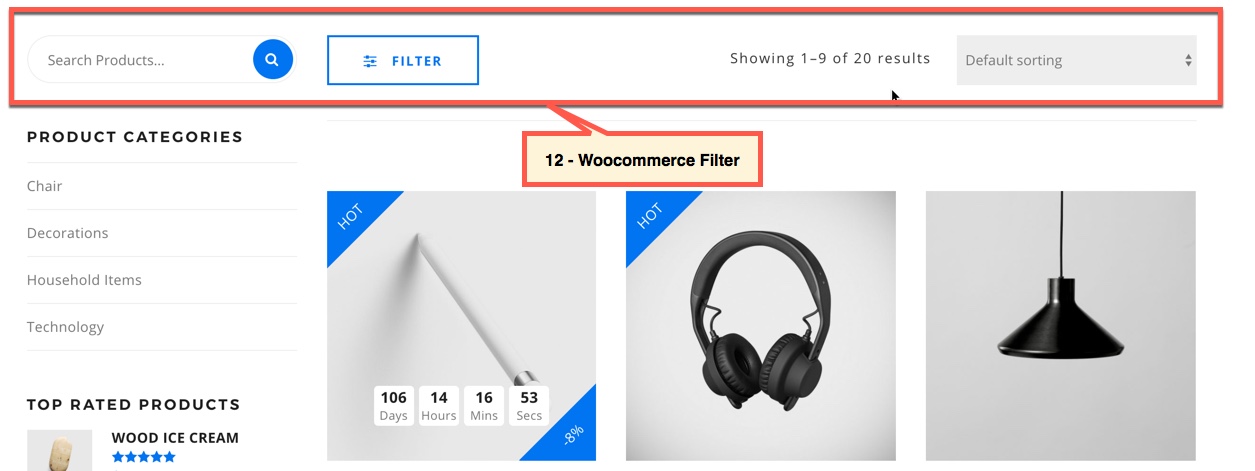
14-Header Left Widget Area on frontend (this widget area now is available on Demo Homepage PORTFOLIO BRIGHT)
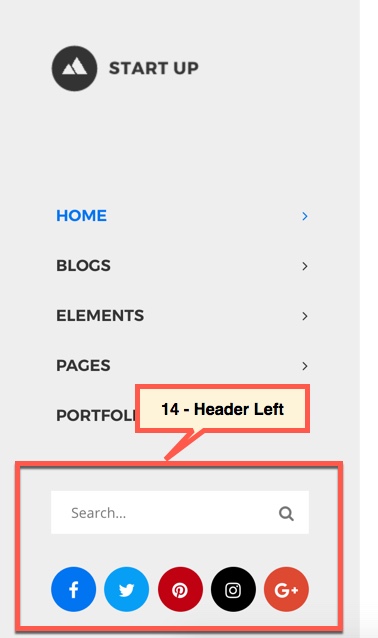
16-Footer 1 Home App Widget Area on frontend (this widget area now is available on Demo Homepage APP)
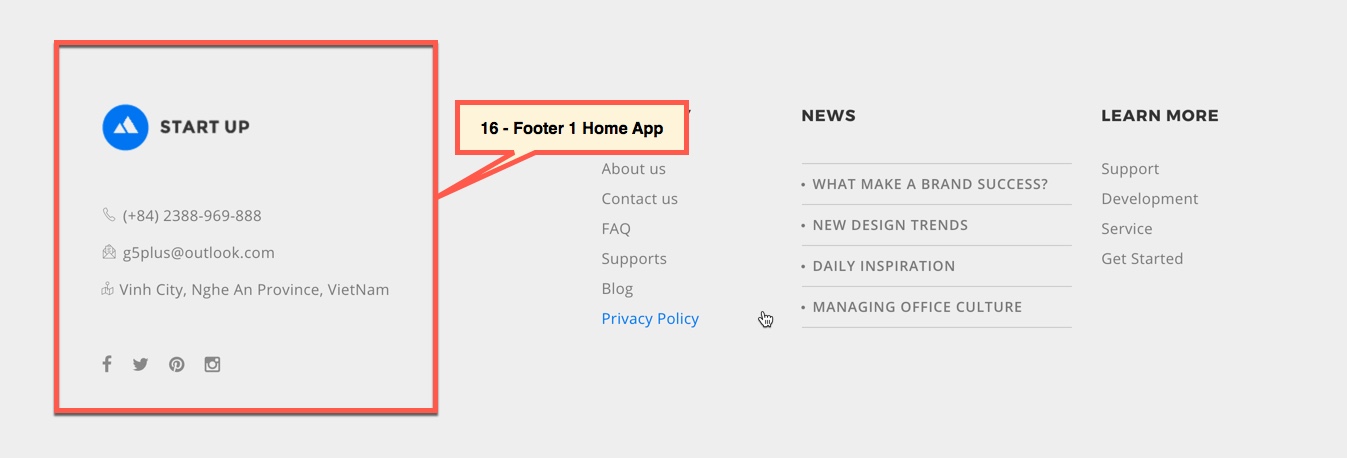
17- Woocommerce SideBar Widget Area on frontend