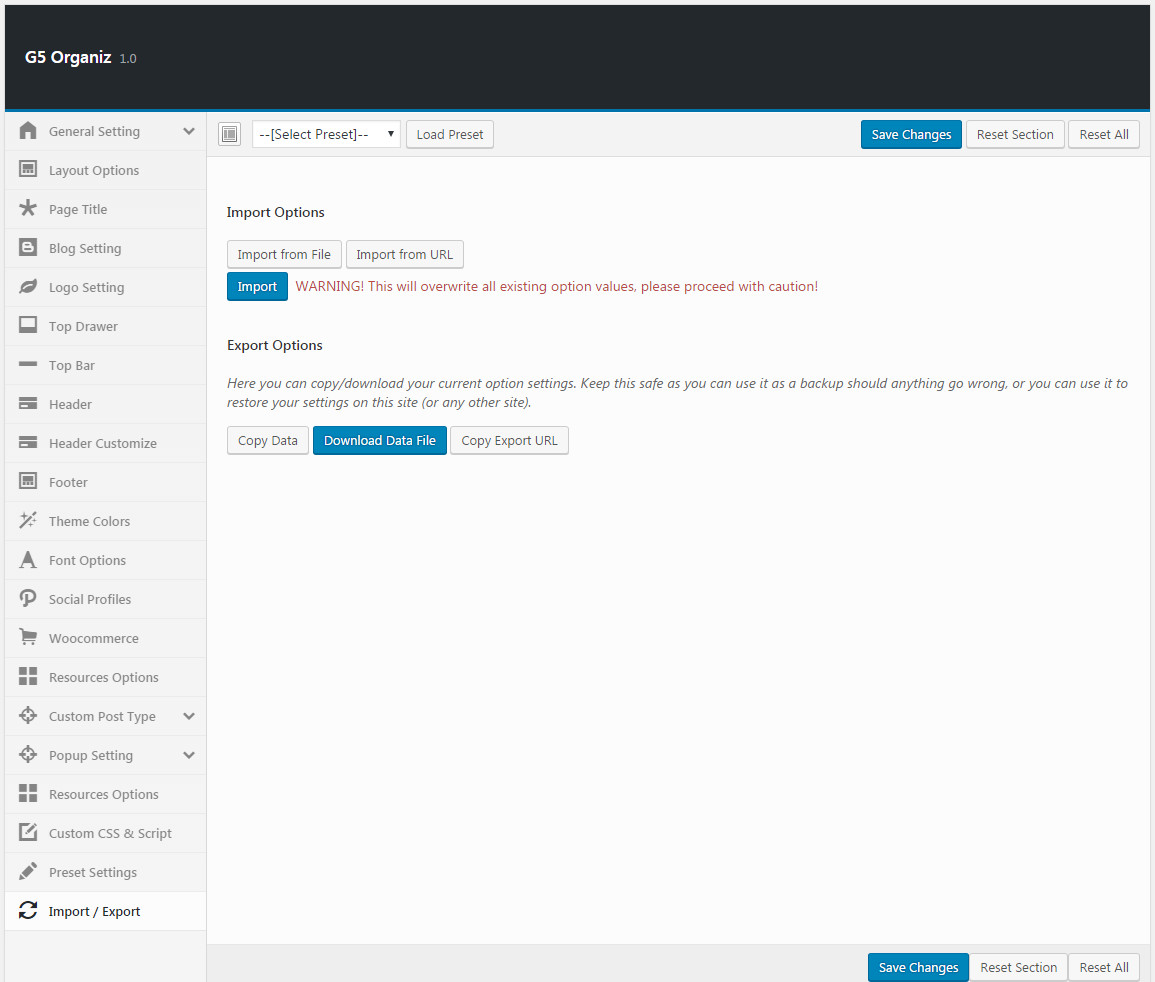Theme Options are applied globally but can be overwritten by setting options in Page Options (and Preset). Theme Options are logically organnized into tabs, each tab contains all the options for that specific area within your site.
By clicking on the Theme Options menu, you'll be able to change all settings that affect to entire your website.
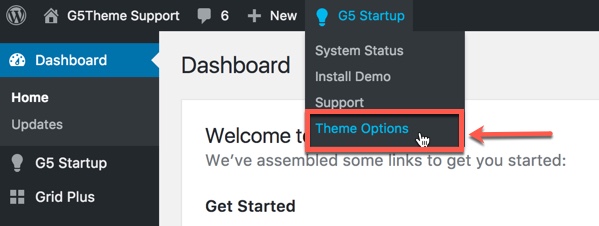
With StartUp, we integrated Preset to Theme Options, it means that you can select any Preset you want to apply to Theme Options, then press “Load Preset” button to get all values from the Preset settings to similar options in Theme Options.
Apply a Preset to Theme Options does not only affect to an option but also all options in Theme Options.
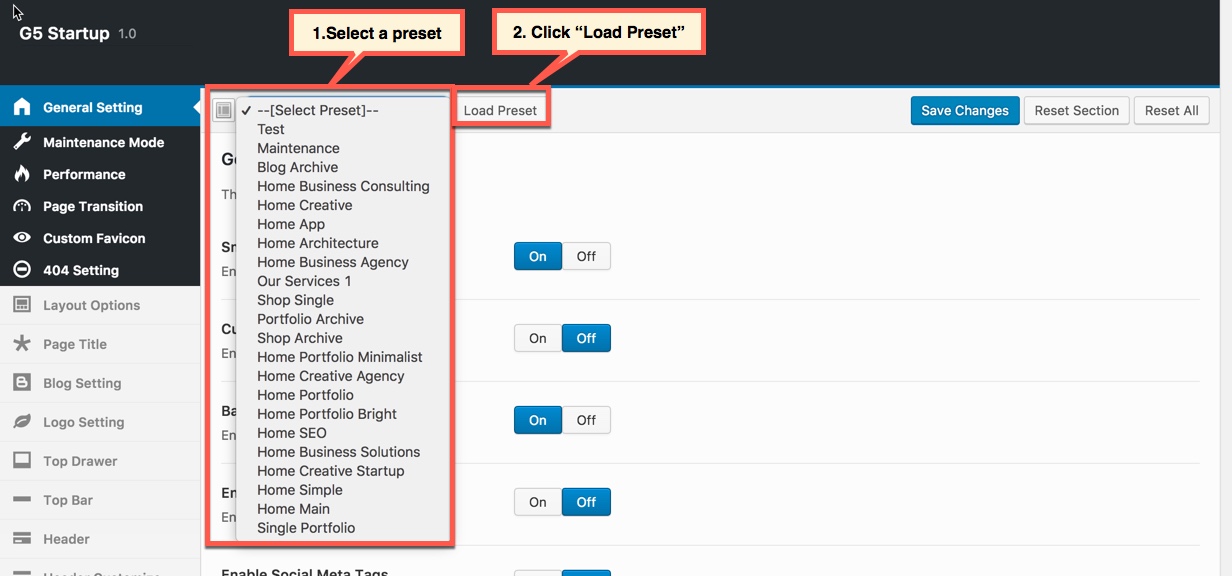
You could consult our guide on How to use Theme Options and How to use Preset for more detail about How to use Theme Options properly on your website.
We highly encourage you to explore the theme options and experimentwith what all the available options can do.
General Settings
General Settings tab is divided into a few sections. Asides from the Install Demo Data section mentioned above, there are a few important sections for you to customize your layout.
You can upload this Logo on your server, or just paste an URL into the Logo box
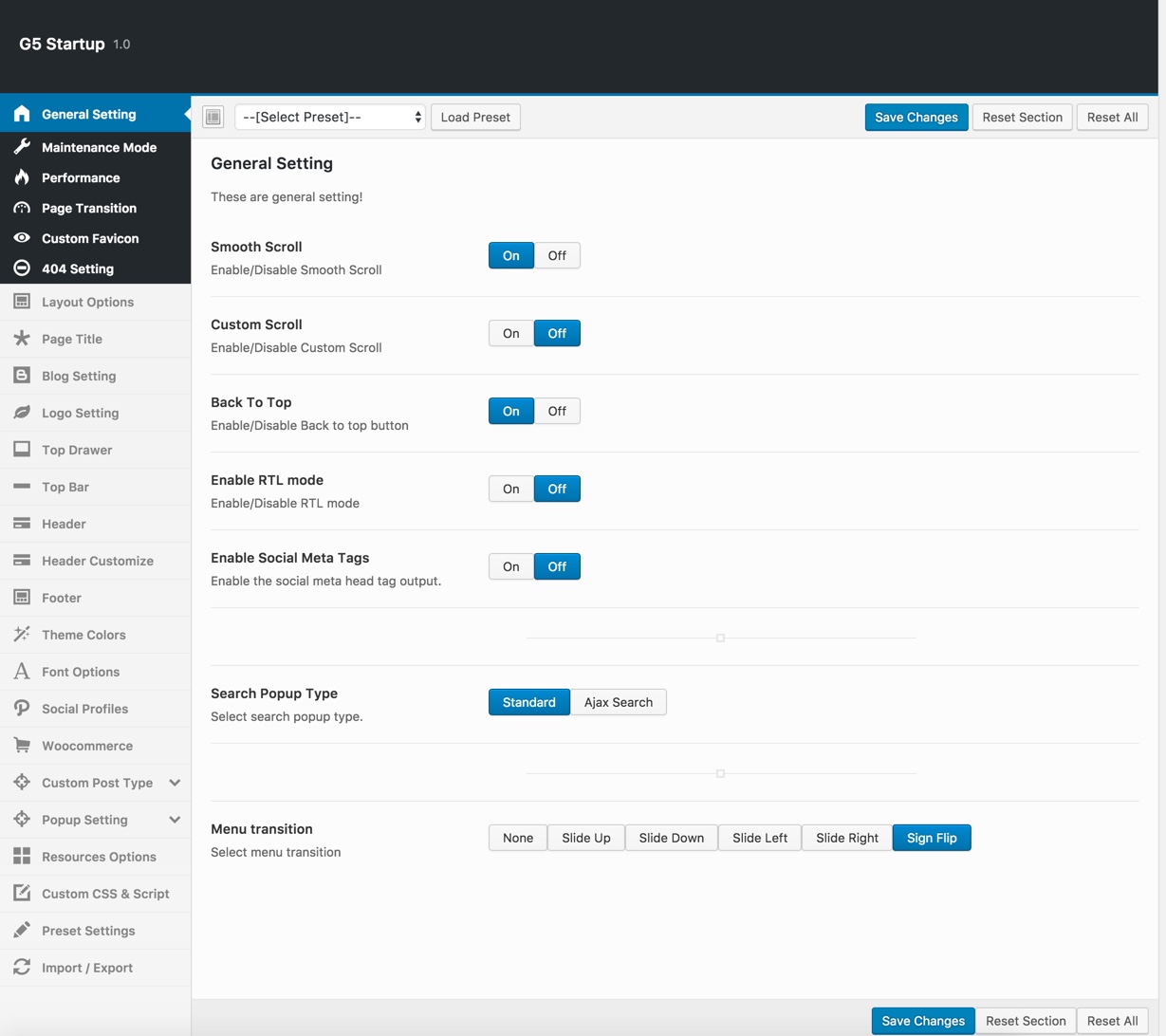
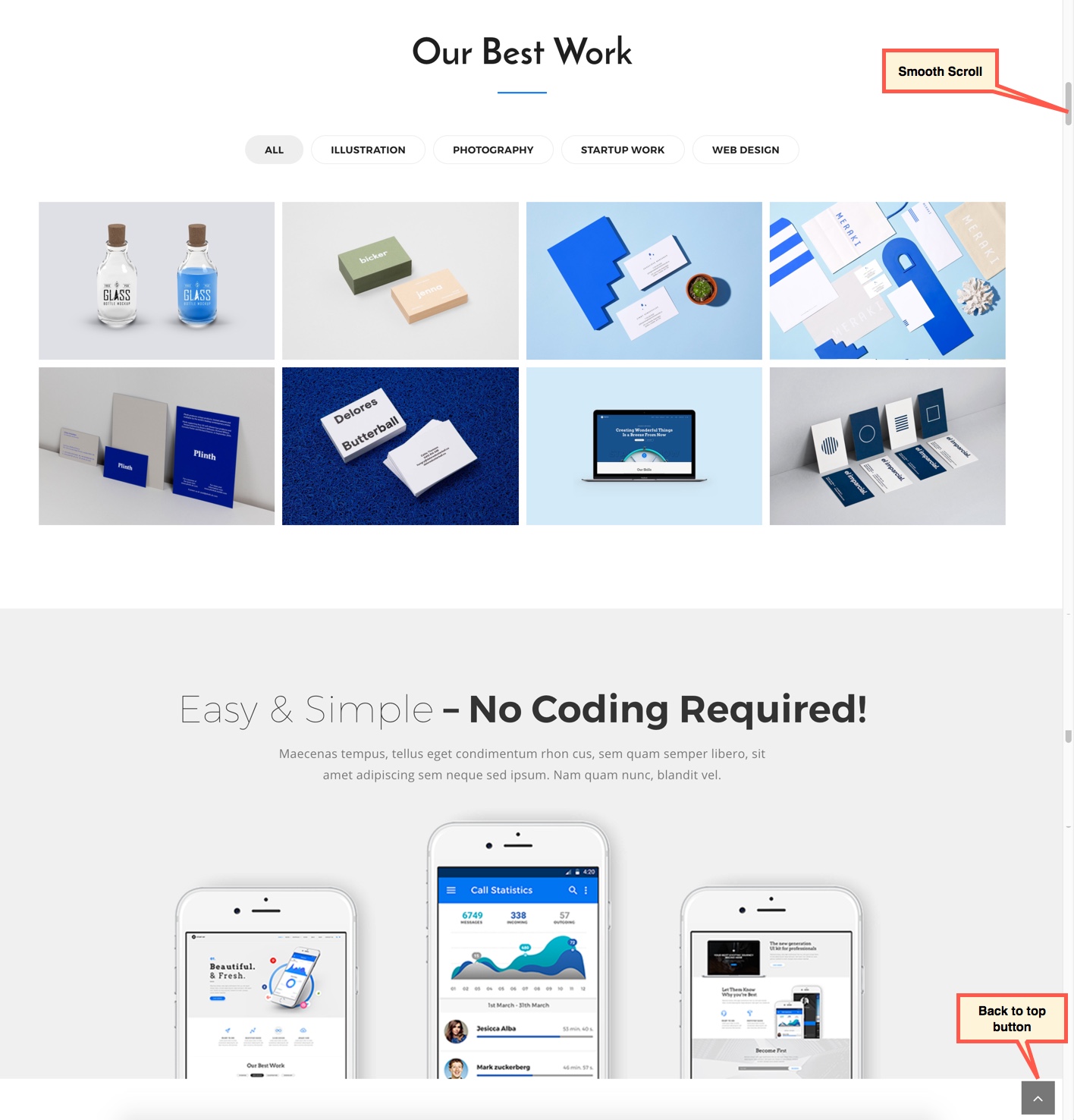
Maintenance Mode
Maintenance Mode use for update/maintenance website. Can choose custom page (and select the page that is your maintenace page if you would like to show a custom page instead of the standard WordPress message) or default(standard)
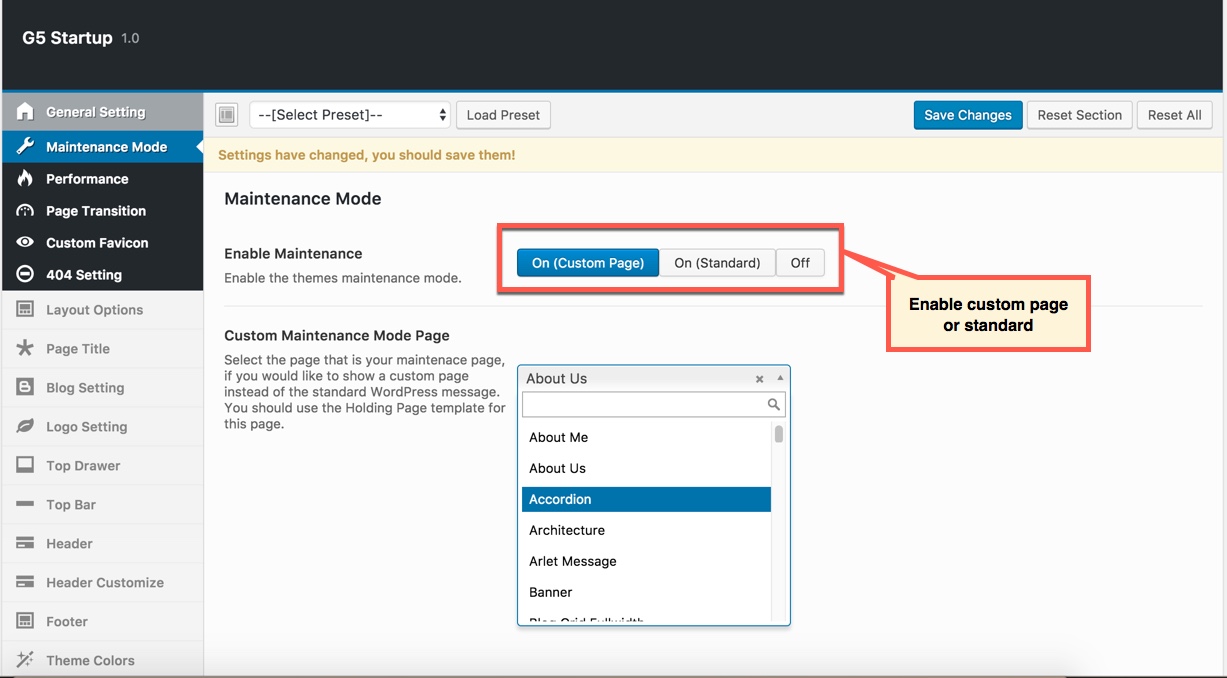
Performance
Performance use on/off js & css for faster loading page
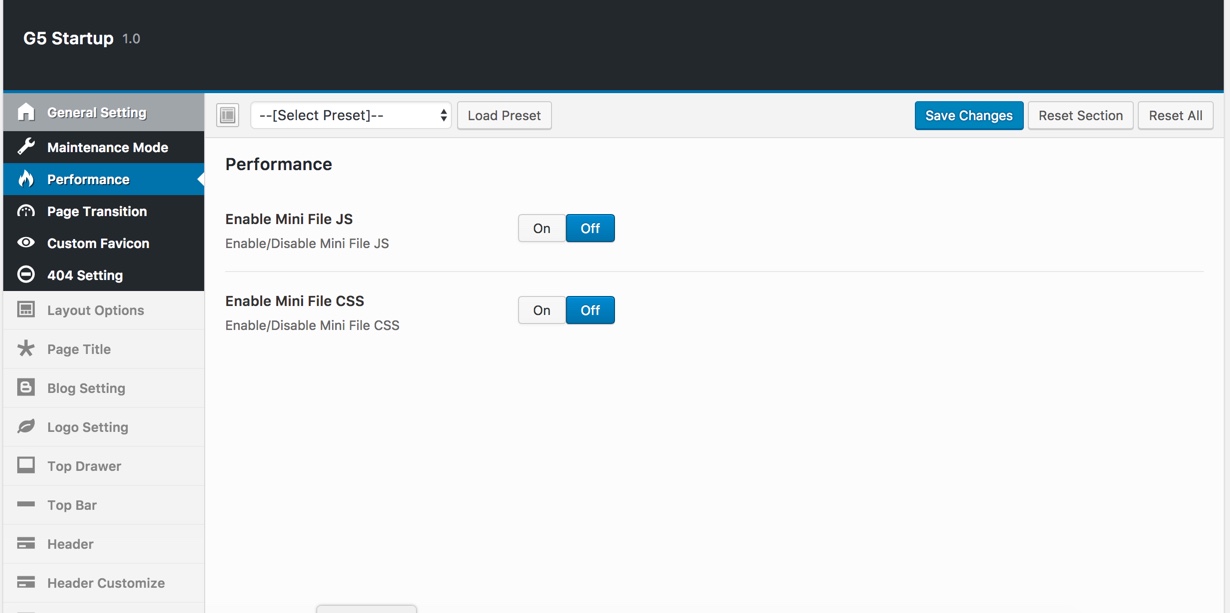
Page Transition
Page Transition use to enable/disable and effects transition of page
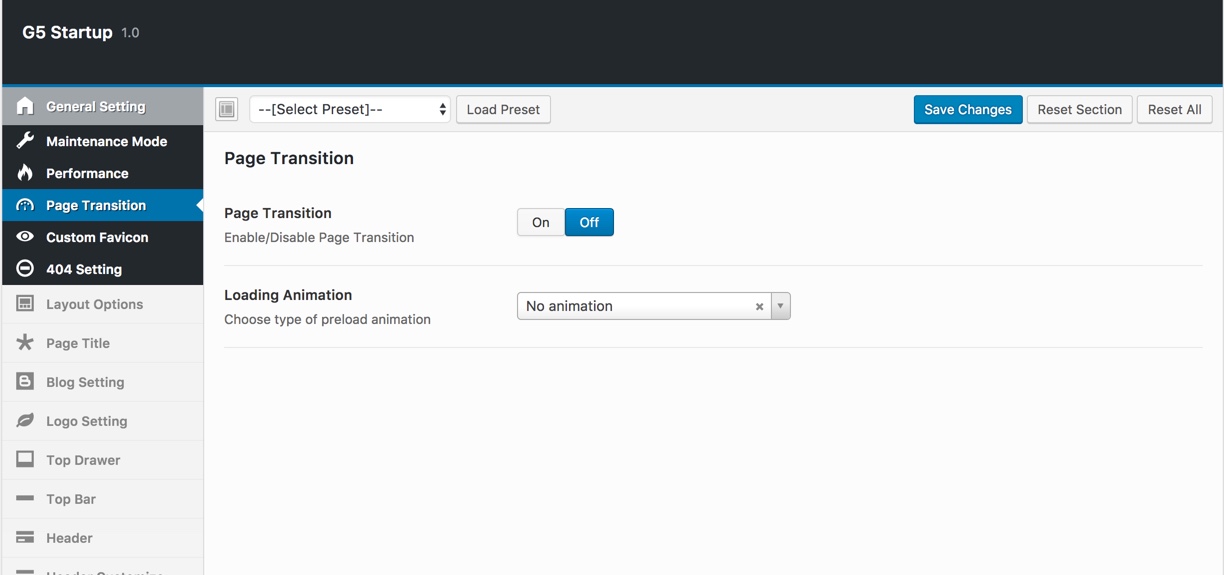
Custom Favicon
Custom Favicon have many options for each devices/screen (pls read infomation below each option for more details).
404 Setting
You can input information, background for 404 page with out install plugins.
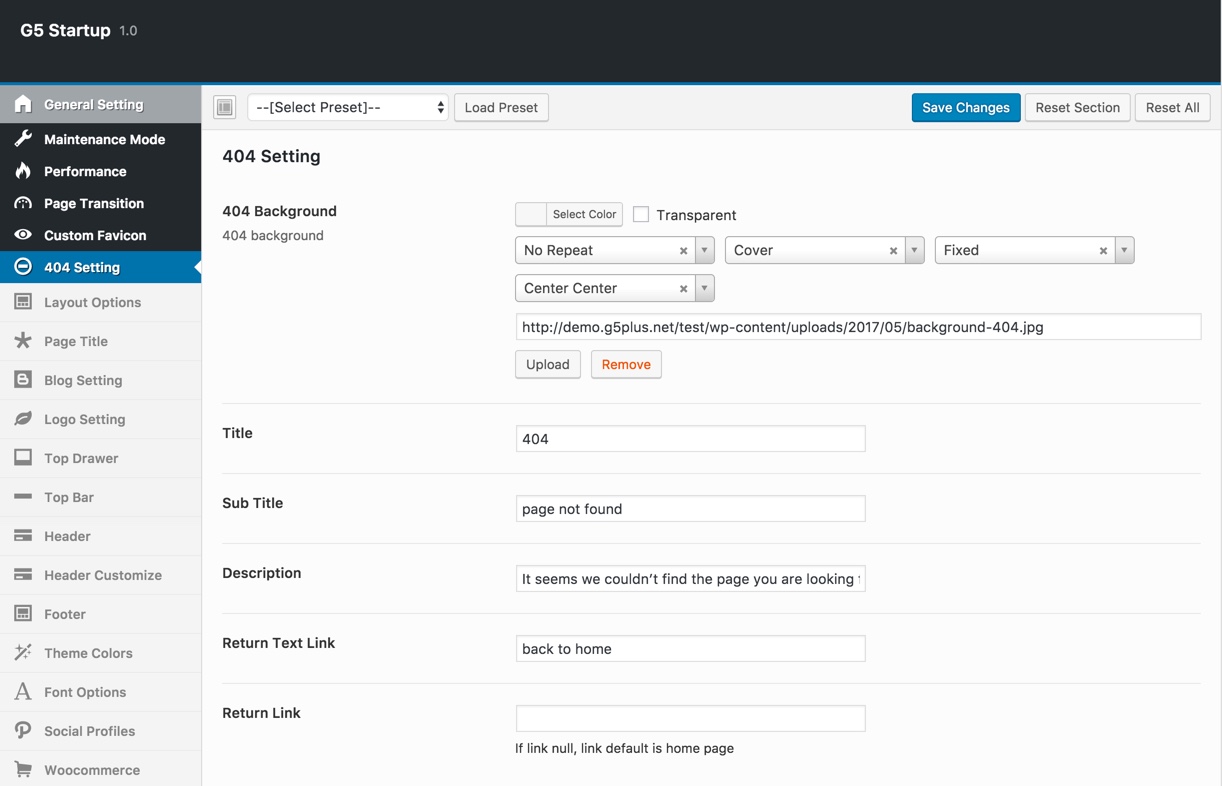
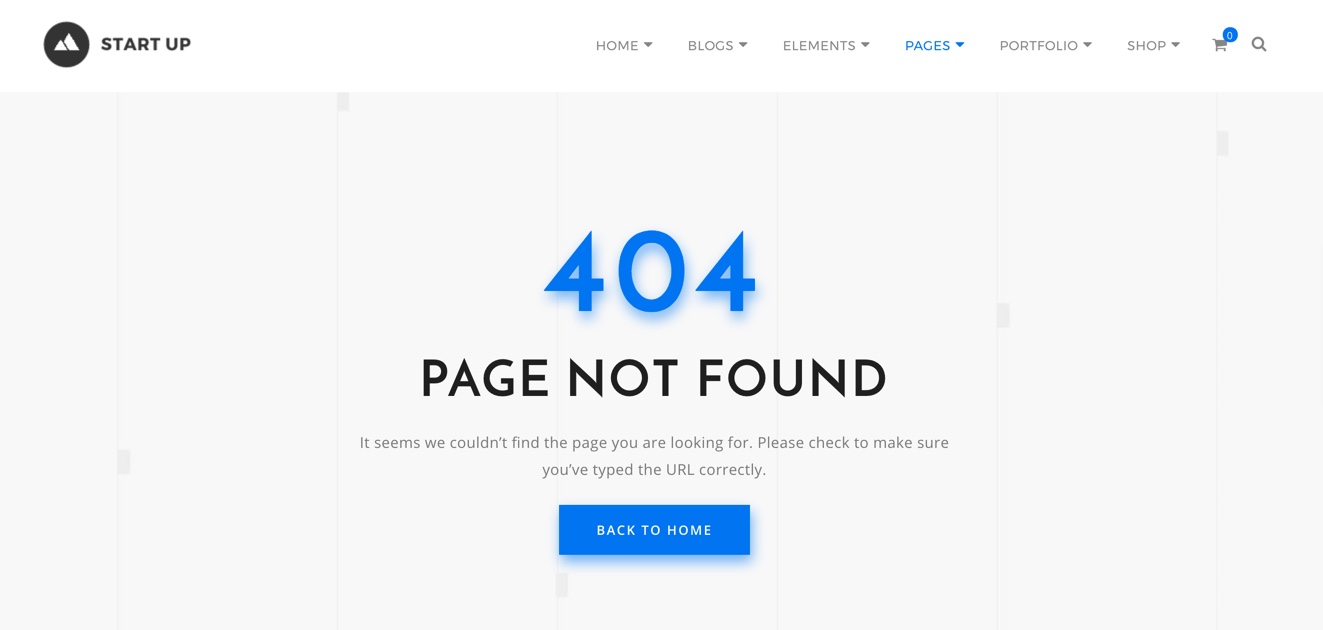
Layout Options
Layout Options has all options for setting layout of page/sidebar/widget ...(pls read infomation below each option for more details)
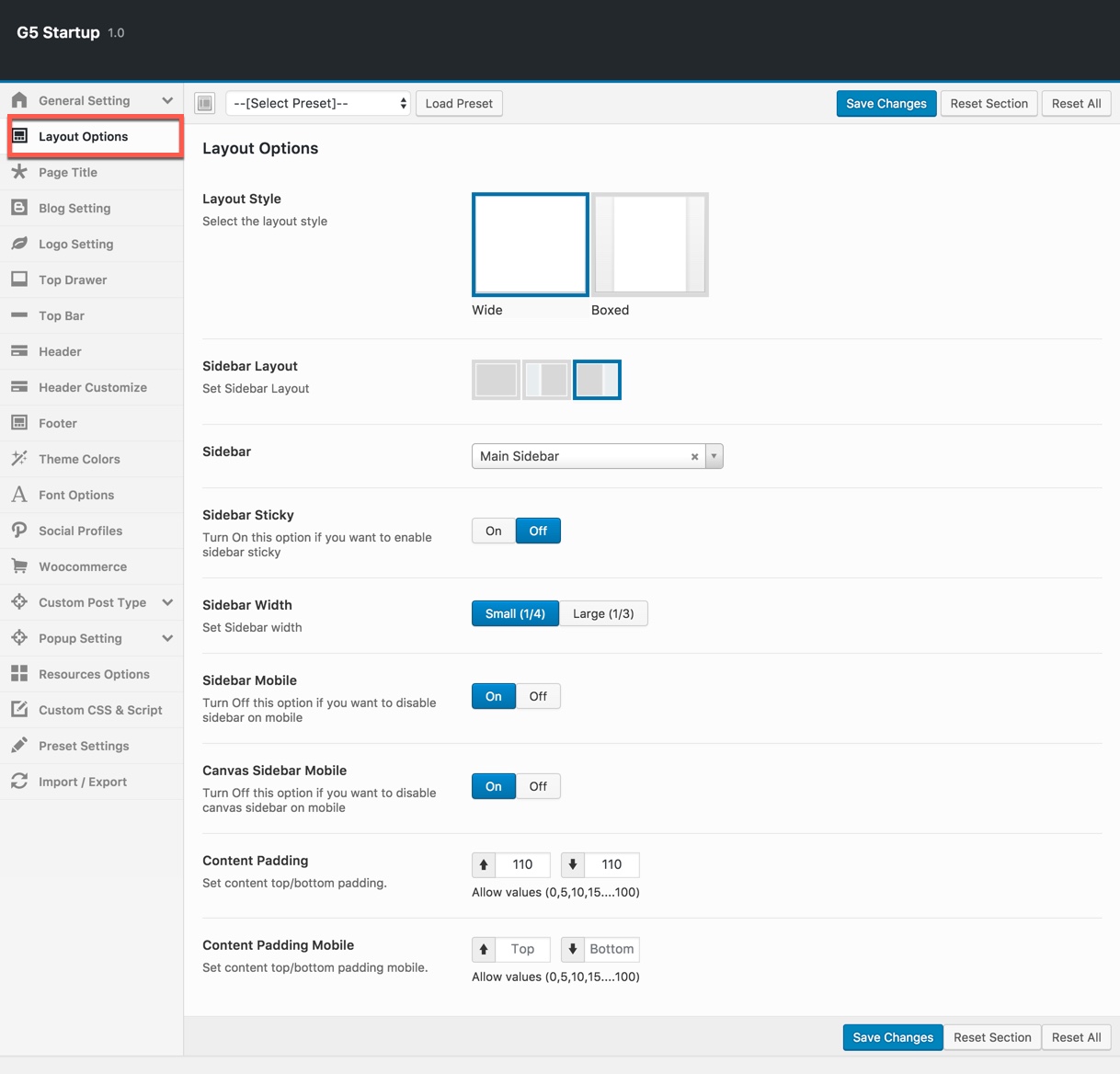
Page Title
Page Title has options for setting Page Title. You can select the Content Block to displays as page title.
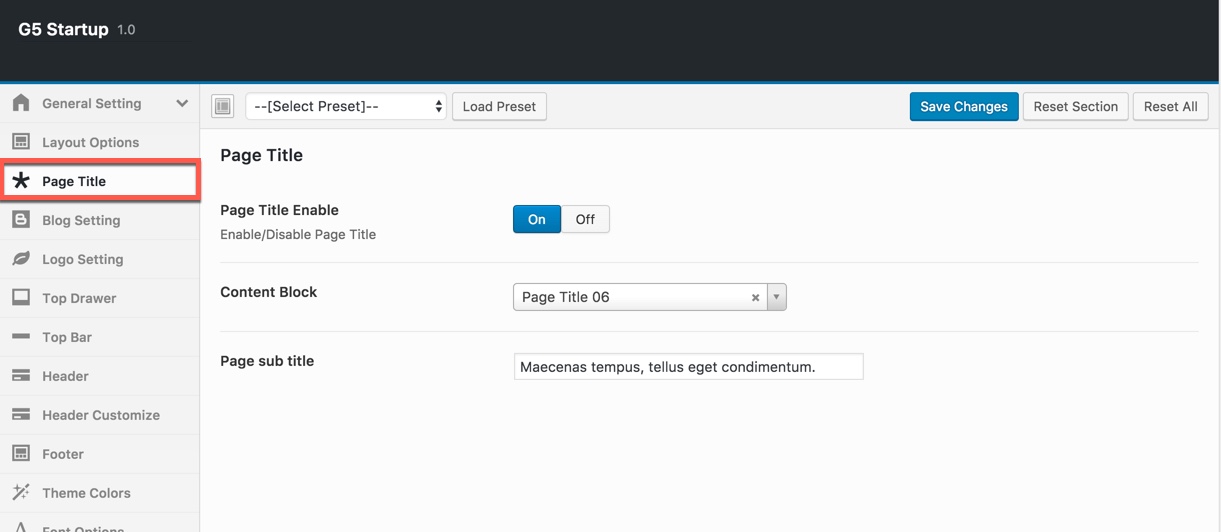
Blog & Single Blog
Blog Setting contains all options for setting blog and single blog page (pls read carefully infomation below each option for more details)
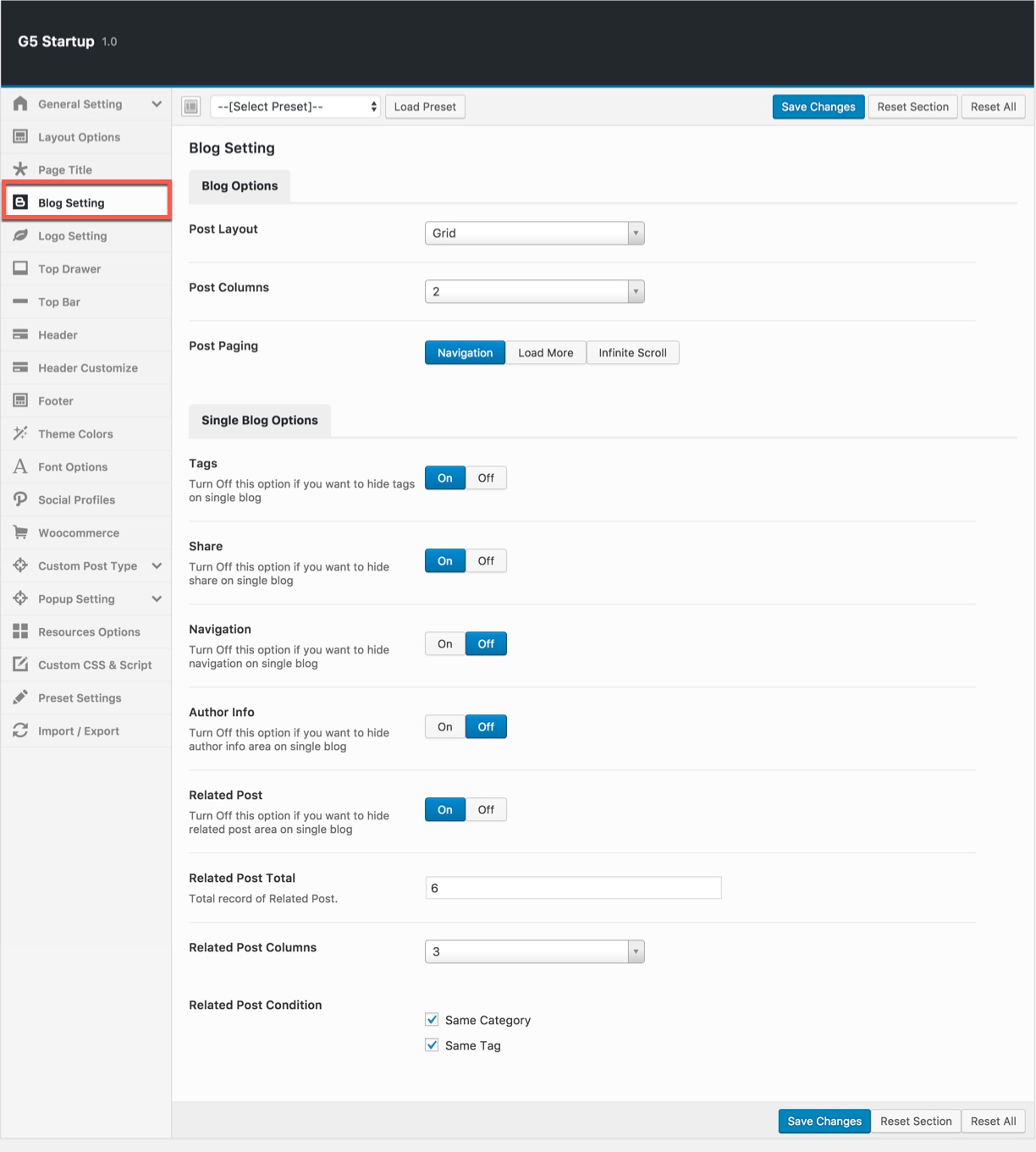
Logo Settings
Logo Setting contains all options for setting how logo display on page (pls read carefully infomation below each option for more details)
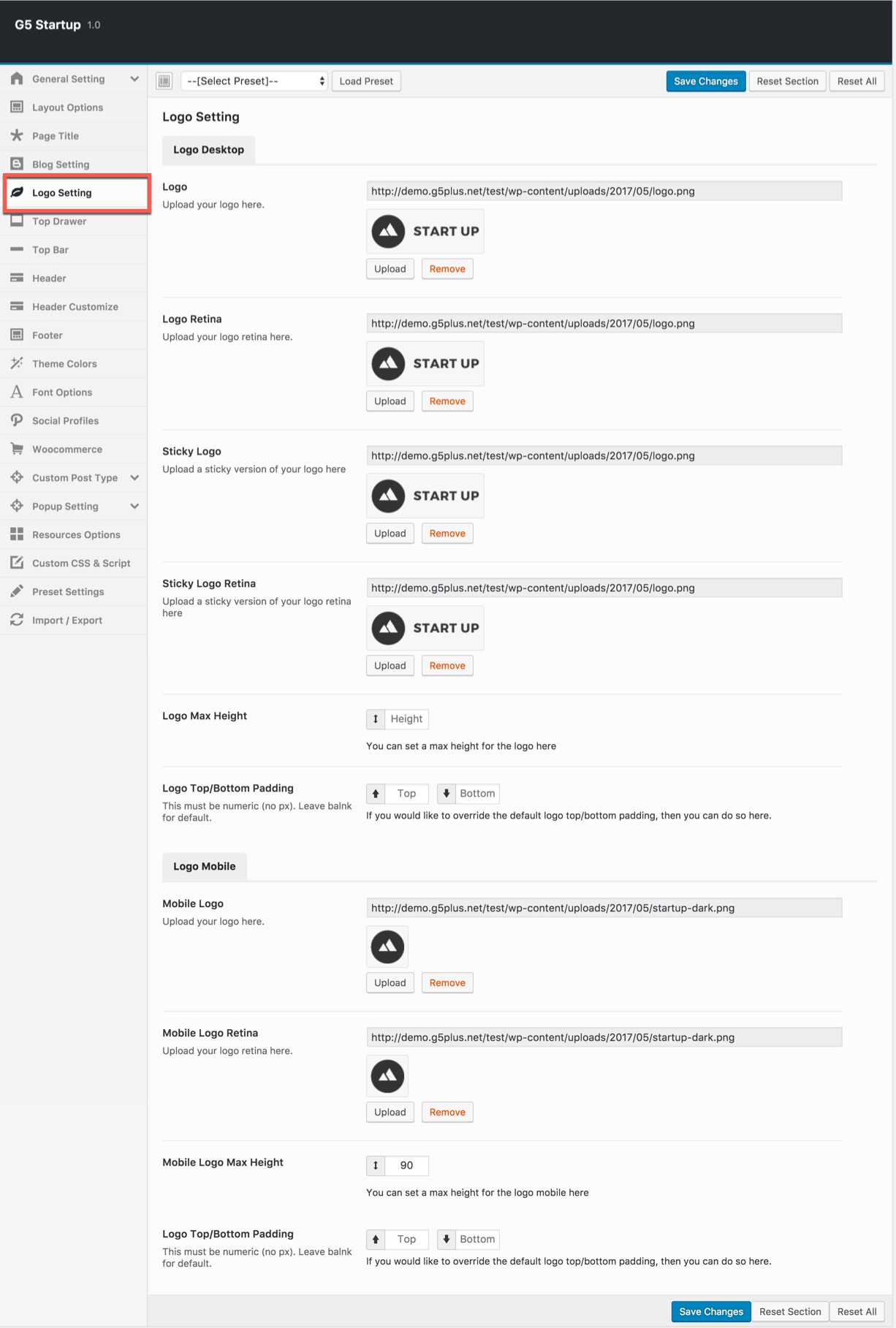
Frontend display
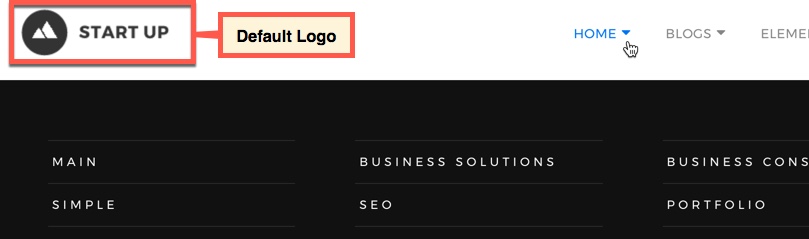
Top Drawer
Top Drawer contains all options for setting Top Drawer area. In StartUp Demo Data, Top Drawer has been hiden by default. So if you want to enable Top Drawew please read carefully infomation below each option for more details.
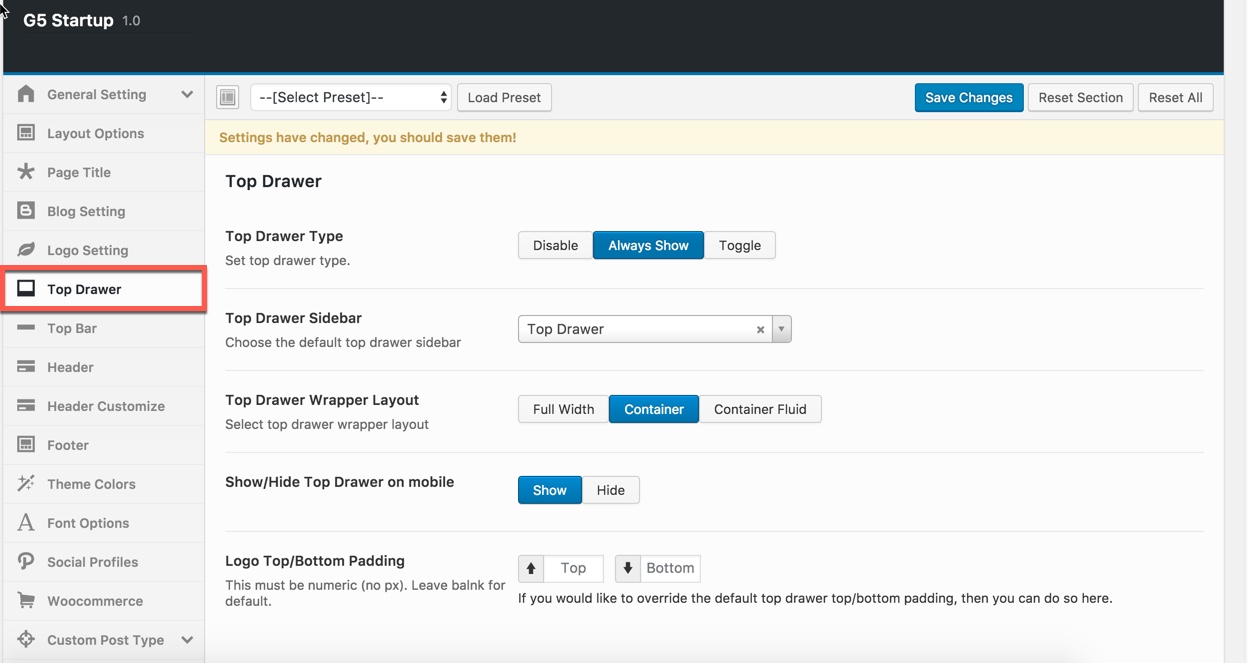
Top Bar
Top Bar contains all options for setting Top Bar area. In StartUp Demo Data, Top Bar has been hiden by default and Top Bar area have had any widget yet. So if you want to enable Top Bar please read carefully infomation below each option for more details.
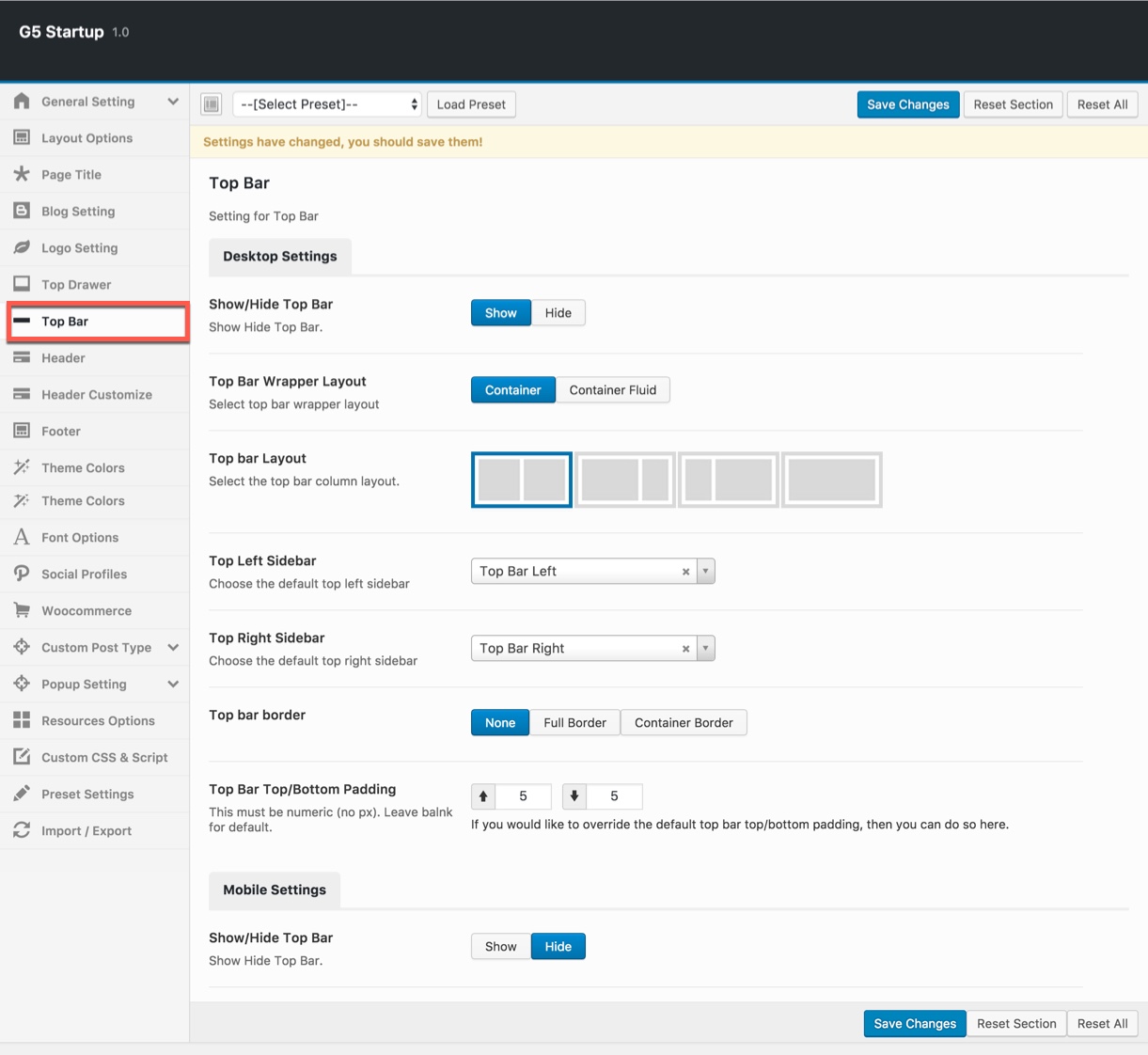
Header
Header contains all options for setting Header Area such as Layout, Header Top/Bottom Padding, height...
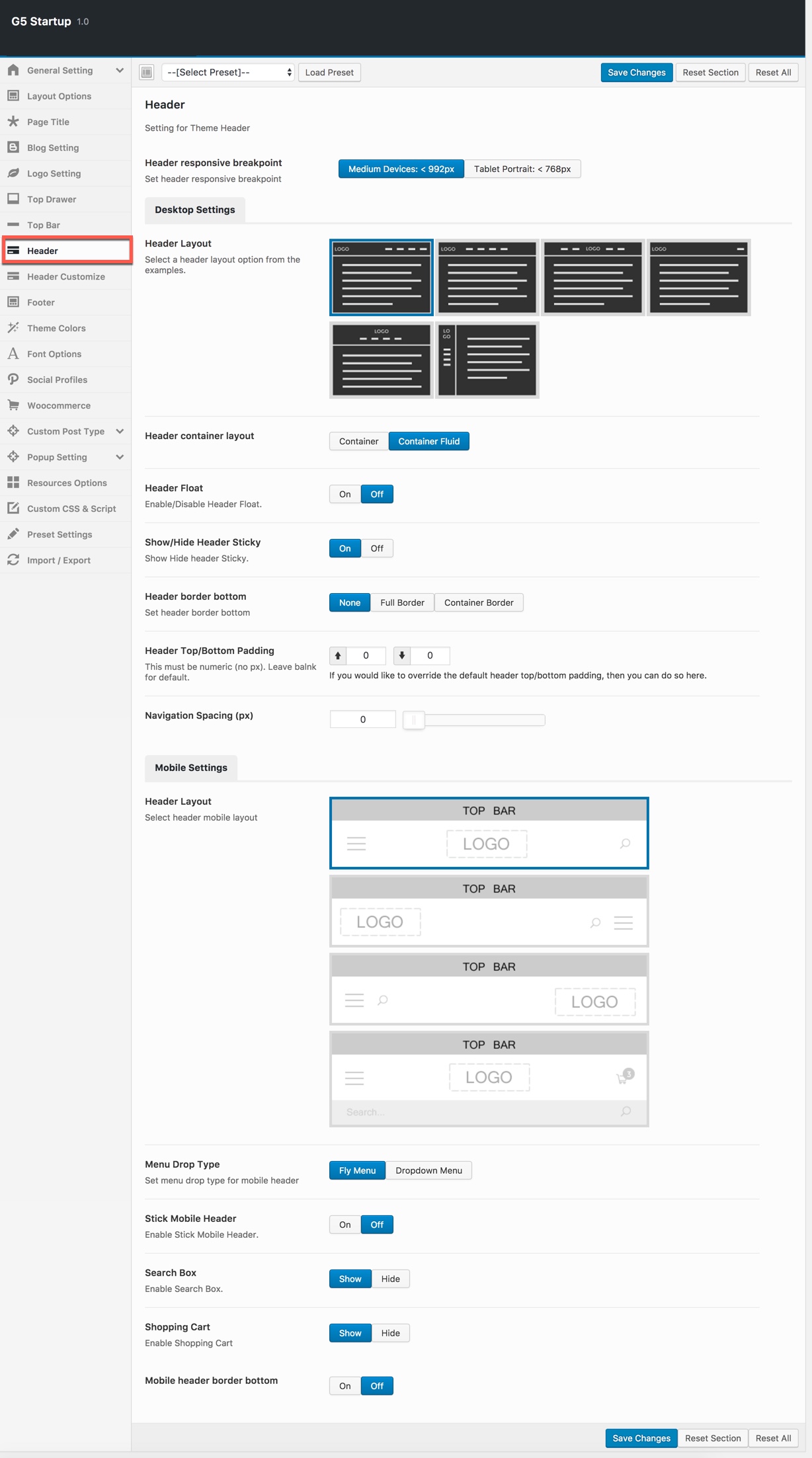
Header Customize
Header Customize contains all options for customizing Header Area (pls read carefully infomation below each option for more details)
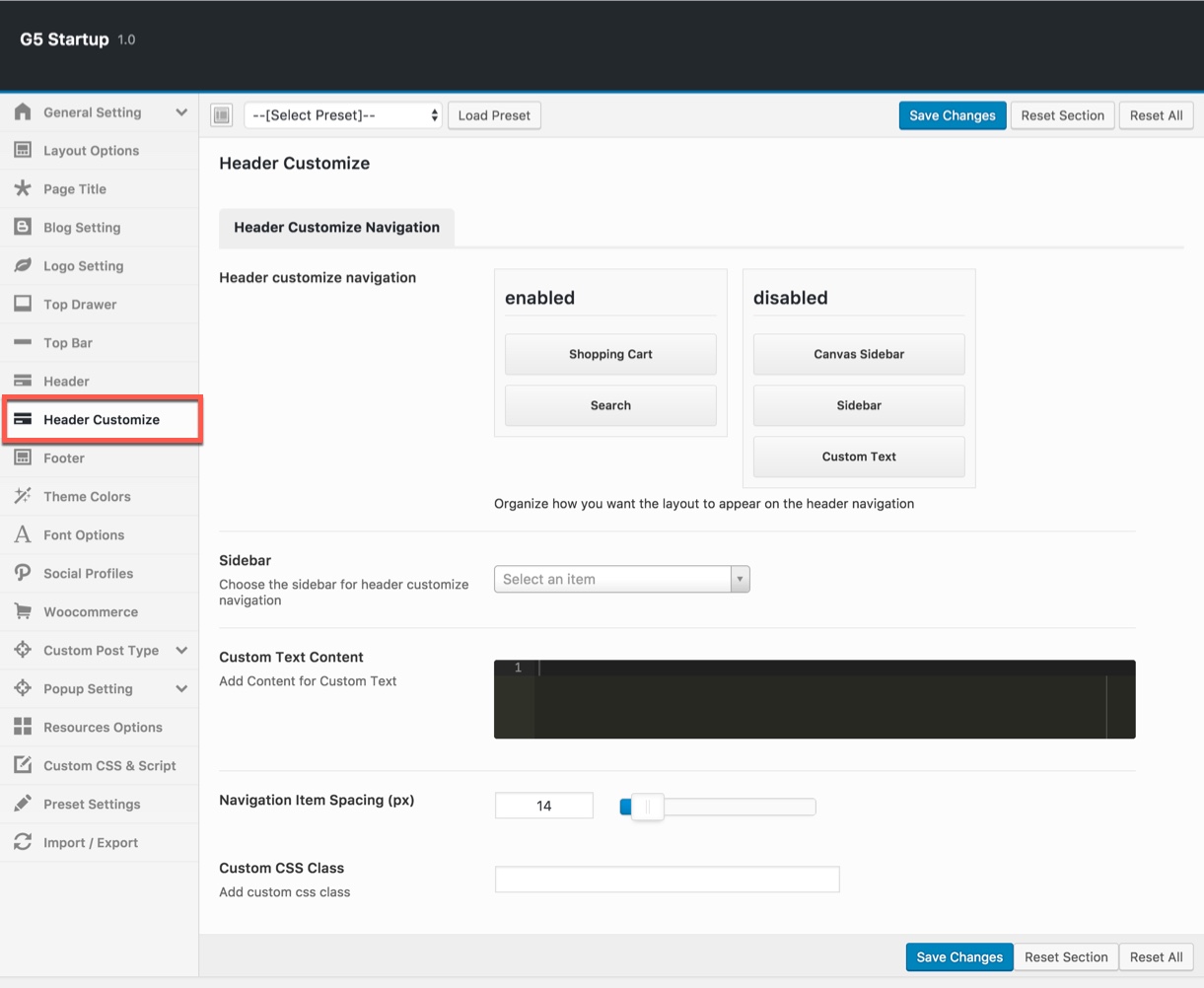
Footer Settings
Footer contains all options for setting Footer Area (pls read infomation below each option for more details)
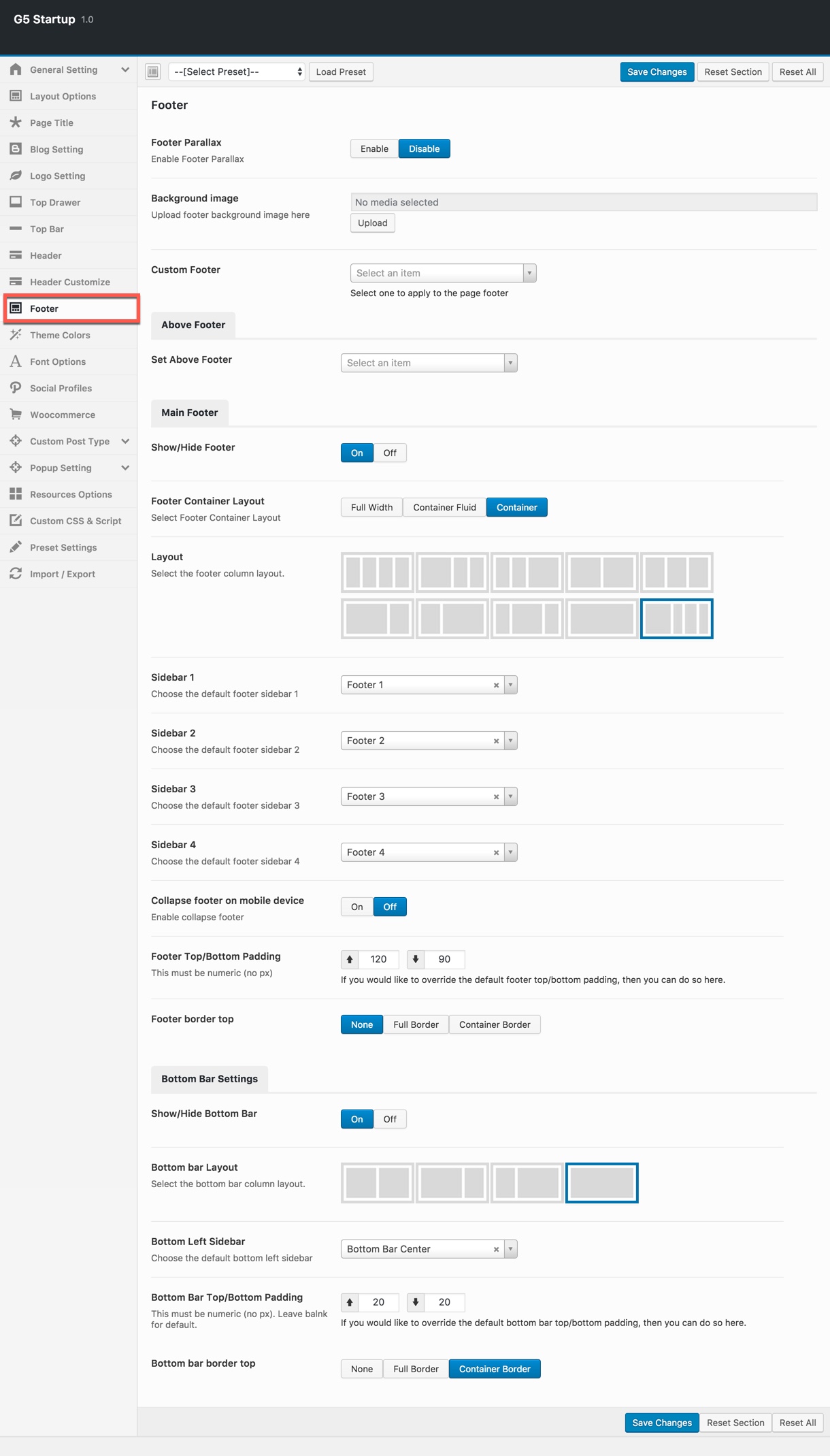
Frontend display
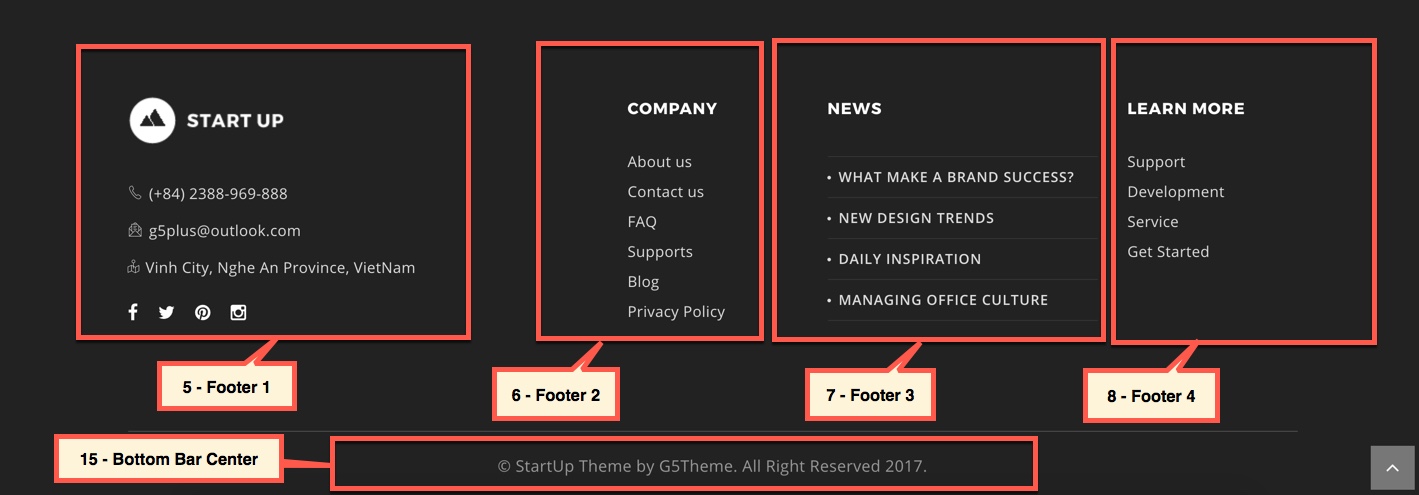
Theme Color
Theme Colors allows users to custom and change color options for each area on page.
User can custom and change many options color on website.
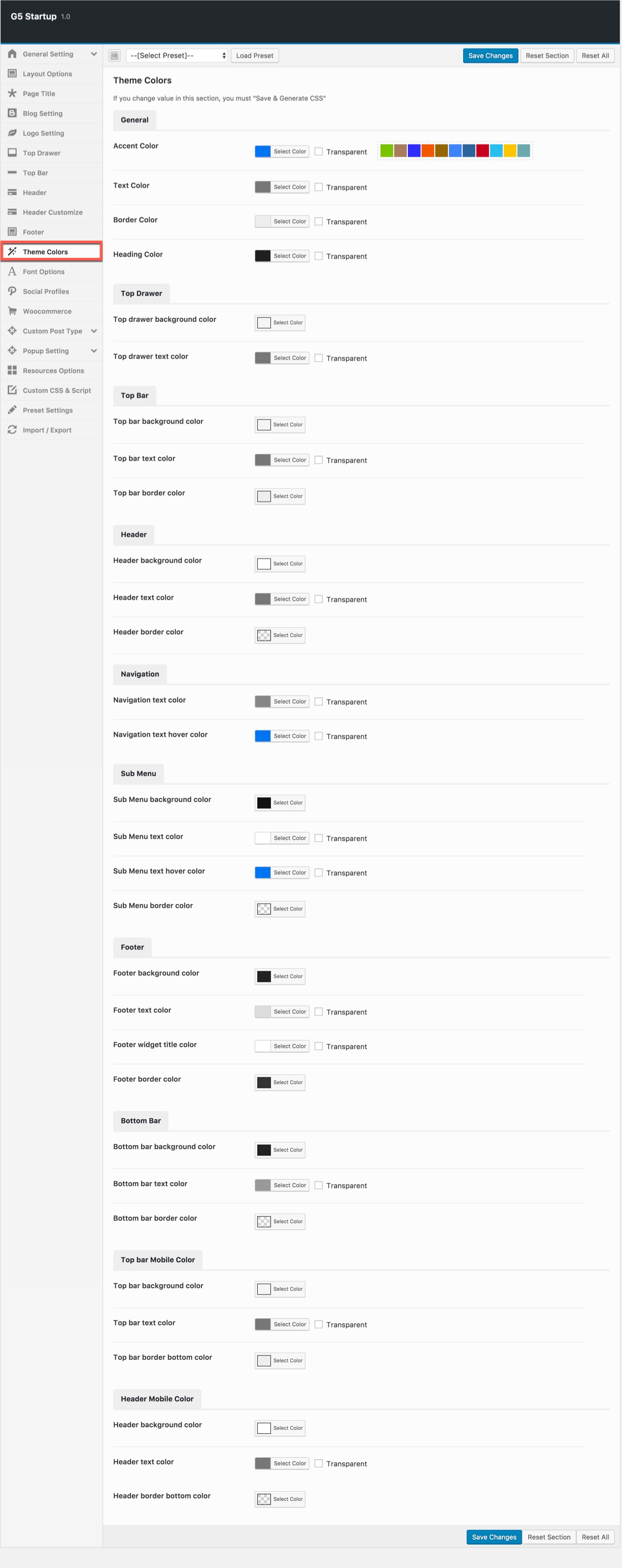
Font Options
Font Options allows users to specify font properties, custom/upload fonts on website.
User can choose from many font style.
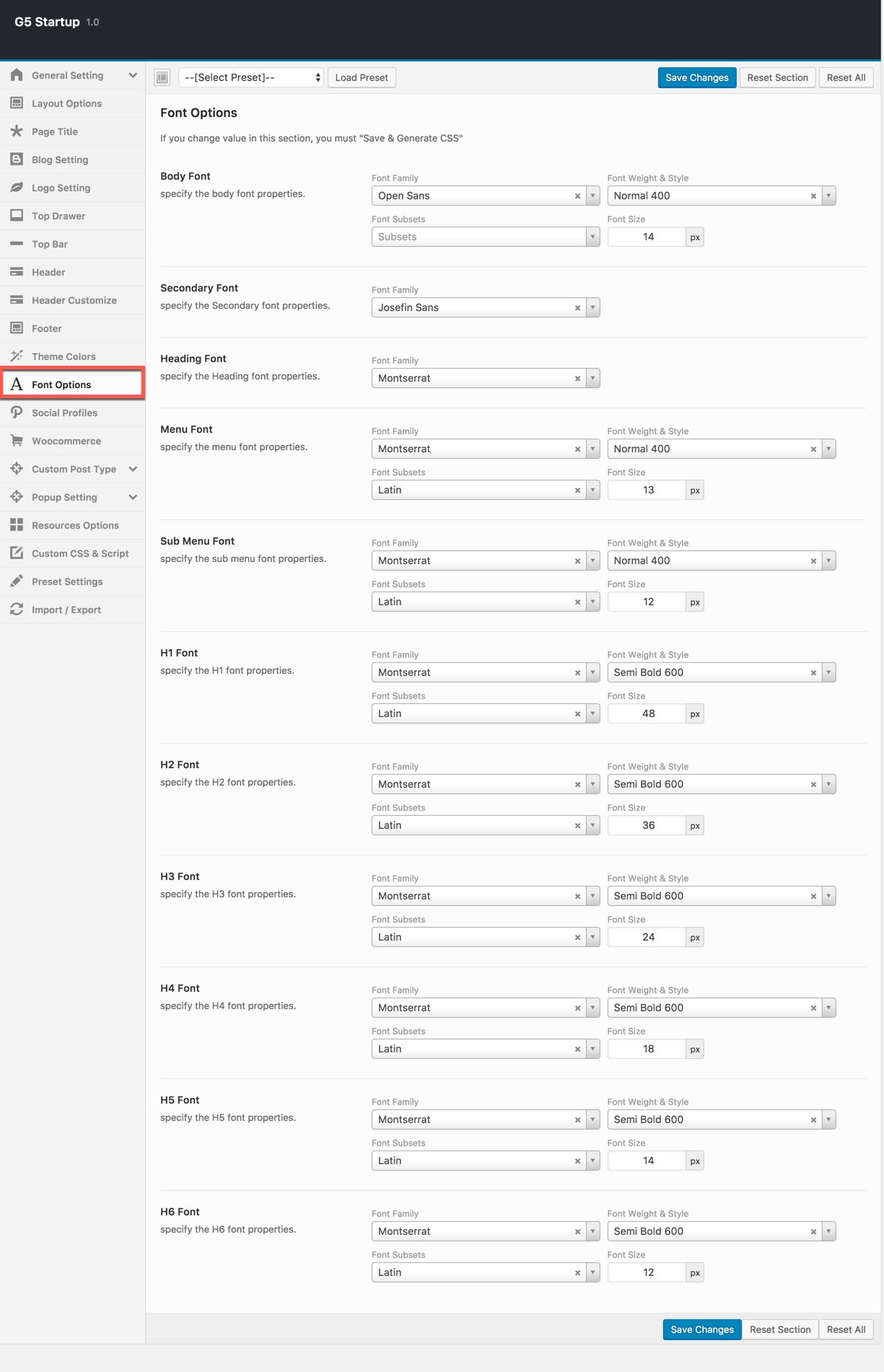
Social Profiles
Social Profiles contains all options that allows user to share post/product on various social networks which automatically shows up under the content post, an important function that helps promoting your site. You can also check the options to decide which network are allowed to share the content of your website on. You can also turn off all options if you don't want your content to be shared at all.
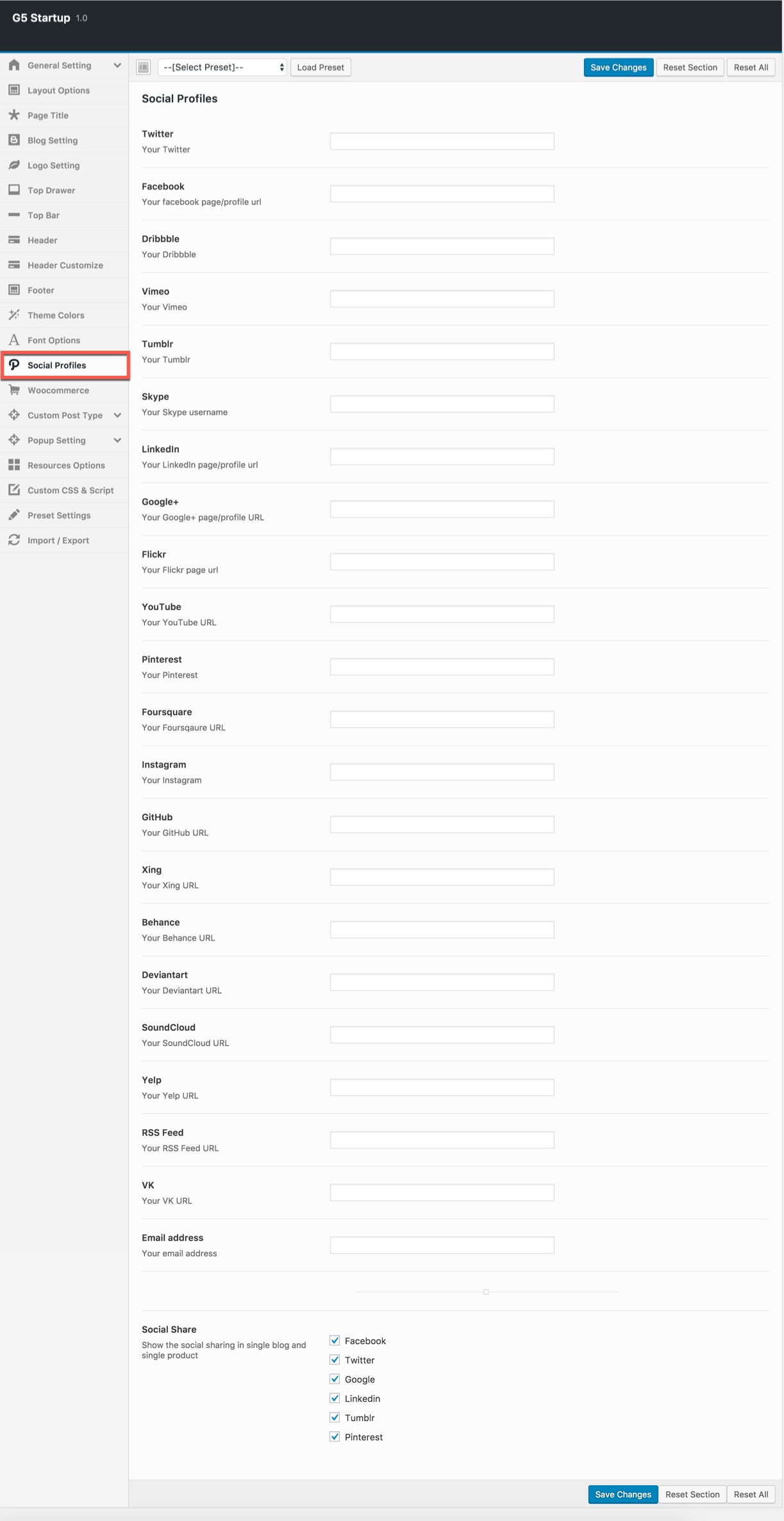
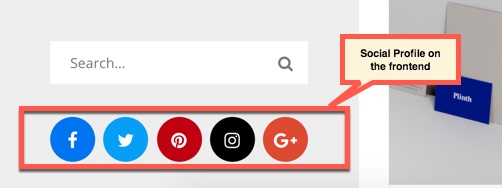
Woocommerce Setting
StartUp is fully compatible with Woocommerce so you can start your online shop with it in a matter of minutes. All you need to do is install Woocommerce plugin, setup your products and start selling!
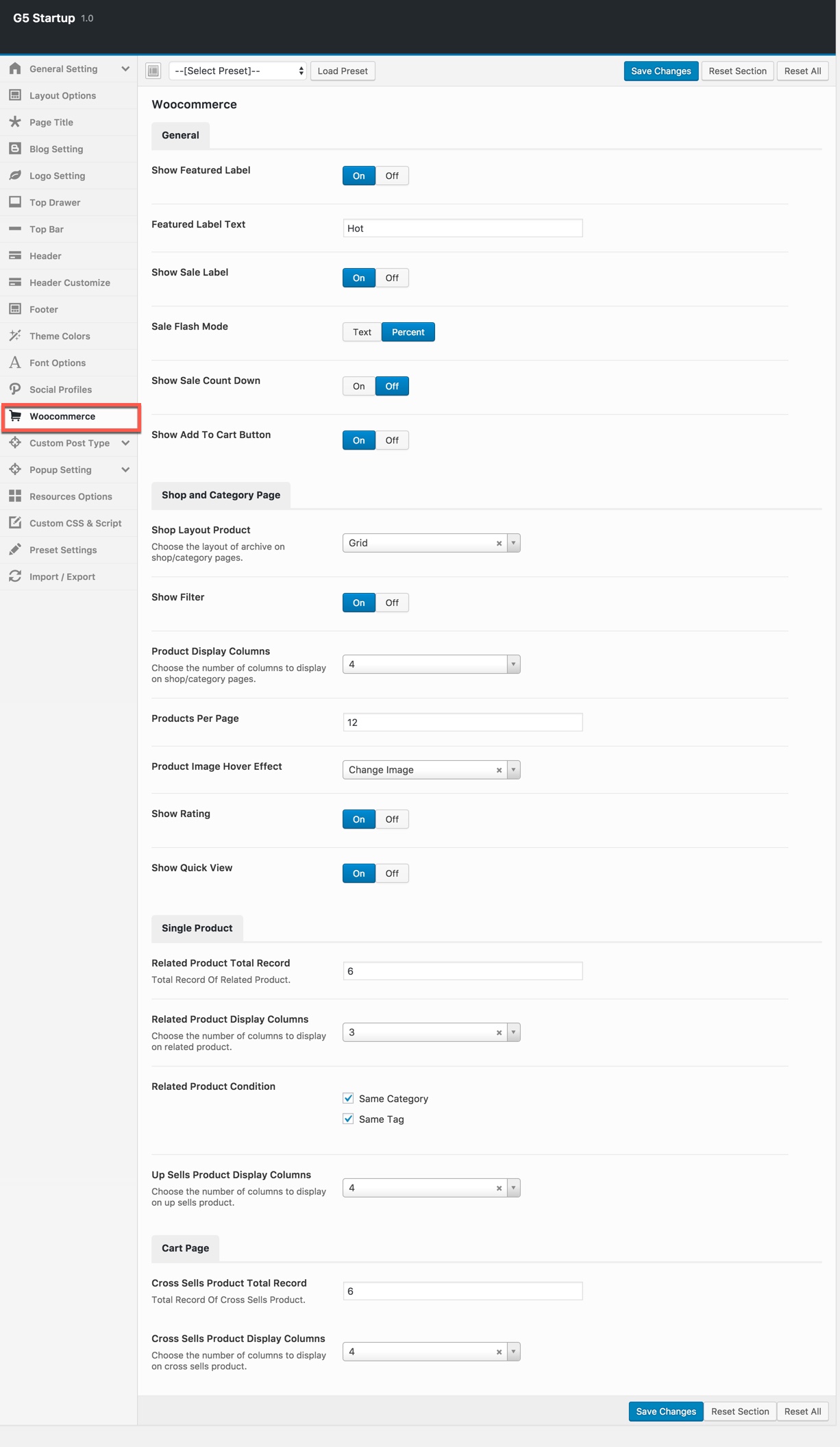
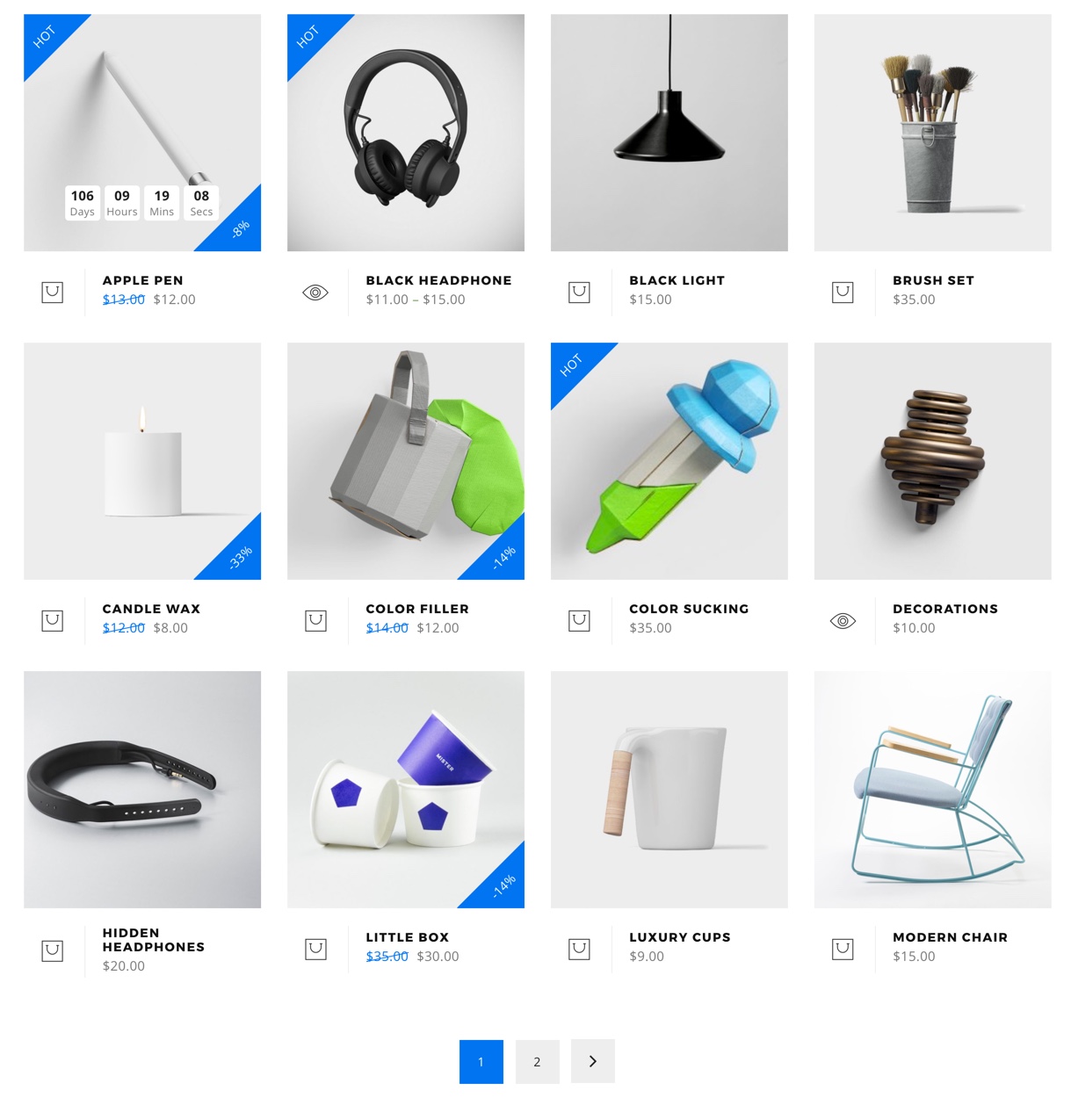
Single product page on frontend
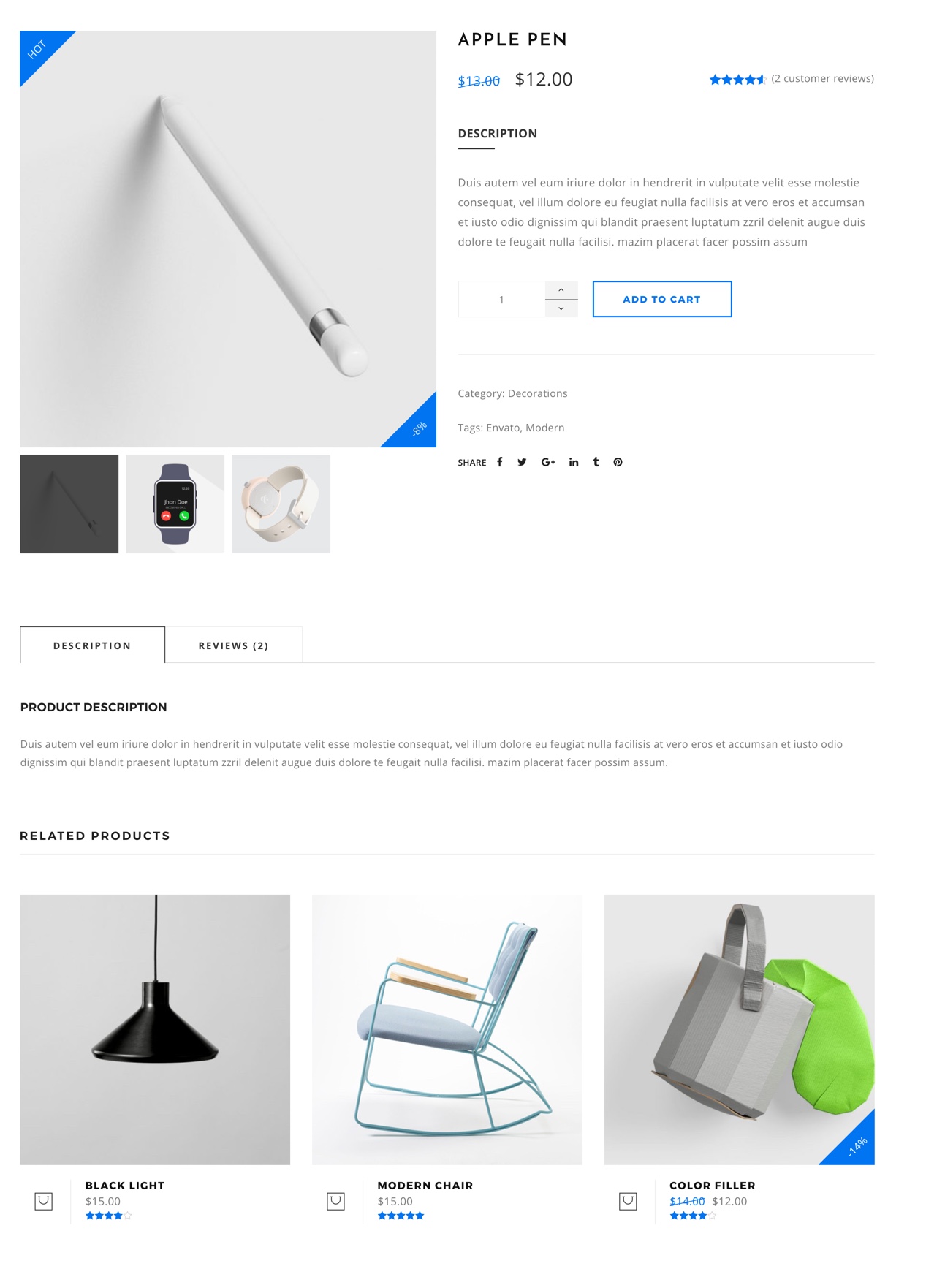
Custom Post Type
Users can disable the custom post types used within the theme here, by checking the corresponding box. Settings many options for them, also.
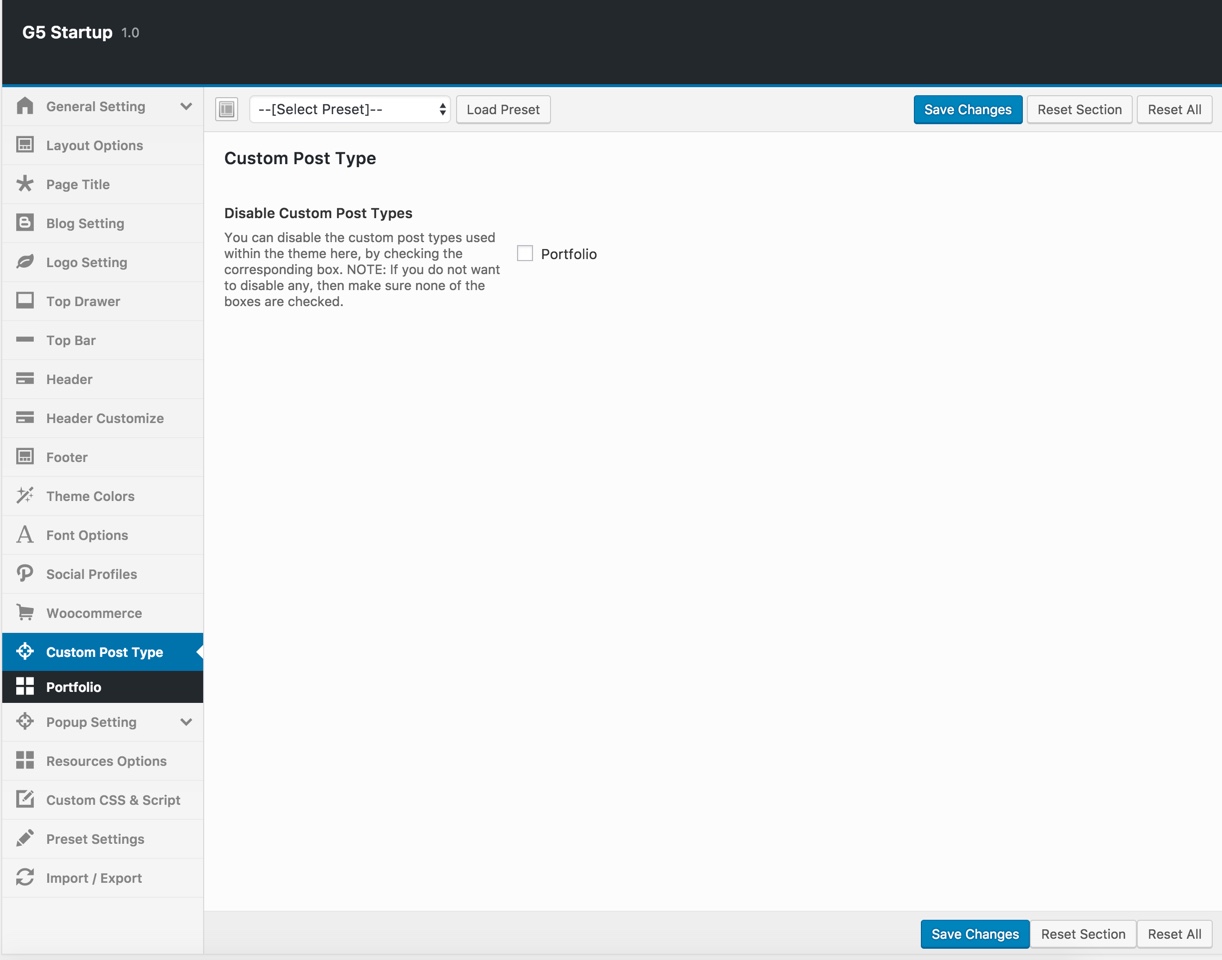
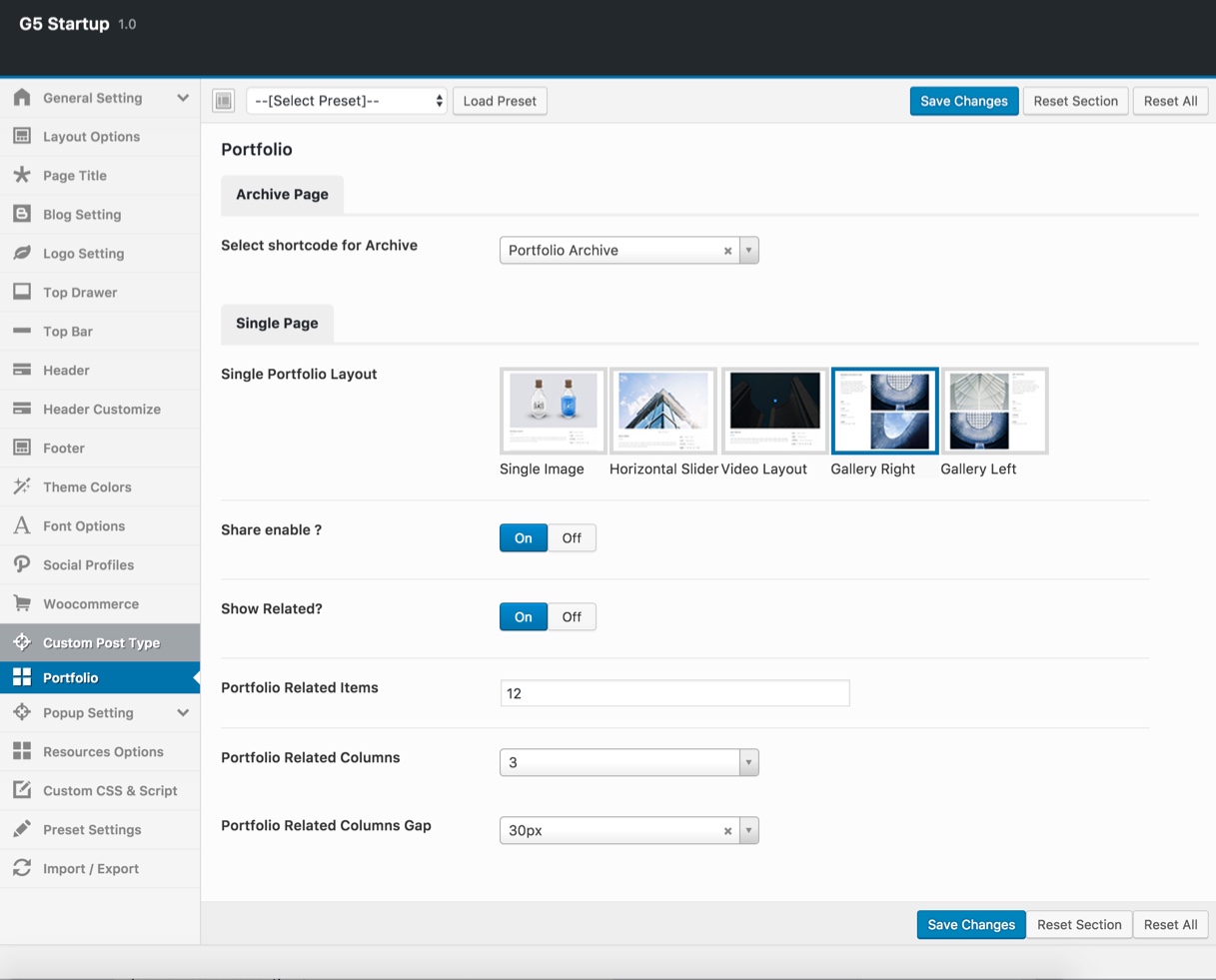
Resources Options
Resources Options allows users to utilize boostrap elements to style your store quick and easily.
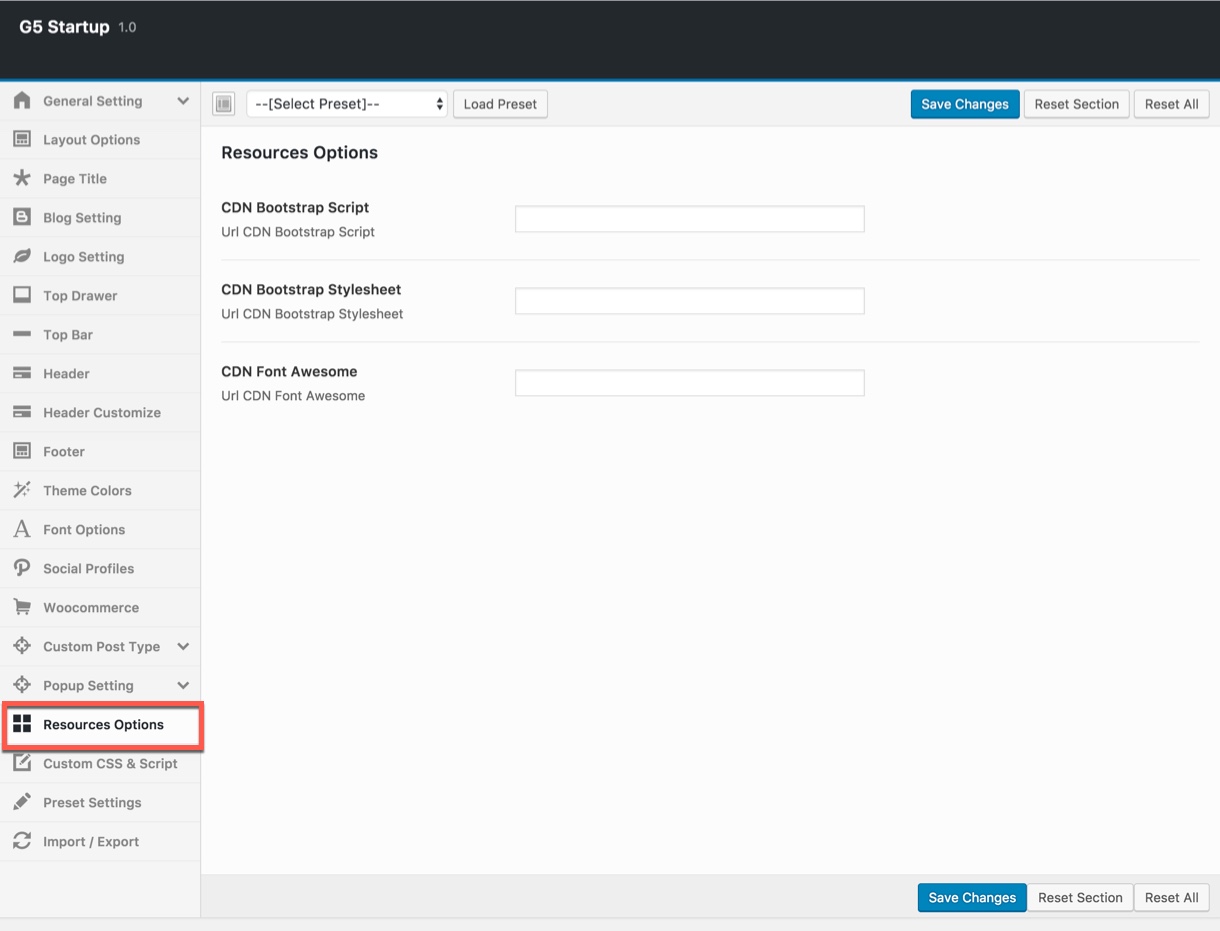
Custom Css & Script
Custom CSS & Script contains text fields in case you want to add new CSS class or JS to your website. This will add/overwrite the theme CSS,JS, so please be careful!
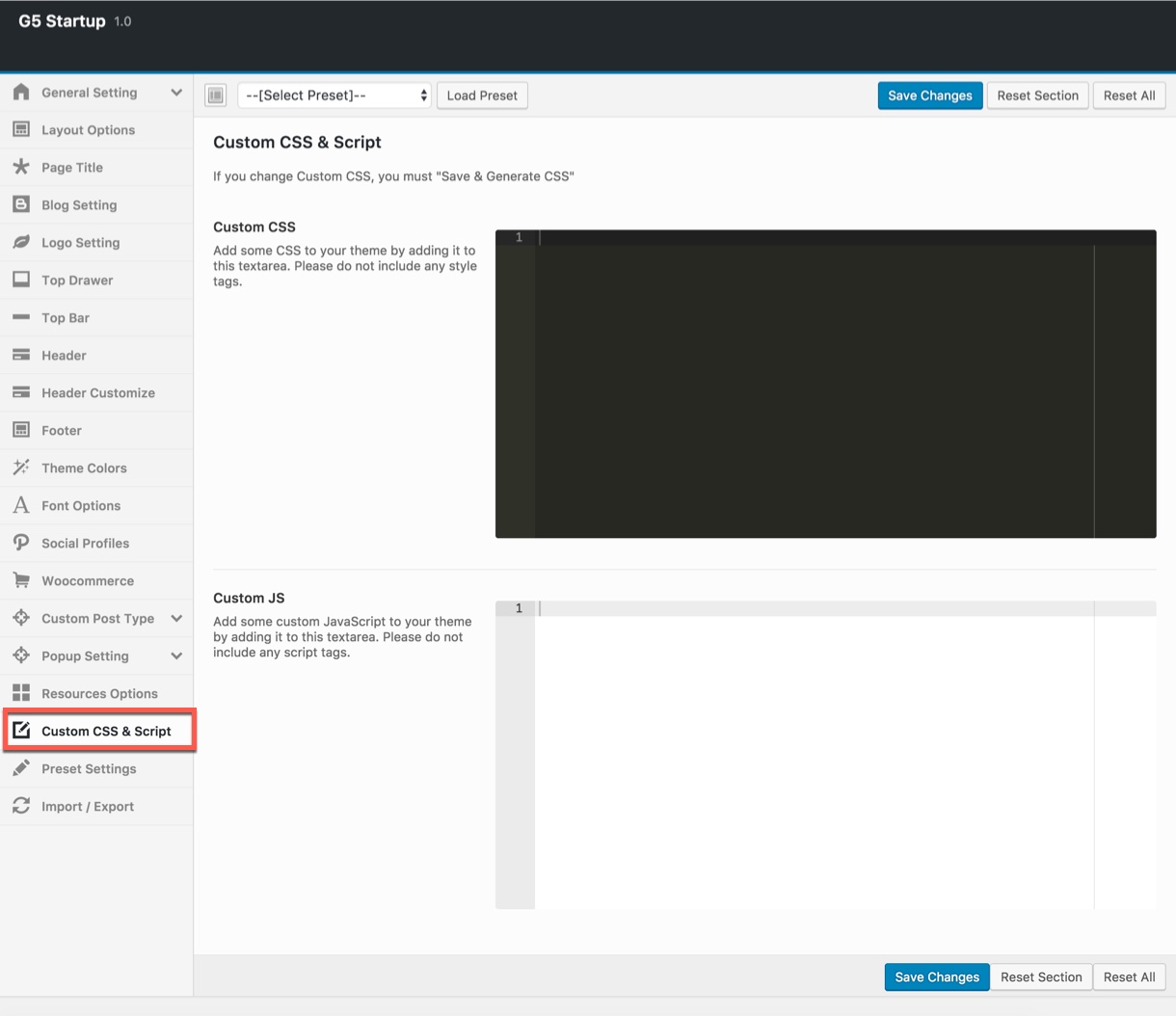
Preset Settings
Preset Settings allows users to choose preset setting apply for each page type
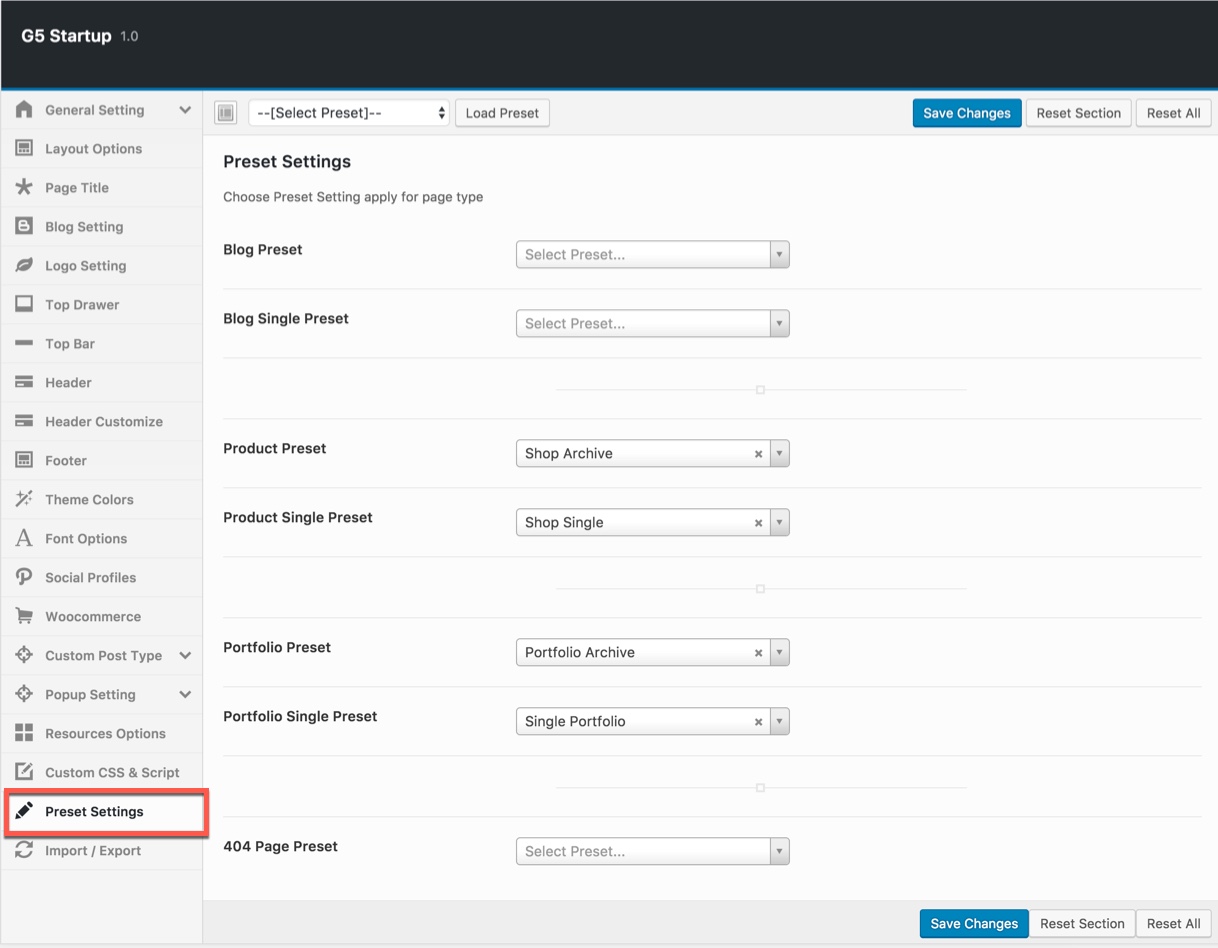
Import and Export
You can back up the options you chose here and restore them later, in case you want to fiddle with it. You can even swap data between different installations by pasting the text in the box under Transfer Theme Options Data and click Import Options button.