WordPress comes with built-in default widgets for your themes. Apart from these default widgets, REALY comes with 13 custom widgets. In order to use these widgets, from WP dashboard, navigate to Appearance → Widgets.
These screenshots below are list of pre-defined sidebars as well as their locations on a page, so that you will find it easier when pulling out widgets to set up your site.
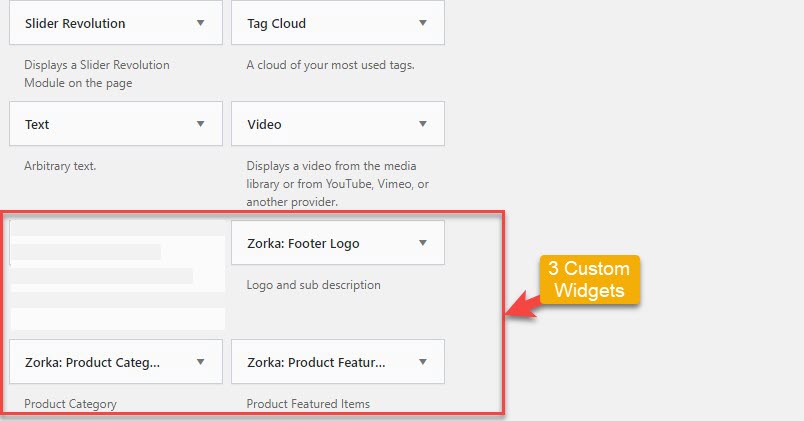
| Widget Name | Description |
|---|---|
| Zorka: Footer Logo | A widget to display your logo in the footer. |
| Zorka: Product Category | A widget to display products of each category. |
| Zorka: Product Featured | A widget to display products have features such as: Featured, Sale off, Top rated etc |
You can add widgets to widget areas simply by hover the widget then drag-drop to widget area as your liking
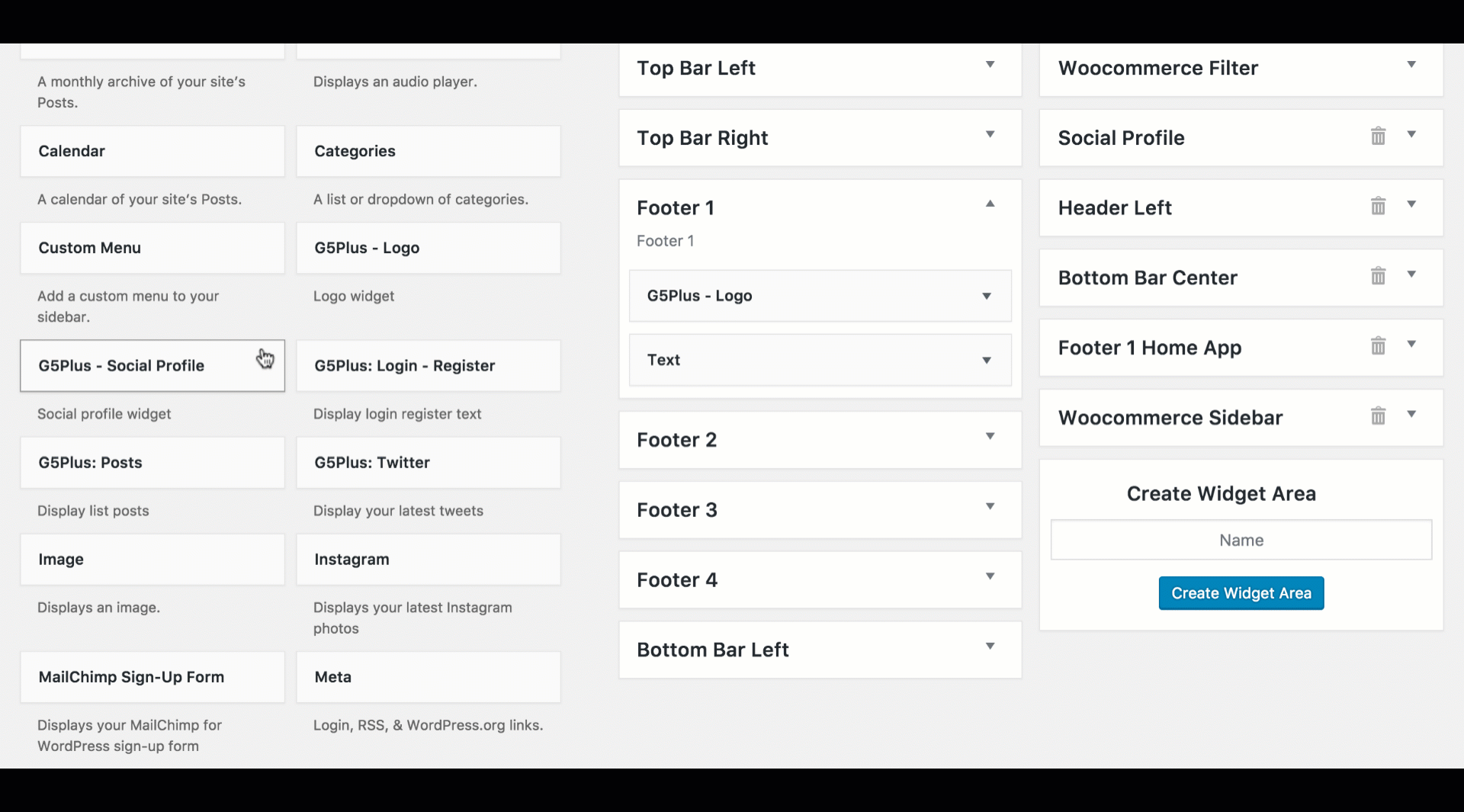
Drag-drop widget to widget area
Notice: You can create a new widget simply like this:
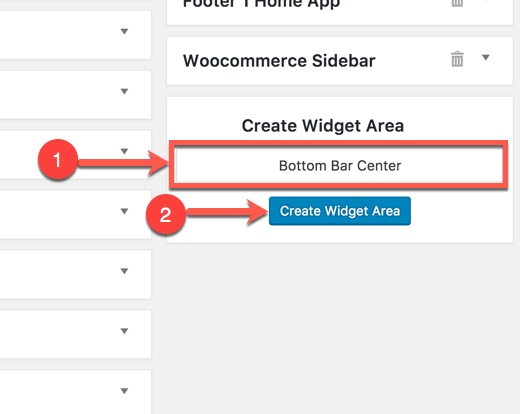
Here are some screenshot about our custom widget on the frontend
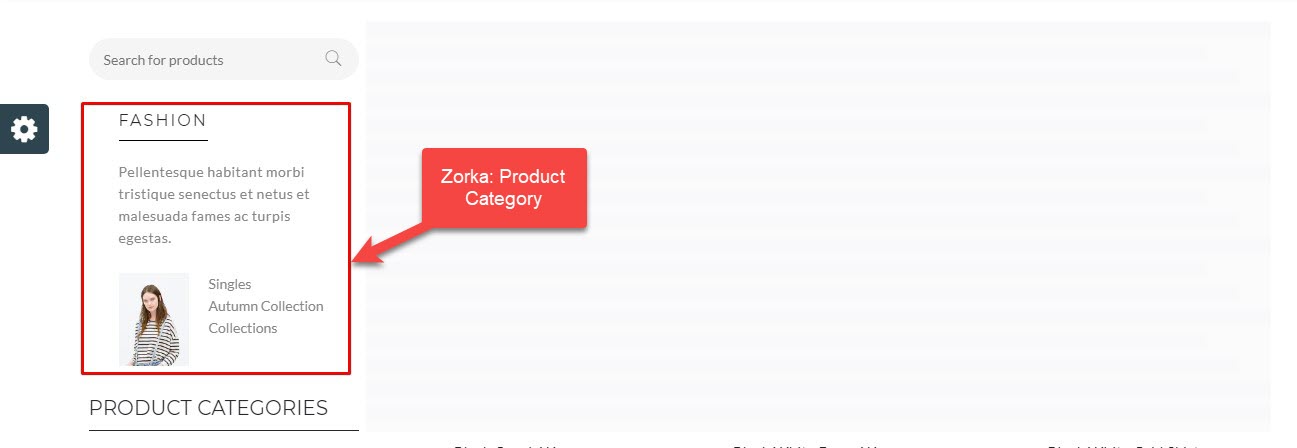
Zorka: Product Category on the frontend