Page Settings (or Page Settings)is one of the ZORKA's features that located within each page and post. Page Settings will only affect the individual page you change them on and overrides options set in the Theme Options
Any option that was set to be Default or Customize Off means that it will use the value of equivalence option you have set in Theme Options. Insert a different value to override the Theme Option value. It will override Theme Options if any other value is entered. This setup gives users maximum flexibility for setting a global theme option, then being able to override it on a page/post/shortcode basis
From WP-dashboard, navigate to Page → Add New or Post → Add New. Page Settings that located within each PAGE has 10 sections:
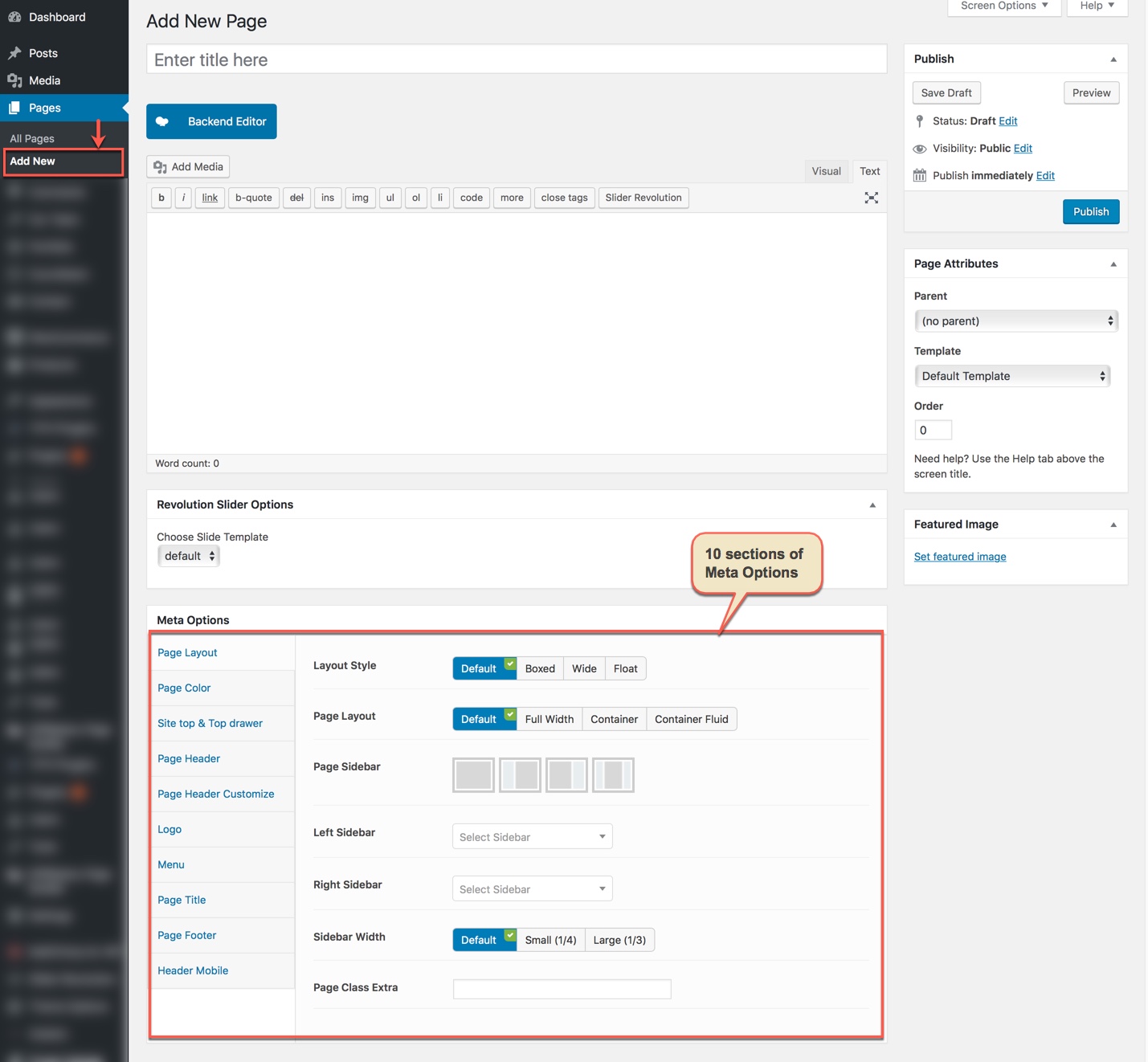
Page Settings located in Page
Page Settings will use the Theme Options value if left empty or if the value is default.
Page title
This option is used for setting Page Title in your page. It will overwrite Page Title settings in Theme Options. Any option is set to "Default" which means they will take on the global options set in ZORKA Theme Options
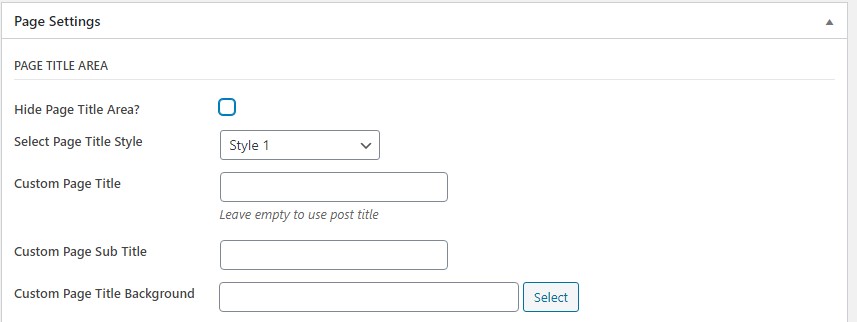
Page Title section in Page Settings
You can set the following Page Title Options for the Page you are currently editing:
| Attribute | Description |
|---|---|
| Show/Hide Page Title? | Set visible of header, if selected show, will take values below |
| Select Page Title Style | There are two Page title styles that you can select |
| Custom Page Title | Set content of page title. If leave empty will take value title of page |
| Custom Page Subtitle | Set custom for page subtitle, if selected Off will take value in Theme Options |
| Custom Page Title Background | Set custom background image for page title. |
Page layout
This option is used for setting Page Layout in your pages. It will overwrite Page Layout settings in Theme Options. Any option is set to "Default" which means they will take on the global options set in ZORKA Theme Options
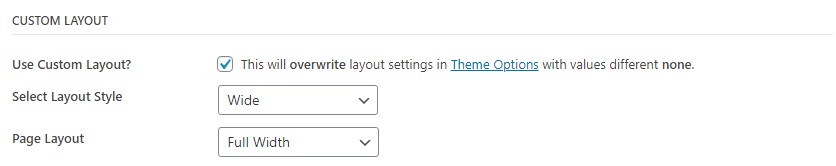
Page Layout section in Page Settings
You can set the following Page Layout Options for the Page you are currently editing:
| Attribute | Description |
|---|---|
| Layout Style | There are three layout styles: wide, boxed . Overwrite the Default Layout Style (set in Theme Options) for this page. If selected "none" will take value in Theme Options |
| Page Layout | There are four page layouts: "full-width, container full width, left sidebar, right sidebar". Overwrite the Default Layout of pages settings section in Theme Options for this page. If selected "none" will take value in Theme Options. |
Page header
This option is used for setting Header Area in your pages such as Layout, padding, float... It will overwrite Header settings in Theme Options. Any option is set to "Default" which means they will take on the global options set in ZORKA Theme Options

Page Header section in Page Settings
You can select header layout from header 1 to header 11 in a drop-down menu format. If selected "none" will take value in Theme Options.
Page footer
This option is used for setting Footer Area in your page. It will overwrite Footer Settings in Theme Options. Any option is set to "Default" which means they will take on the global options set in ZORKA Theme Options
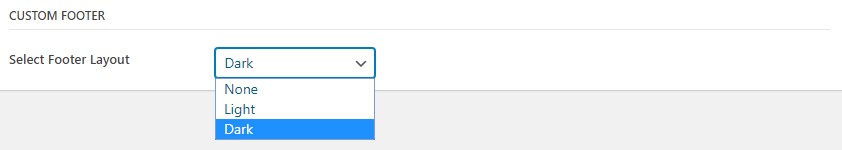
Page Footer section in Page Settings
You can select footer layout in a drop-down menu format.
- If you select the dark layout, the footer background is black
- If you select the light layout, the footer background is black
- If selected "none" will take value inTheme Options.