Using WP Mail SMTP Plugin to reconfigures the wp_mail() function to use SMTP instead of mail() and creates an options page that allows you to specify various options.
Settings For Send Mail
Go to Settings → Email to setup:
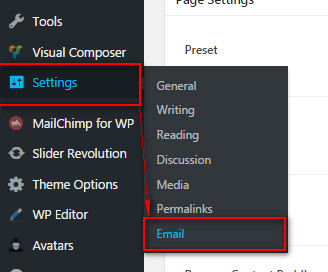
Fill infomations to Email options:
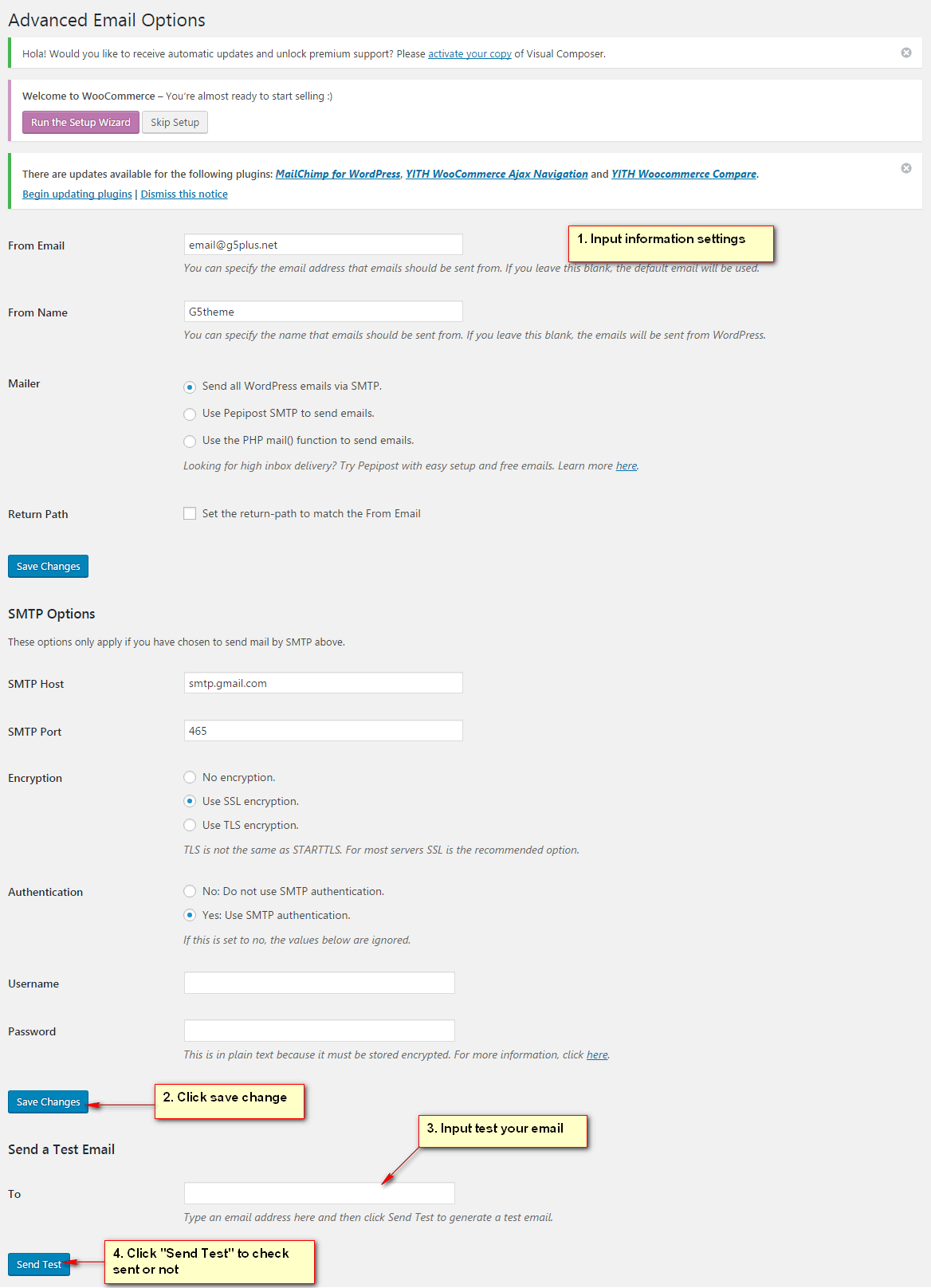
You can visit WP Mail SMTP Plugin to further details about this plugin and consult our guide to configure email: http://support.g5plus.net/knowledge-base/how-to-config-email-sent/.
Video guide on How To Configure Your Mail Client To Use GMail for Outgoing Mail Server