Home OnePage aims to focus the user's attention to the content that they want. When you choose an item on Main Menu of OnePage, it immediately navigates to the section that you've chosen.
If you want to build your Home OnePage please consult our guide below:
Step 1 - You just have to create a Menu with Links as items.

Step 2 - Go to your homepage, anywhere you want the menu item to navigate to section, please edit row by Visual Composer and type id on field: Row ID (make sure that the Row ID is the same as menu item URL)
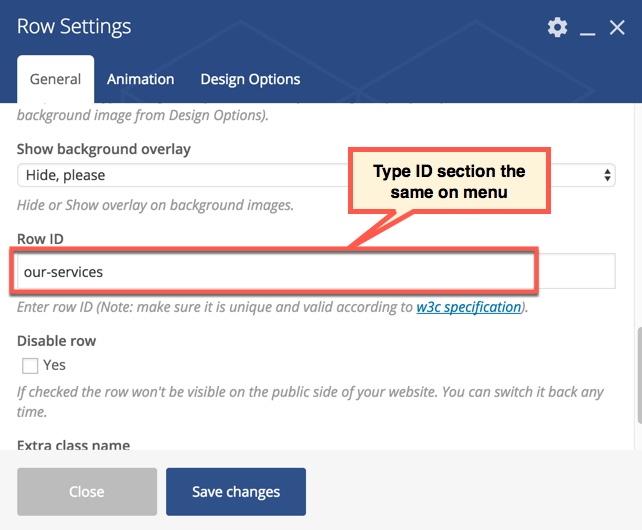
Step 3 - After building content to your Homepage, scroll down to Page Settings area to choose style of page is OnePage

You could please consult our video guide on How to build OnePage (We use ORSON theme for example but this process is similar to the process of building OnePage on april theme).