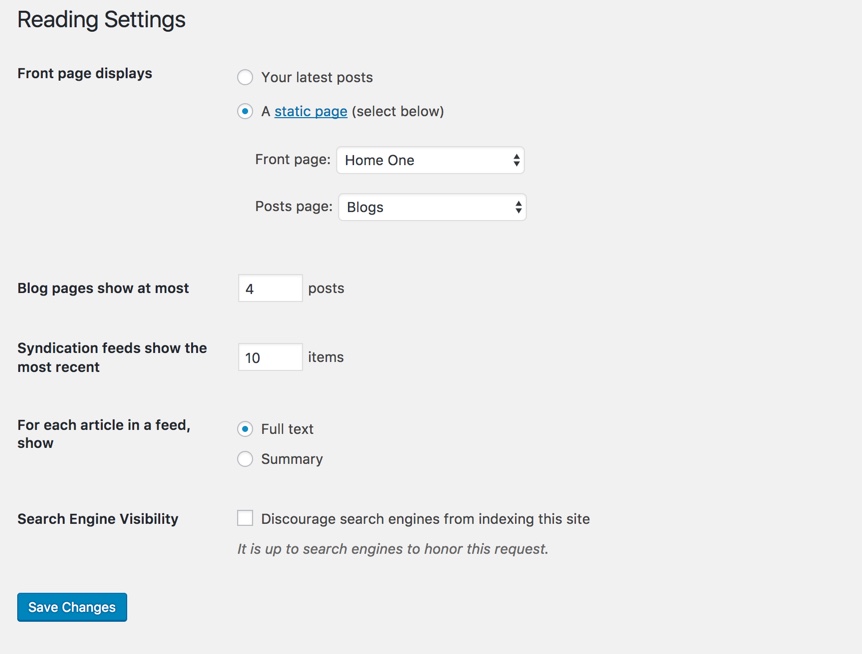If you installed BEYOT Demo Data, you don't need to create a new Home Page, you just need to choose from the list Home Pages that were automatically created from the demo content, following these steps:
- Go to Settings → Reading.
- For Front page displays, select A static page (select below)
- Choose any homepage as you want... from the dropdown for Front page
- Click Save Changes
Save all your changes!