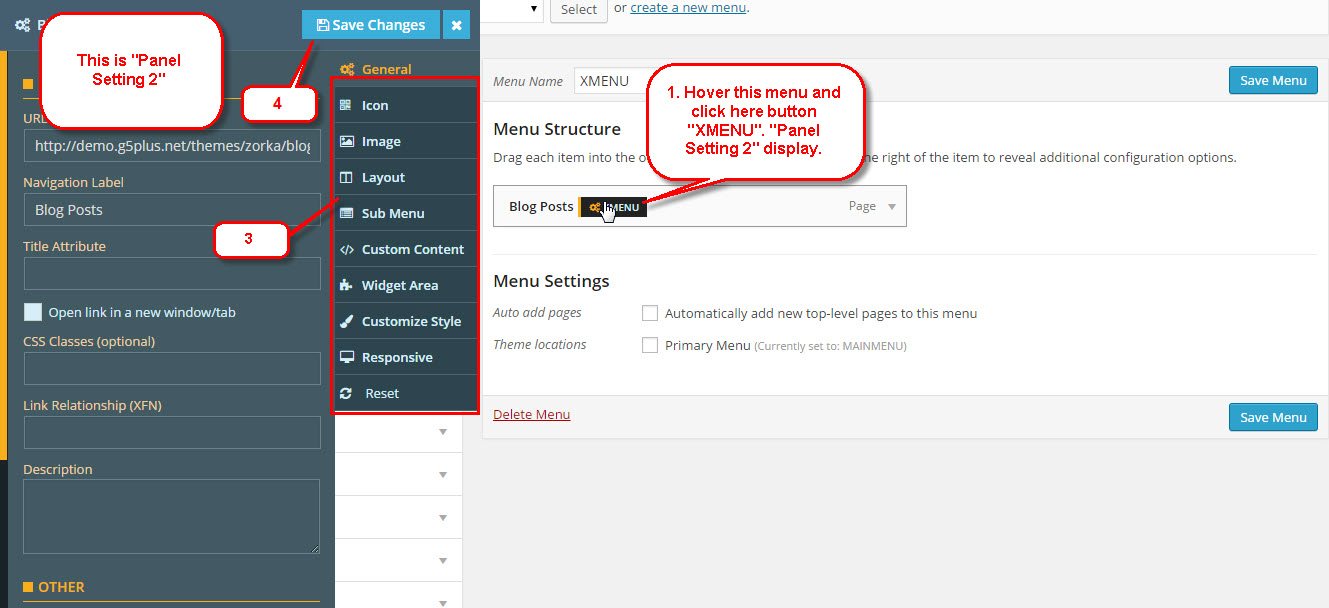We use XMENU in Realy theme. To configure settings for individual menu items or submenus, visit Appearance → Menus, hover over the menu item you want to configure, and click the XMENU button that appears. The Menu Item Settings Panel will display from left.
These settings control a specific menu item, with options including:
- General link settings
- Icon & position
- Image (source, size, etc)
- Item layout(width, content alignment, padding, etc)
- Submenu (type, width, custom width, position, child item default width, sub menu animation, etc)
Click the tabs on the right "Panel Setting 2"(3) to access the various panels of settings. Click the "Save Changes"(4) button at the top to save settings for this specific item. To configure a Submenu, click on the parent item for that submenu and then click the Submenu tab on the right.
Please visit Document XMENU and video guide on How to Assign XMenu to your theme(ex: ZORKA) for further details.