You can create any number of pages with content. Our theme includes several page templates to choose from, and you will need to choose the page template that suits your needs. All of this is done in the pages section of your WordPress admin.
If you DID NOT One Click Install Demo Data, you will need to MANUALLY CREATE your Home and other pages. Here’s how to build it:
Step 1 – Navigate to Pages in your admin sidebar and click Add New option.
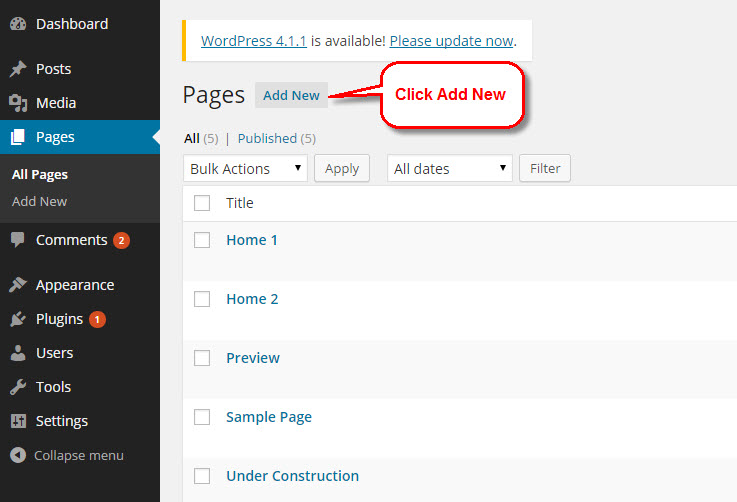
Step 2 – Input a new name for your page, and click "BACKEND EDITOR"(must installed Visual Composer plugins).
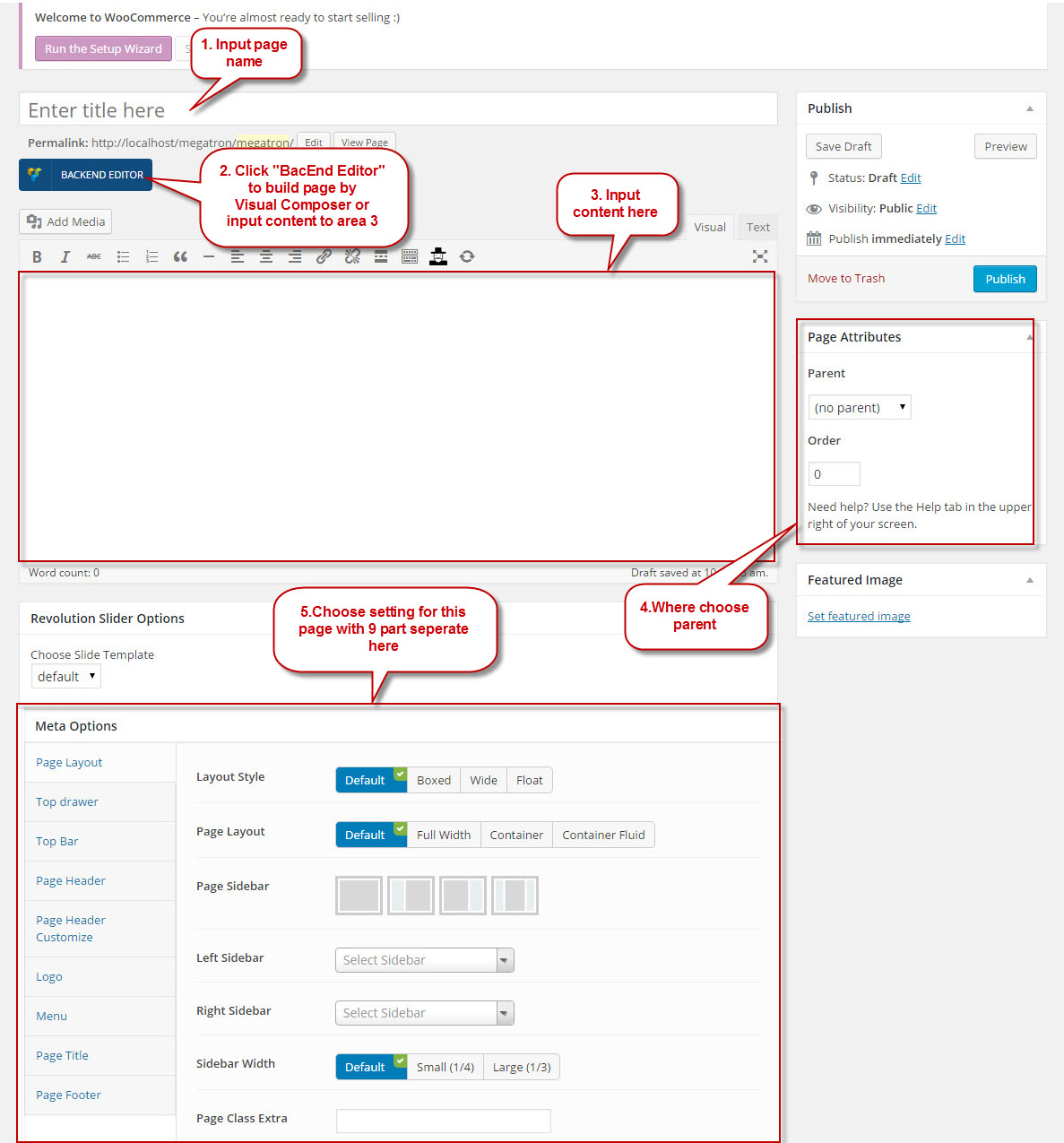
Step 2.1 – Don't click "BACKEND EDITOR": only input content to area 3 then go to Step 3
Step 2.2 – Click "BACKEND EDITOR": screen see below
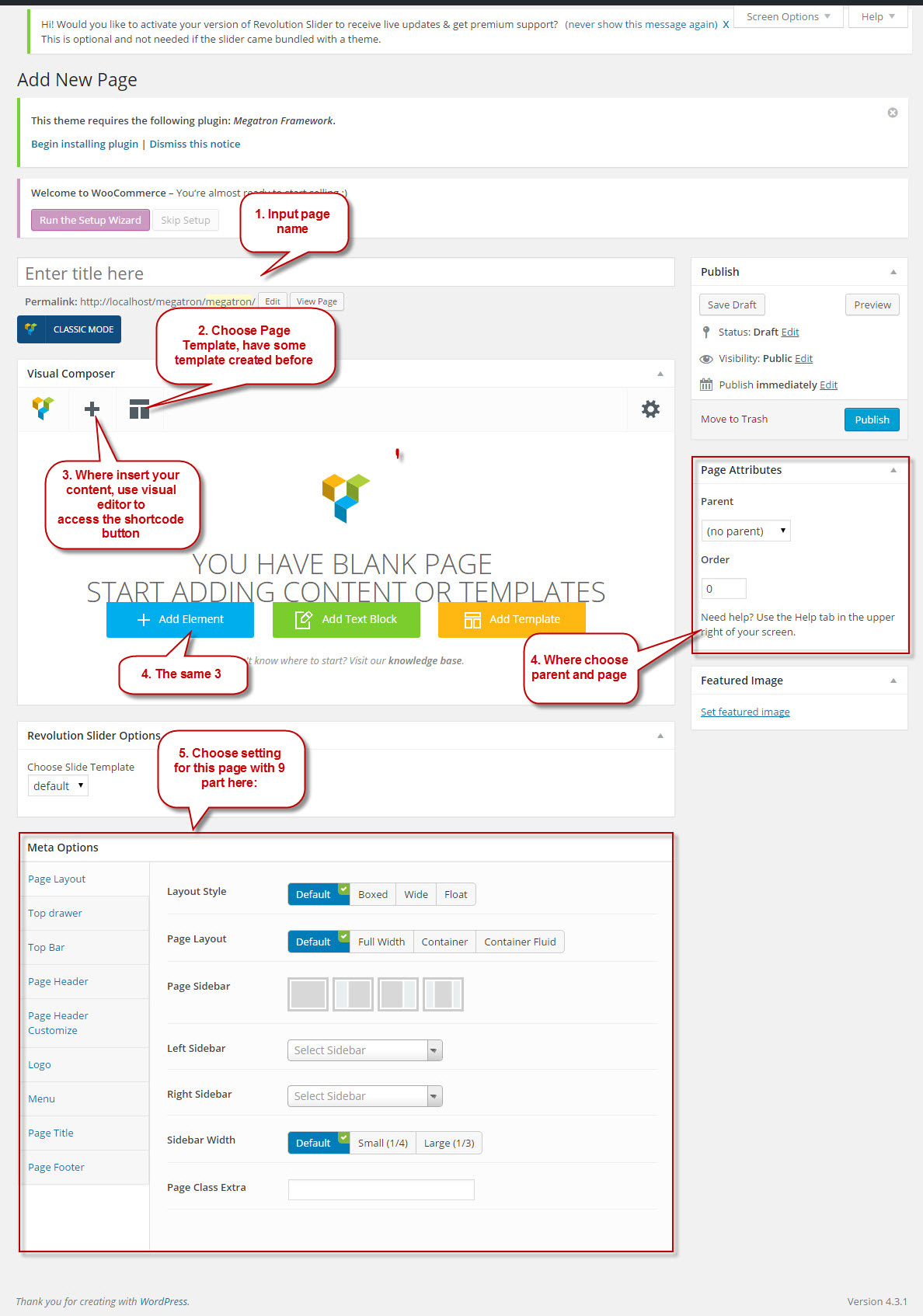
Step 3 – Set your Parent page. It’s usually set to No Parent.
Step 4 – Set your page template from the Template dropdown list.
Step 5 – Content for your page goes in the editing field, use the Visual or Text editor. Page content is mainly built using Shortcodes. See the Shortcodes section for how to use them. You can also use our demo content, see the corresponding section of this document for the demo code of each page.
Next, you can publish this page and set it as your frontpage(Settings a static page as Home) in the Wordpress Settings panel.