Custom Post Type
Academia includes 2 custom post type:
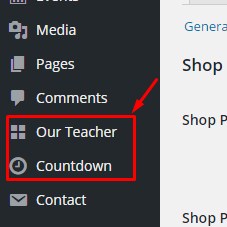
- Our Teacher: post type to create Teacher for class, also group teacher by department
- Count down: Academia provide post type Countdown to create time count down that insert to comming soon or under construction page
Create Our Teacher Items
Academia provide a Our Teacher custom post type that lets you feature your work in style. To create your Teacher items follow the steps below:
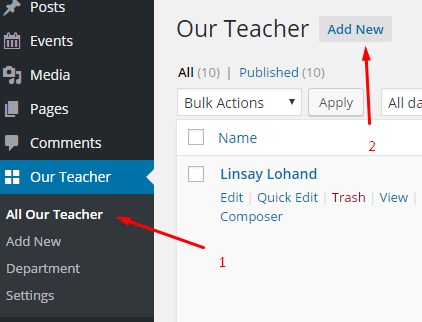
Step 1: Go to Our Teacher > Add New in your Dashboard.
Step 2: Click on Add New to make a new post. Create a title and insert your post content in the editing field. You can use any of our short code builder elements inside the post.
Step 3: Add Departments from the right side. To assign it to the post, check the box next to the Department name. These Categories are the filters that will sit above your portfolio images and allow you to filter the different types of projects.
Step 4: To select Feature Image click the first Featured Image Box, select an image and click “Set Featured Image”.
Step 5: Add Social Info custom information by input to 'Social Settings' section. You can add multiple file by click 'Add Social' button.
Step 6: Add Phone, Email extra information by input to 'Contact Info' section.
Step 7: Once you are finished, click Publish to save the post
Setting Custom Post Type
Each custom post type has each page setting to change slug, display name. To change setting custom post type follow the steps below:
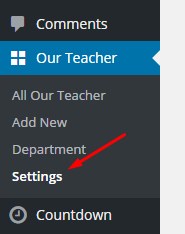
Step 1: Go to 'Custom Post Type' (ex: Portfolio ) > Settings in your Dashboard.
Step 2: Input value to 'New slug post type' and 'New name post type'
Step 3: Input value to 'New slug category' and 'New name category' .
Step 4: Once you are finished, click 'Save Changes' to save the settings
Here Is A Screenshot That Shows Setting Custom Post Type Described Above
