If you installed the Demo Content, you don’t need to create a new Home Page, you just need to choose from the list Home Pages that were automatically created from the demo content, following these steps:
- Go to Settings > Reading
- For Front page displays, select A static page (select below)
- Choose either Home 1, Home 2 from the dropdown for Front page
- Click Save Changes
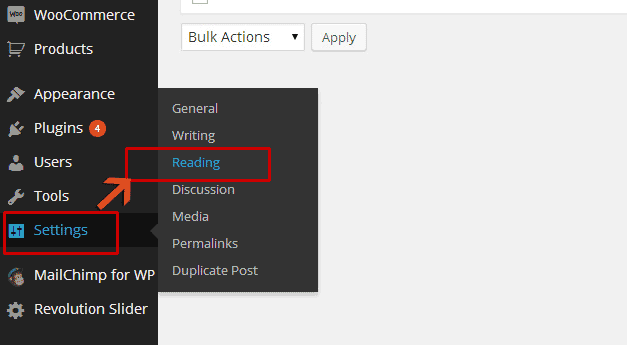
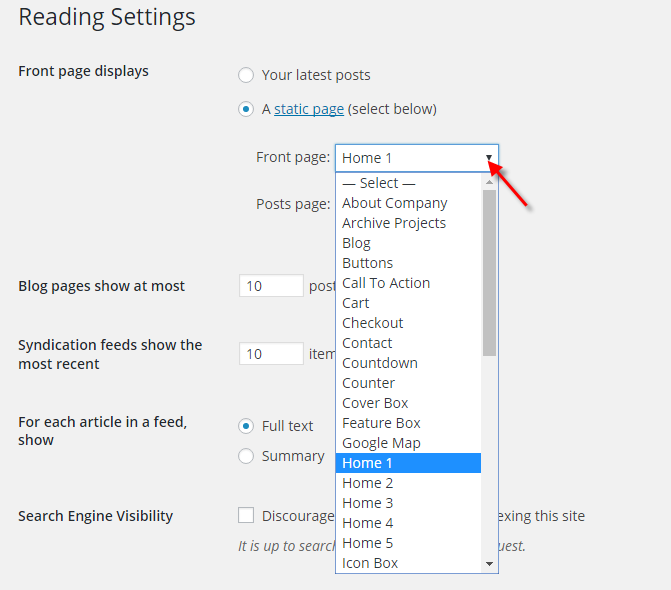
Save all your changes!