Lacking a professional portfolio can severely impact the types of client or employer you attract. Creating a professional-looking portfolio site on Hebes theme is a piece of cake!
Portfolio is built-in Hebes theme allows you to show off your portfolio separate from your blog posts and pages. The Portfolio post type will let you manage all your portfolio projects in one place. Portfoilo shortcode also gives you a number of different ways to display them on your site.
Add a new Portfolio
We can add a new Portfolio and setup how it displays on the front-end (this settings will override Portfolio settings in Theme Options). Similar to the way you add new blog posts, you can add a new project under Portfolio → Add New.
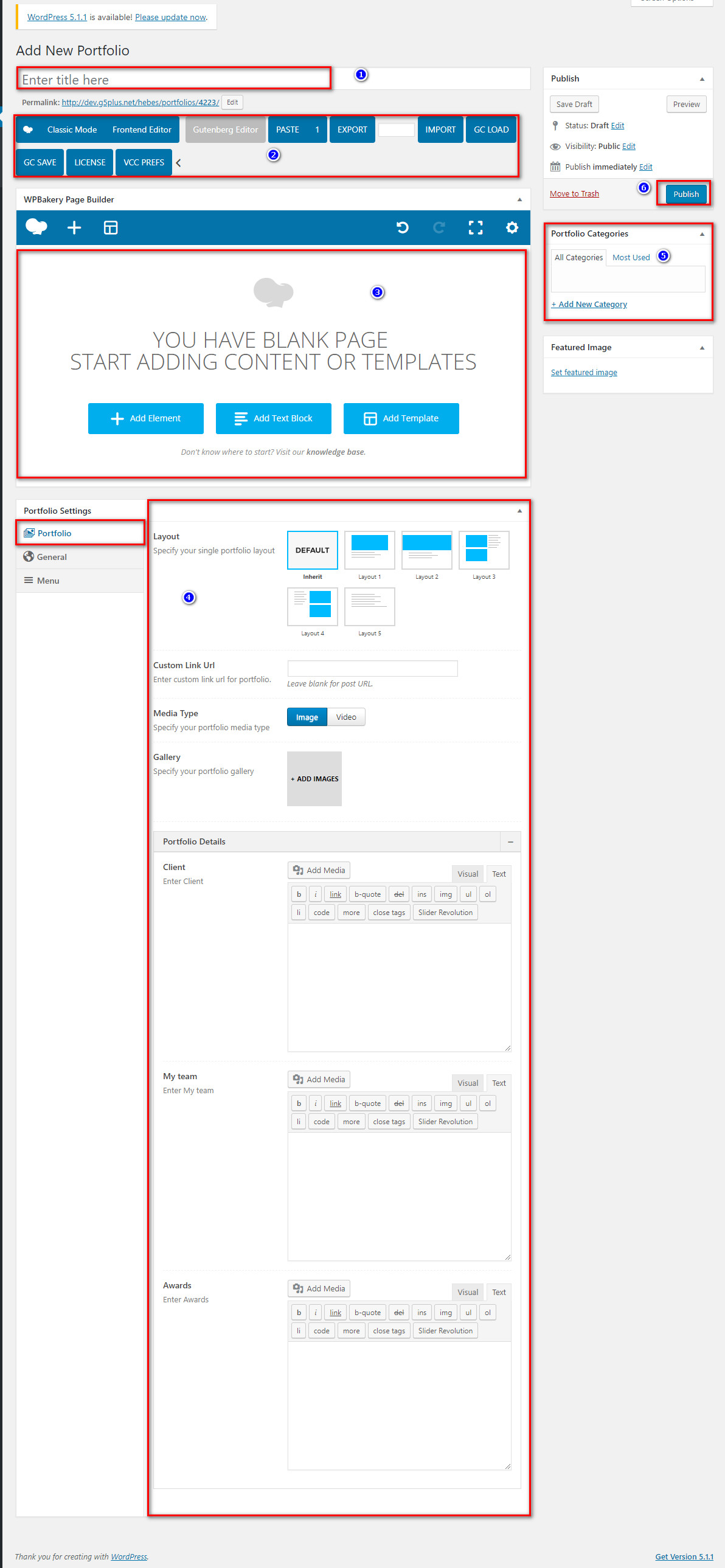
Add new Portfolio
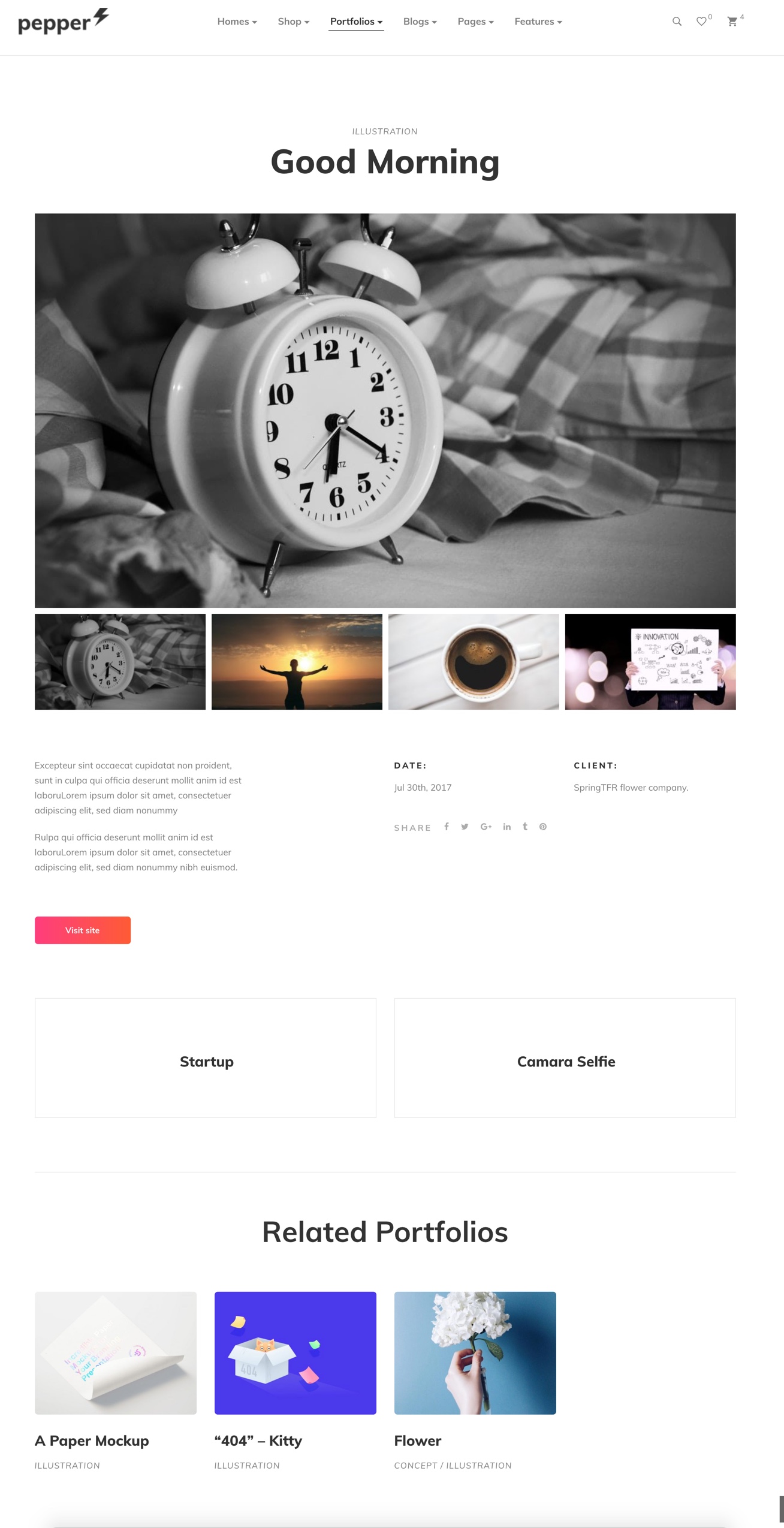
The new Portfolio on the front-end
The screenshot below is all demo Portfolios in Hebes demo data. Portfolio projects are ordered by the date they’re created, with the most recent project displayed first.You can manage all portfolios here by edit/delete or add a new galery.
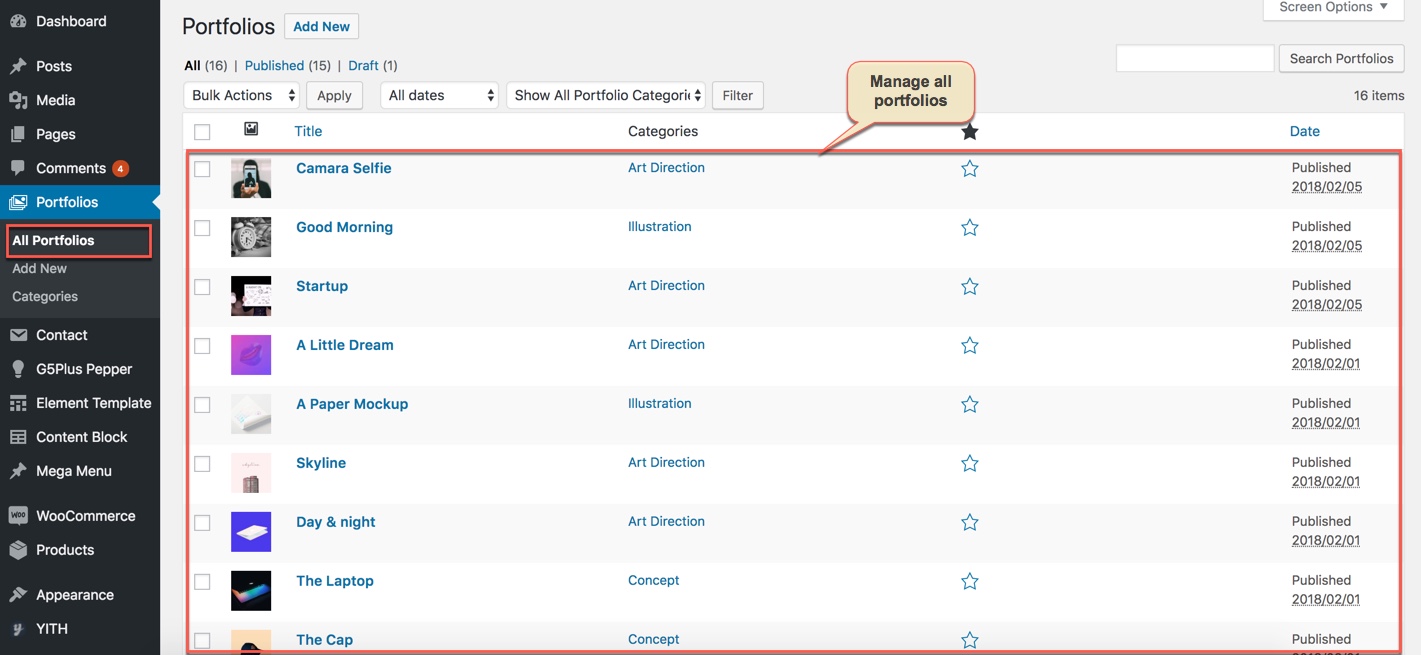
Manage all portfolios
Portfolio setting in Theme Options
We can setup Portfolio's appearance to apply for all Portfolios in Portfolios section in Theme Options
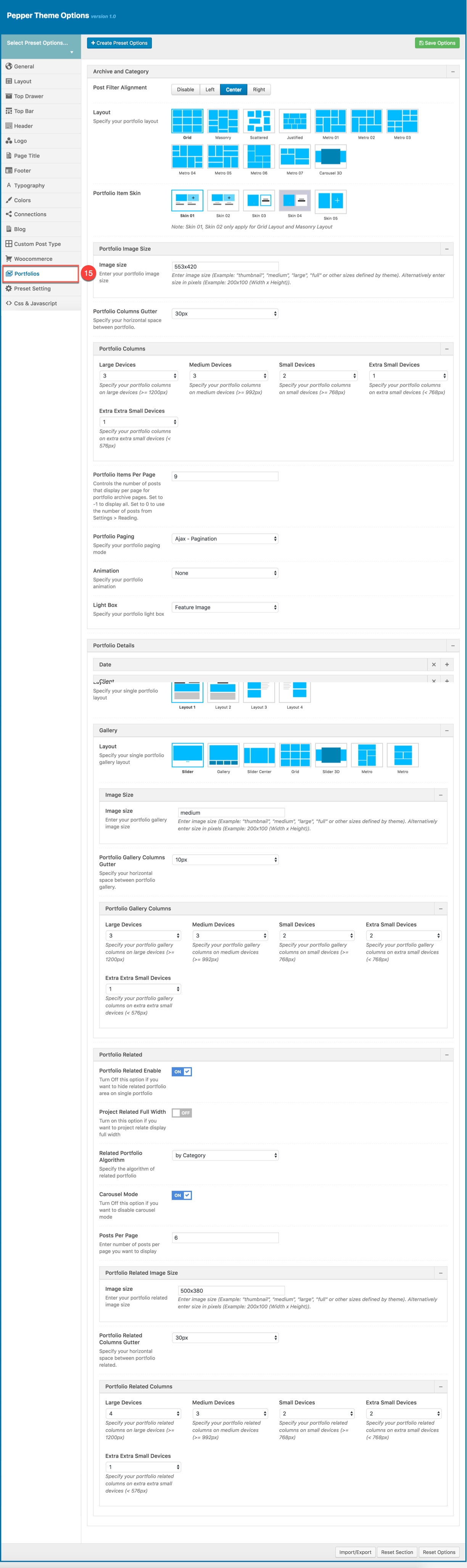
Portfolios in Theme Options
Portfolio shortcode
Portfolio shortcode is built-in Hebes theme that help you add any Portfolio to your page/post. Understanding how to create a portfolio is the first step — now, you have to figure out what to include and how to organize and describe your work for maximum impact.
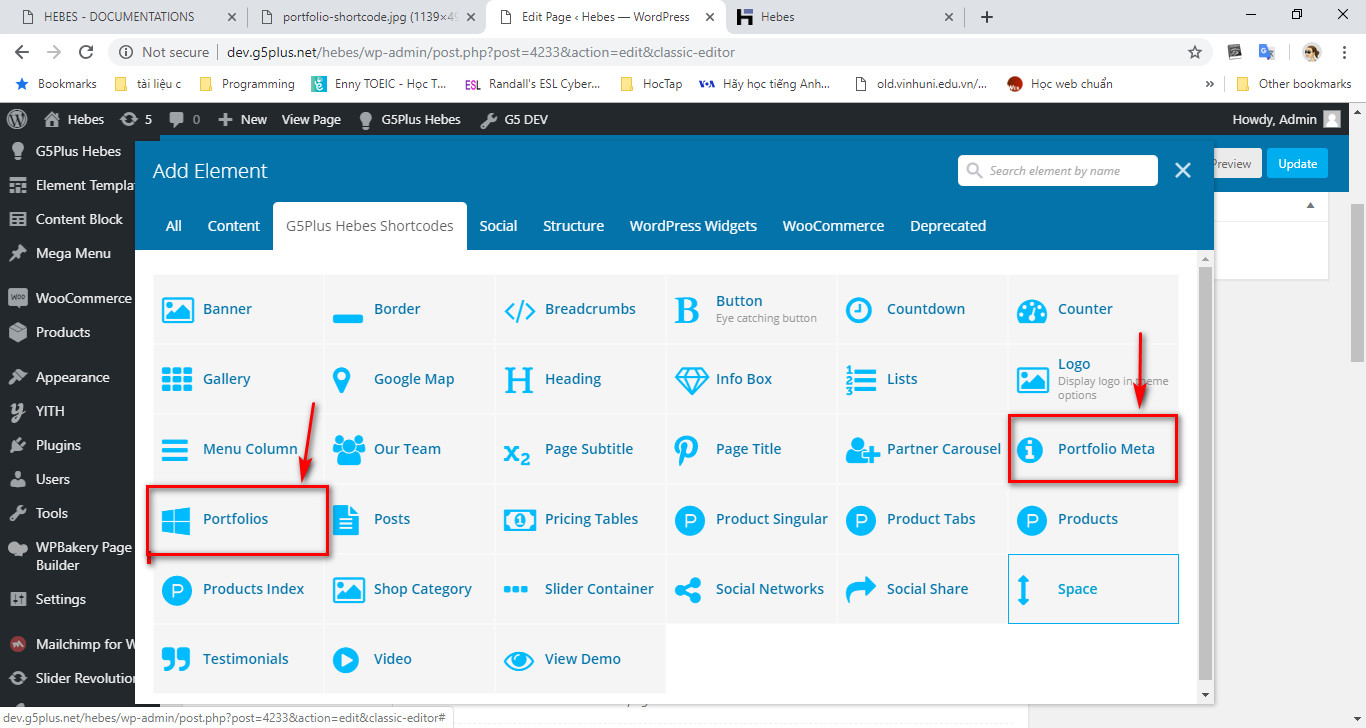
Portfolio shorcode in WPBakery Page Builder