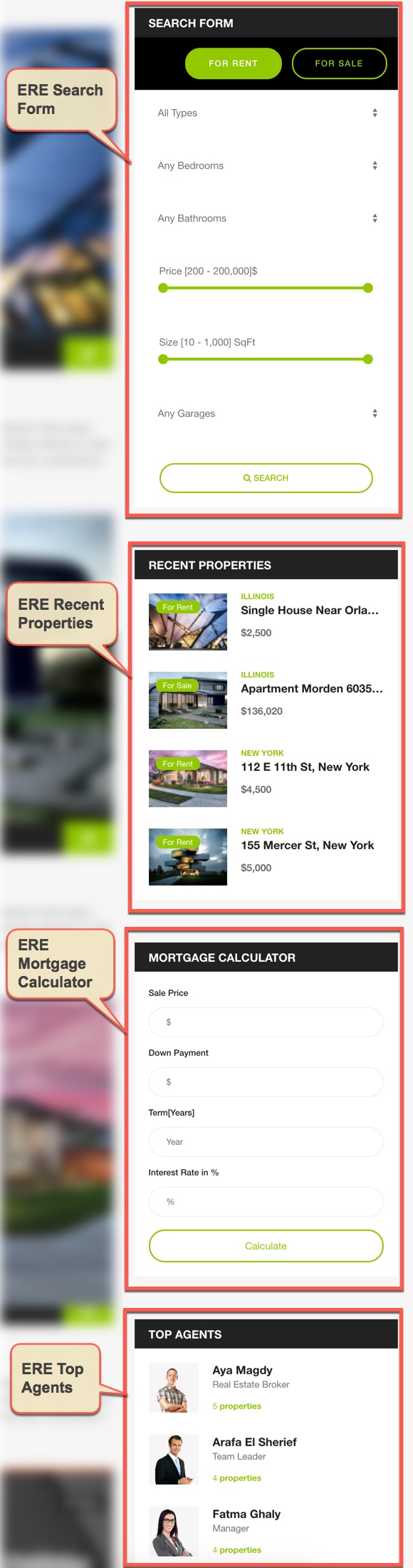WordPress comes with built-in default widgets for your themes. Apart from these default widgets, BENAA comes with 13 custom widgets. In order to use these widgets, from WP dashboard, navigate to Appearance → Widgets.
These screenshots below are list of pre-defined sidebars as well as their locations on a page, so that you will find it easier when pulling out widgets to set up your site.
.jpg)
| Widget Name | Description |
|---|---|
| ERE Listing Property Taxonomy. | A widget to display the listing property taxonomy. |
| ERE Login Menu | A widget to display Login and Logout menu for users. |
| ERE My Package | A widget to display the user's package in the sidebar |
| ERE Mortgage Calculator | A widget to display mortgage calculator. |
| ERE Recent Properties | A widget to display recent properties and add "view more" link as well |
| ERE Search Form | A widget to display Search Form that you can config which tabs to display such as property status/type/price/size etc., |
| ERE Top Agents | A widget to display top agents. |
| G5Plus: Logo | A widget to display your logo. |
| G5Plus: Info | A widget to display information about: Address, Phone, Email |
| G5Plus: Posts | A widget to display posts in 4 custom layout (carousel, mix, small image, list) and 6 post sources: popular, random, recent, oldest, trending, video post |
| ERE Featured Properties | A widget to display featured properties. |
| ERE Featured Properties | A widget to display featured properties. |
| G5Plus: Social Profile | A widget to display social profile. |
| G5Plus: Recent Properties | A widget to display recent properties by 2 type: default or slider |
| G5Plus: Video | A widget to display video |
You can add widgets to widget areas simply by hover the widget then drag-drop to widget area as your liking
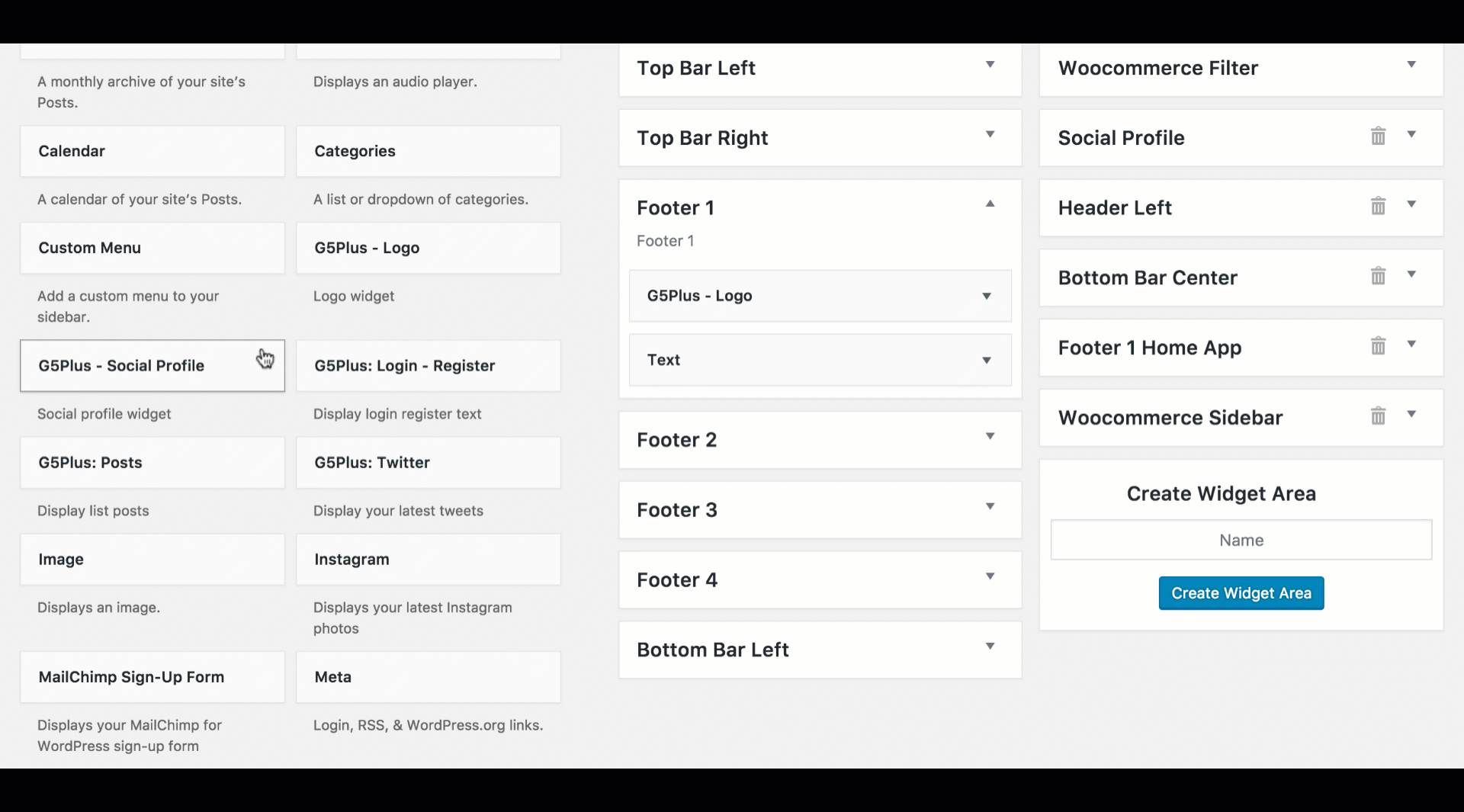
Notice: You can create a new widget simply like this:
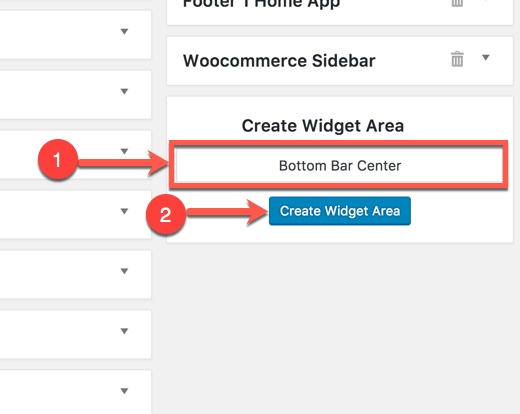
Widgetised Sidebar in WPBakery Page Builder : You can use Widgetised Sidebar element in WPBakery Page Builder to build Custom Footer
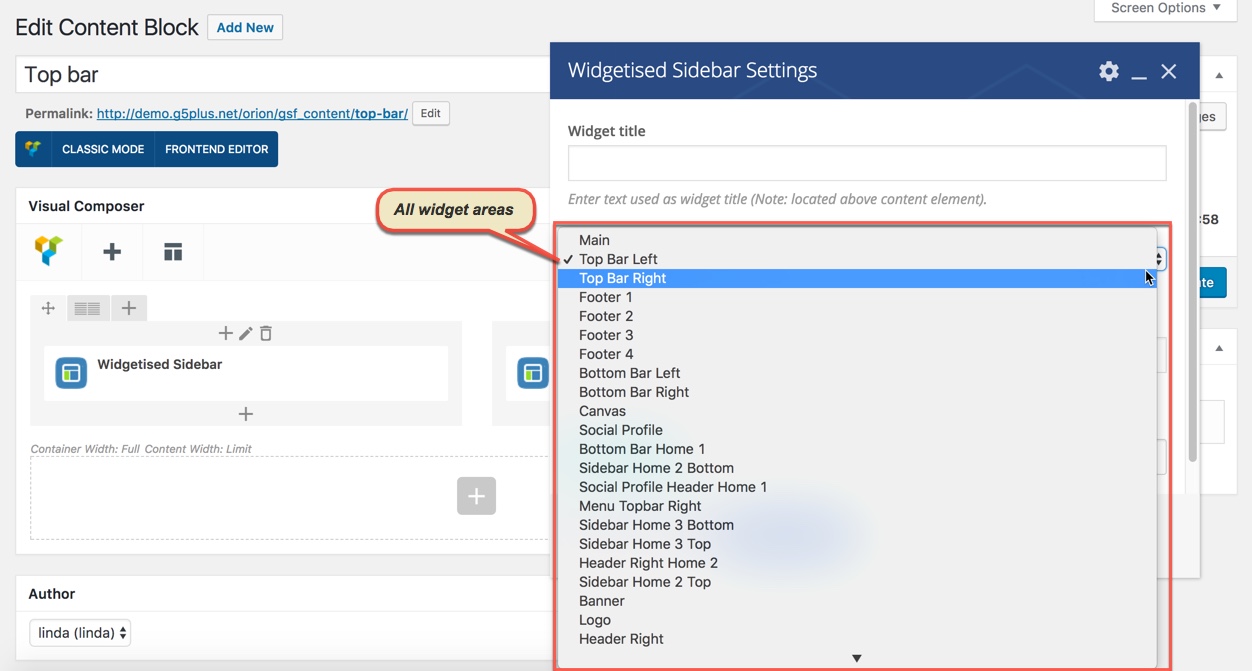
Main Sidebar Widget Area on frontend