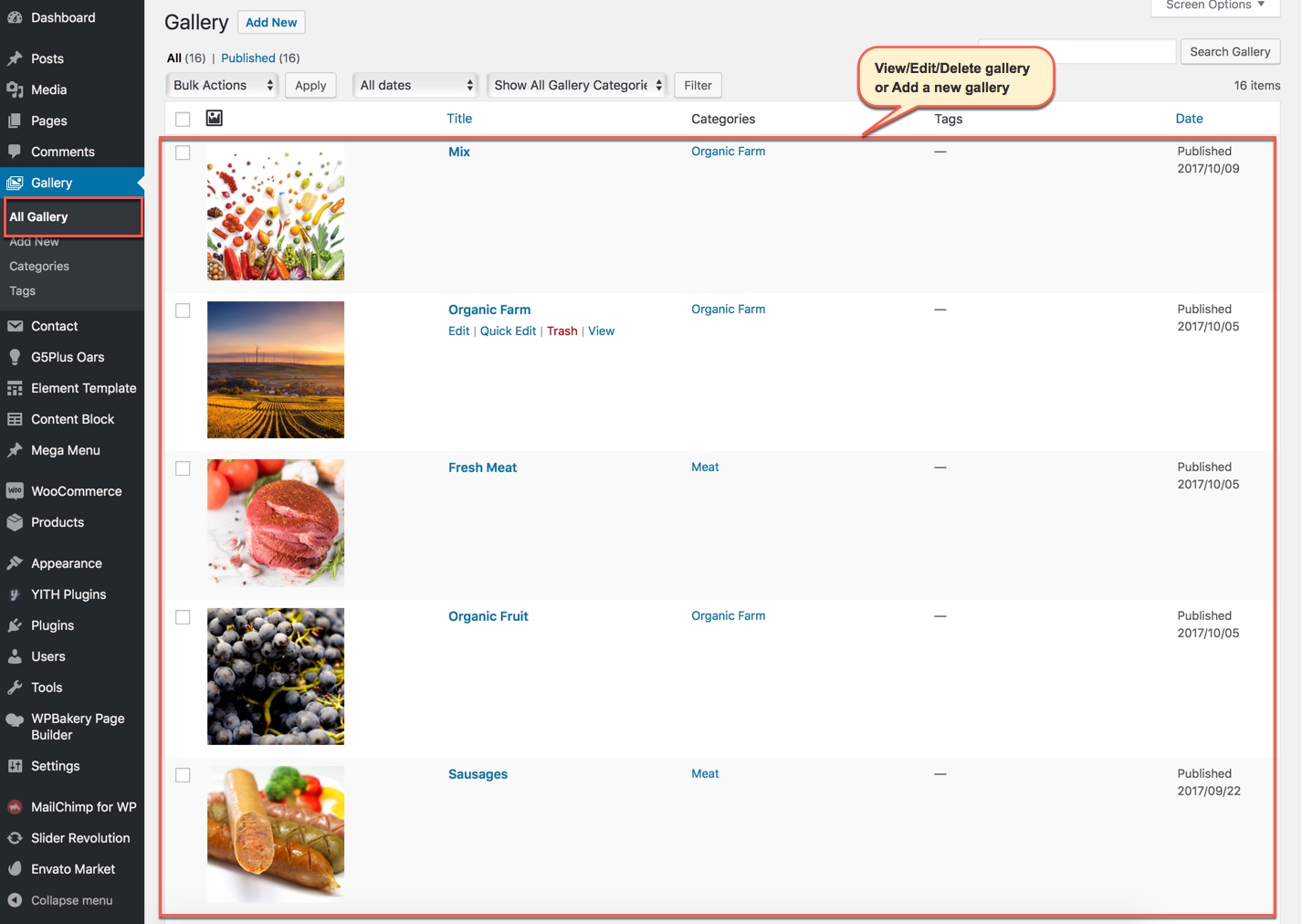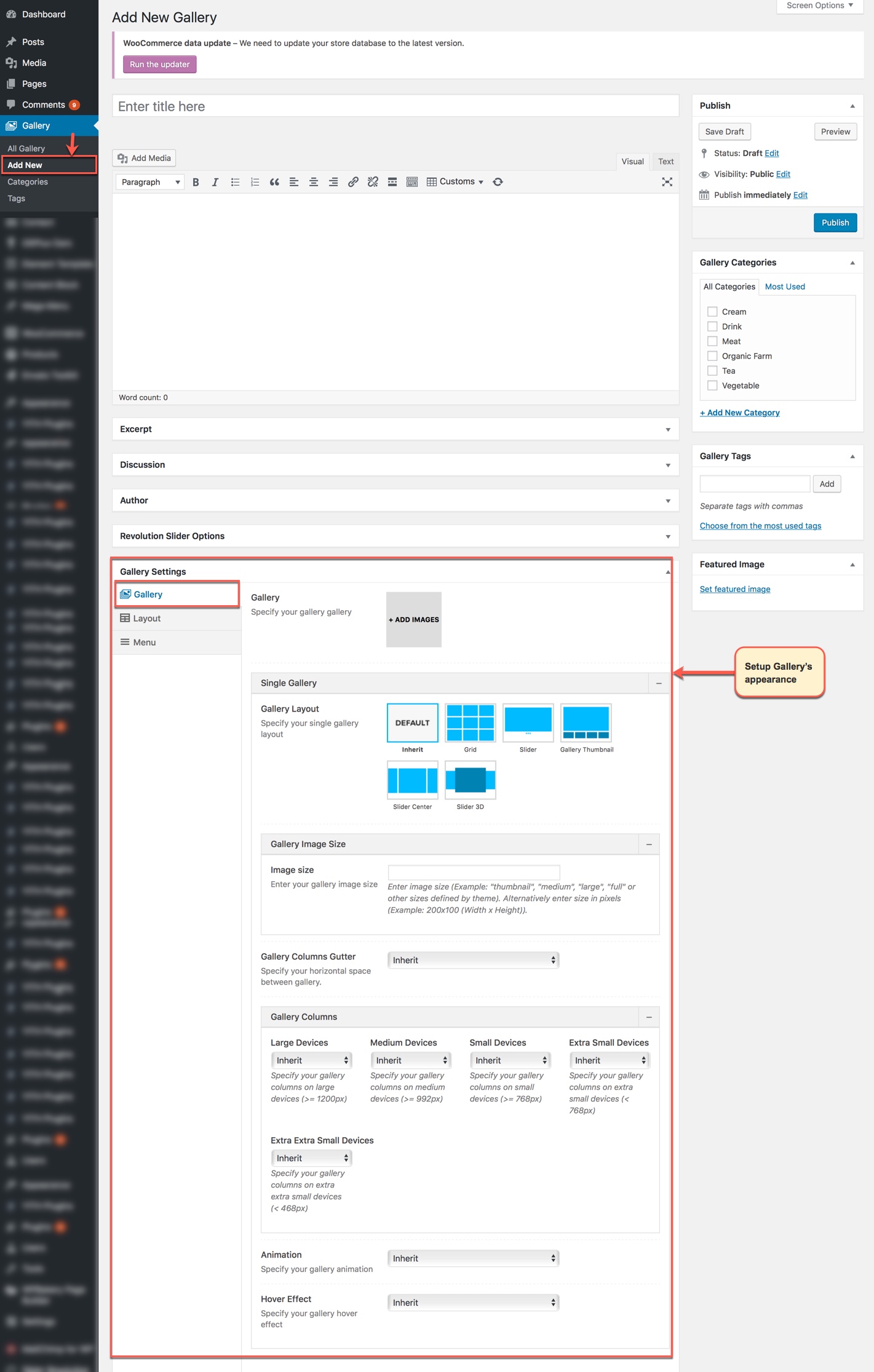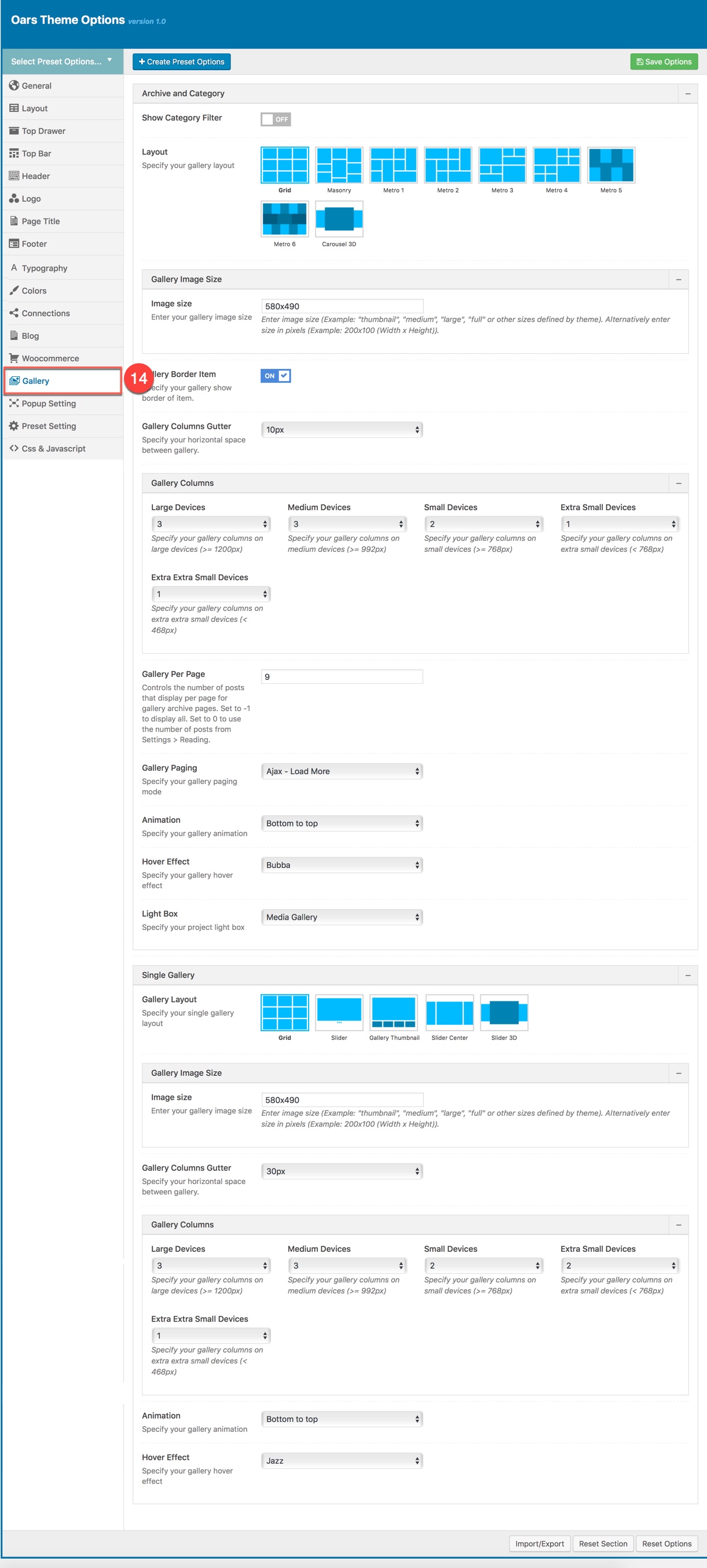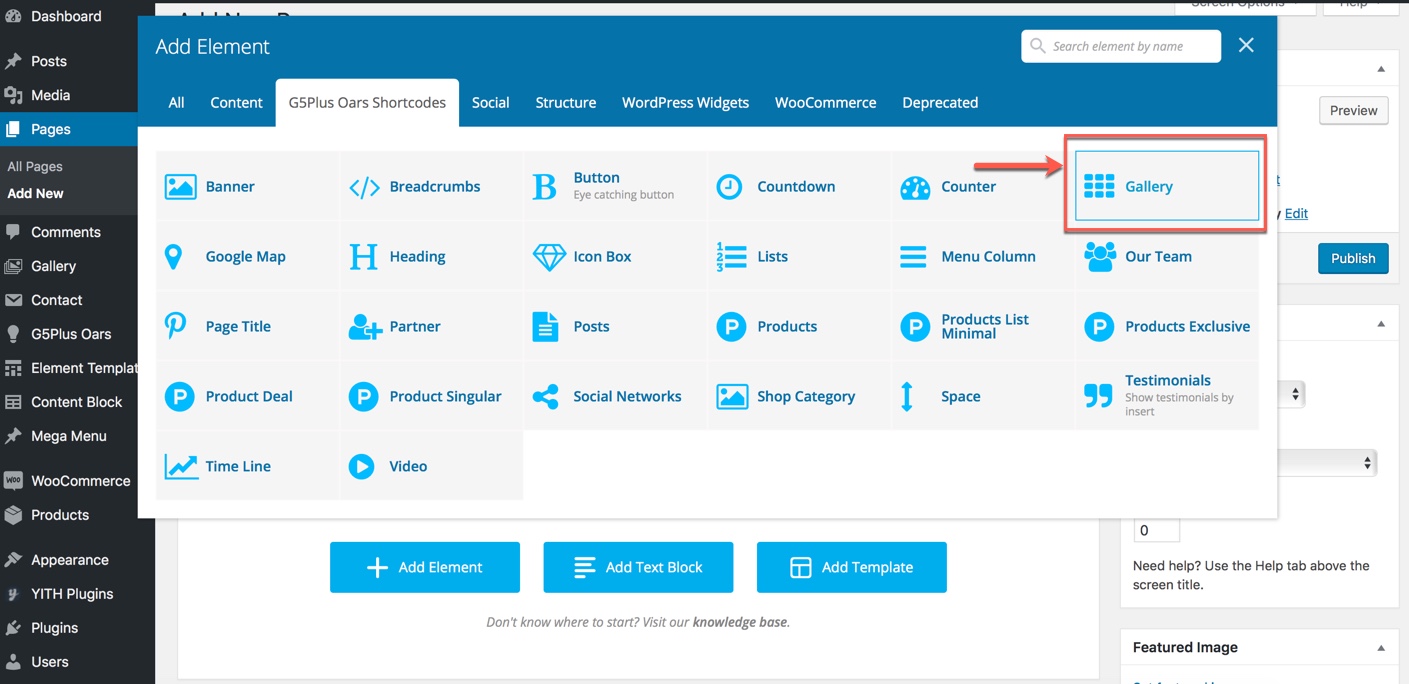Gallery
Image Galleries are a great way to share groups of pictures on your WordPress site. In Oars Theme you can not only create a Gallery by using WordPress media uploader, but also setup size/layout/animation etc for images in gallery. You can also use Gallery shortcode to add any gallery to your pages or posts on your site.
By creating a gallery, you can display images in a grid layout with columns and rows. You can show thumbnails for your images, and users can click on them to see the full image.
All Content Block in demo Data
The screenshot below is all demo galleries in OARS demo data. You can manage all galleries here by edit/delete or add a new galery.
Add a new gallery
We can add a new gallery and setup how it displays on the front-end (this settings will override gallery settings in Theme Options)
Gallery setting in Theme Options
We can setup Gallery's appearance to apply for all galleries in Gallery Options section in Theme Options
Gallery shortcode
Gallery shortcode is built-in OARS theme that help you add any Gallery to your page/post