Create A Product Widget
Navigate “Widgets” under the Appearance. There will be two Shop widgets called “G5Plus Product Sorting”, “G5Plus Product Price Filter”.
Simply add this widget where you want to show this widget.
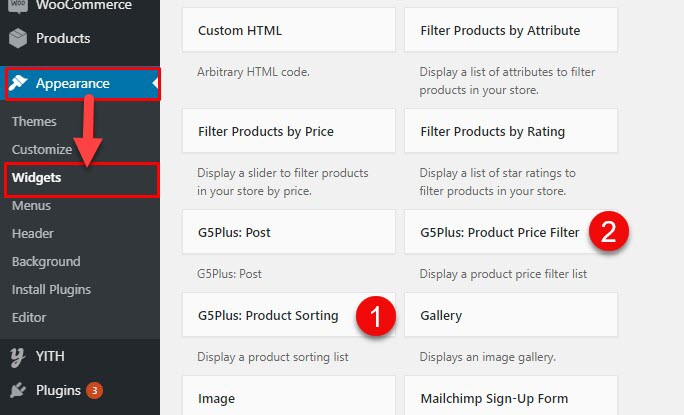
there are three Product widgets
In “G5Plus Product Sorting”, you can add title, source, number of Product to show, layout Product and the image size of Product images. You can set your prefered categories or all to show. Also you can set the number of Product you want to show. Click “Save” to save.
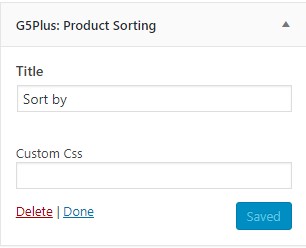
this is G5Plus Product Sorting
In “G5Plus Price Filter”, you can add title. If you need to customize by CSS code, you can add the CSS class. Click “Save” to save.
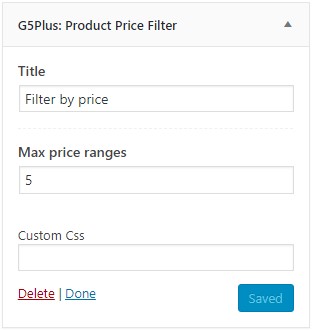
this is G5Plus Product Sorting