Create a Product
Shop page is page has something you want to focus on when it comes to showcasing your projects. This part of the website helps you gorgeously display the projects you’ve worked on, rendered in a grid or slide based layout
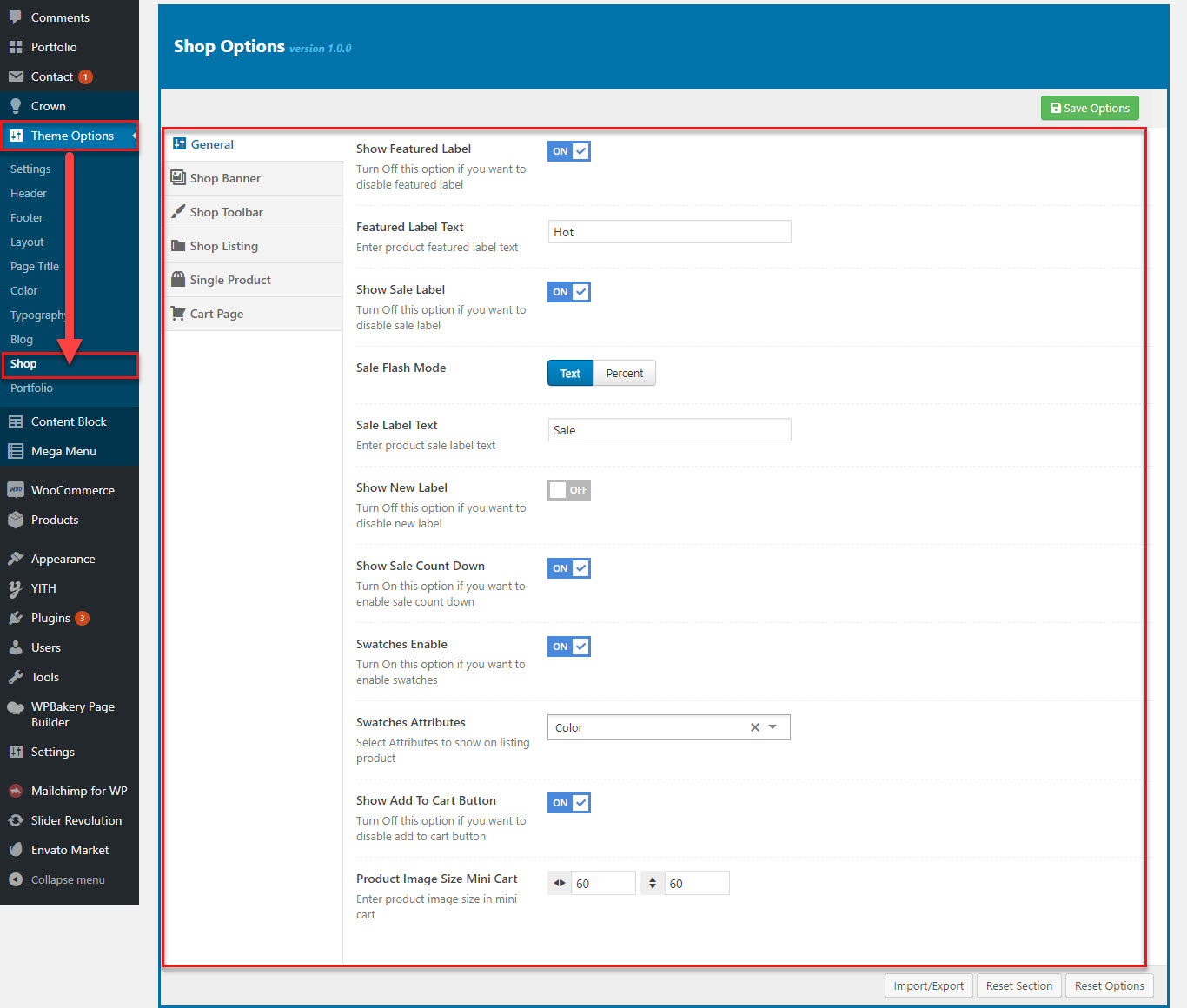
This is options in Archive Listing
You can customize in Theme option and Shop settings
You can view this video to take a general look about Shop
How to install and manage your Shop
Theme option includes all global options that affect your entire website. These options can be overwritten by setting options in Shop Settings with any page custom Product Settings. The different of this two options is priority. The priority of Shop settings is higher than Theme options
By clicking on the Theme Options menu, you'll be able to change all settings that affect to entire your website
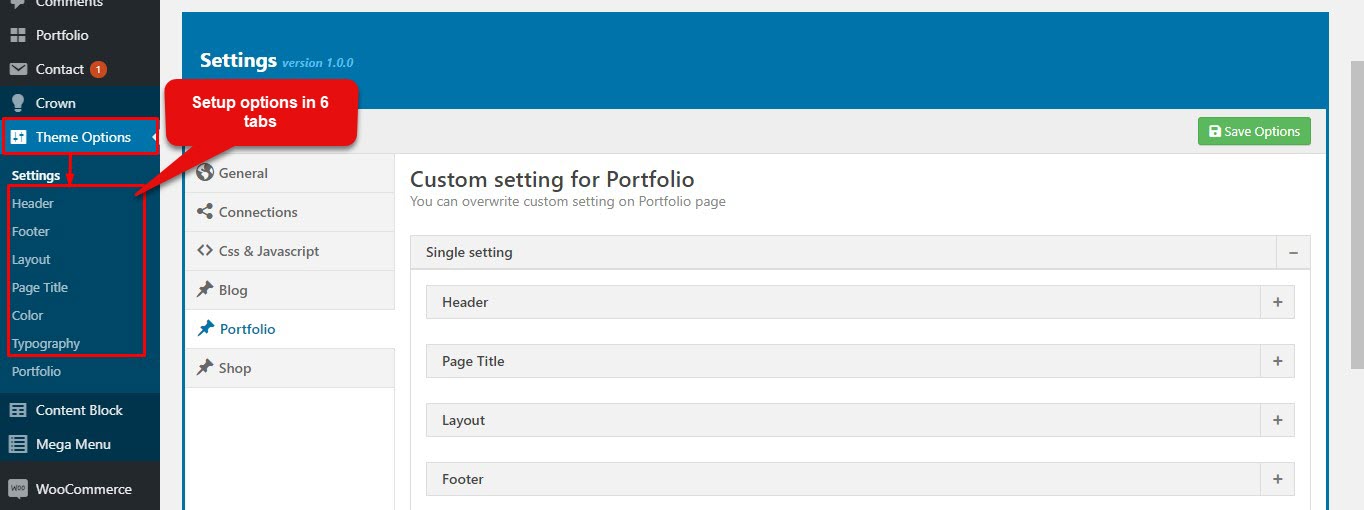
This is options in Theme option
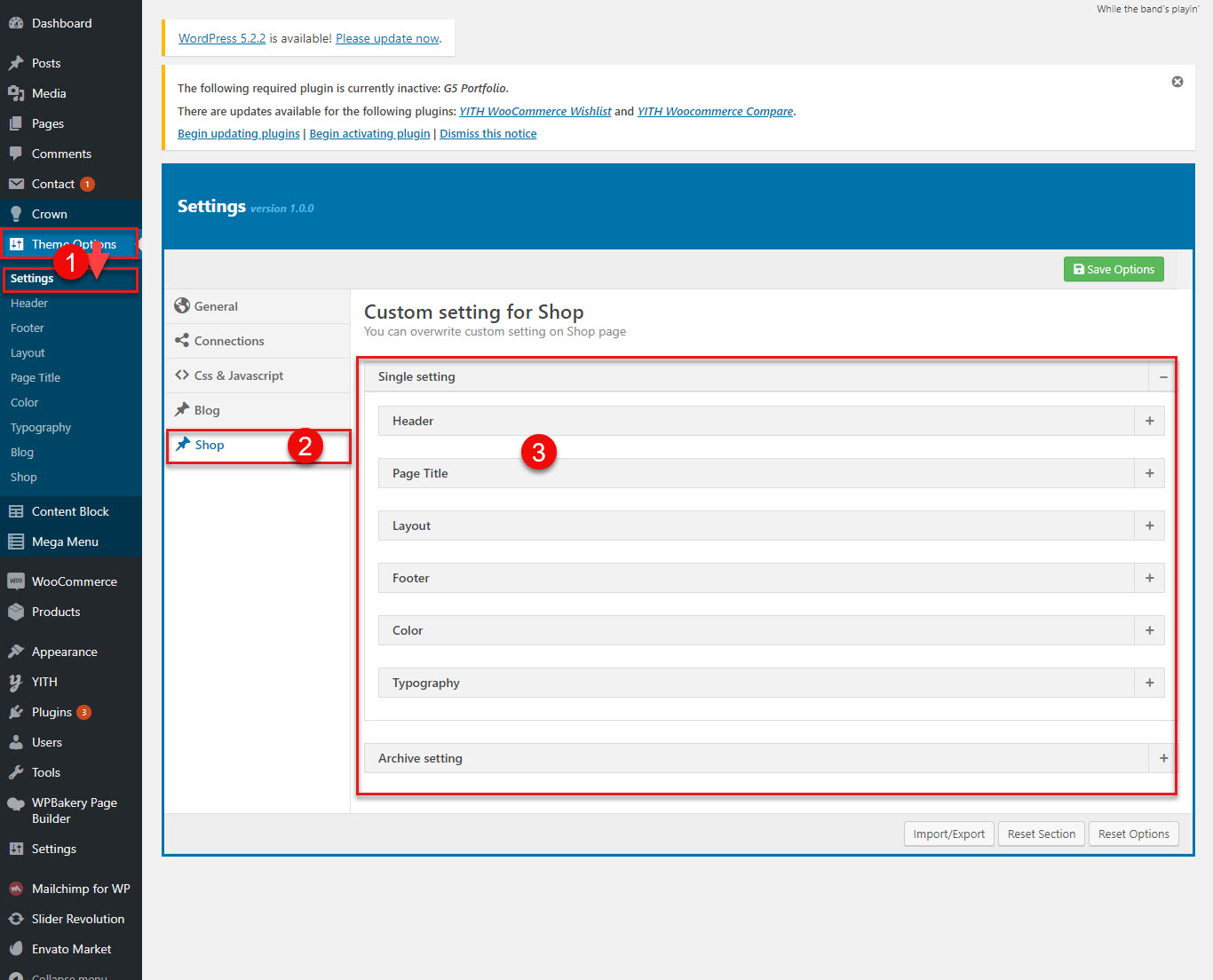
This is options in Page setting
Beside, after you install/active G5Product plugin, there is Product tab will display in the bottom of Theme option
Genaral
General options are options you can change the elements for all page related to the shop
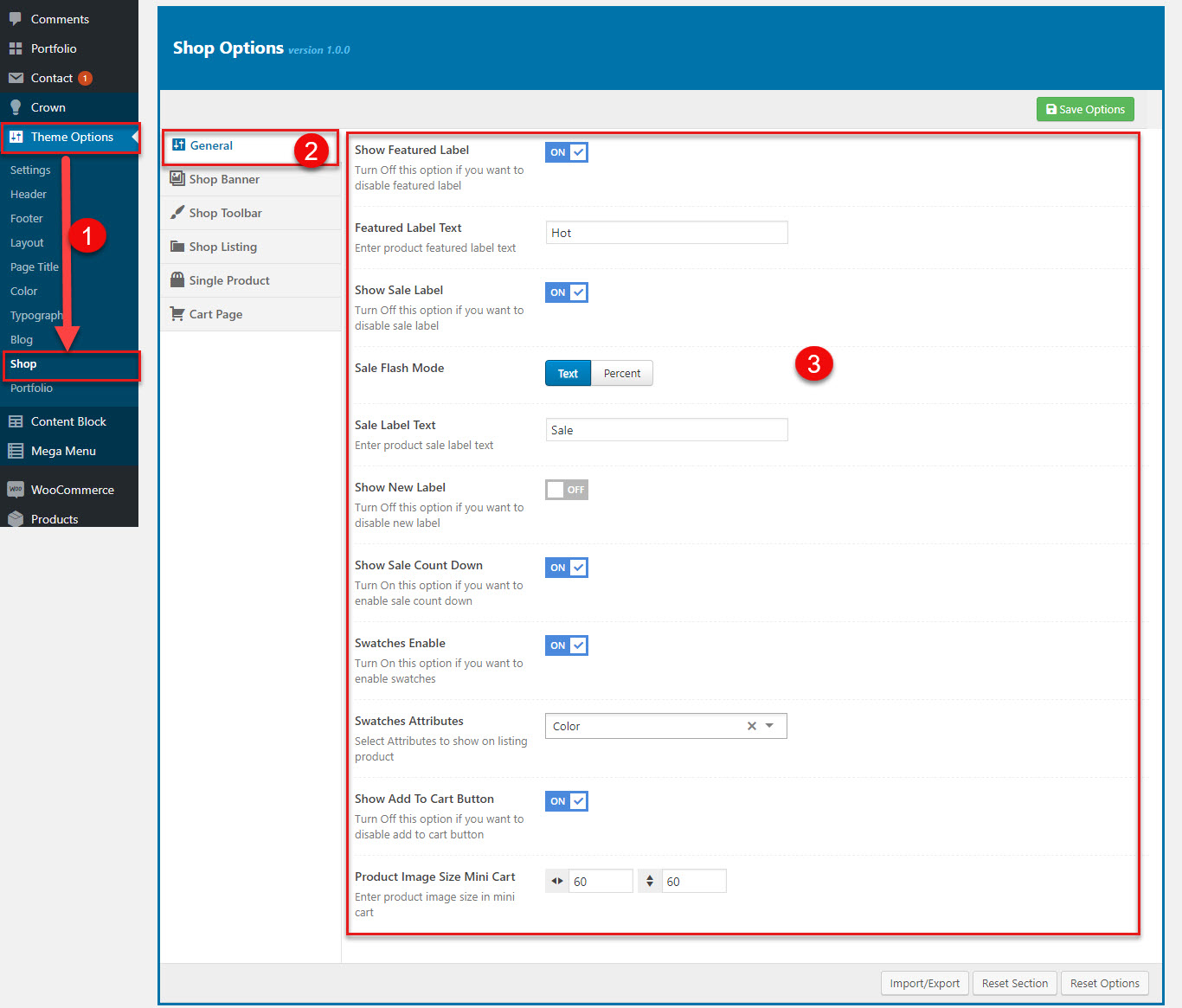
This is options in General options
| General options | Description |
|---|---|
| Show Featured Label | Two options: on,off for featured label. |
| Featured Label Text | You can enter the featured label text such as: hot, new etc |
| Show Sale Label | Two options: on,off for sale label. |
| Sale Flash Mode | You can display sale mode with format as percen or text |
| Show Sale Count Down | Two options: on,off for sale count down. |
| Swatches Enable | Two options: on,off for swatches enable. |
| Swatches Attributes | You can select swatches attributes in the drop down menu |
| Show Add To Cart Button | Two options: on,off for Add To Cart Button. |
| Product Image Size Mini Cart | You can enter the product size in mini cart |
You can view the options which are listes in a table similar with the number from (1) to (10) in the bellow image
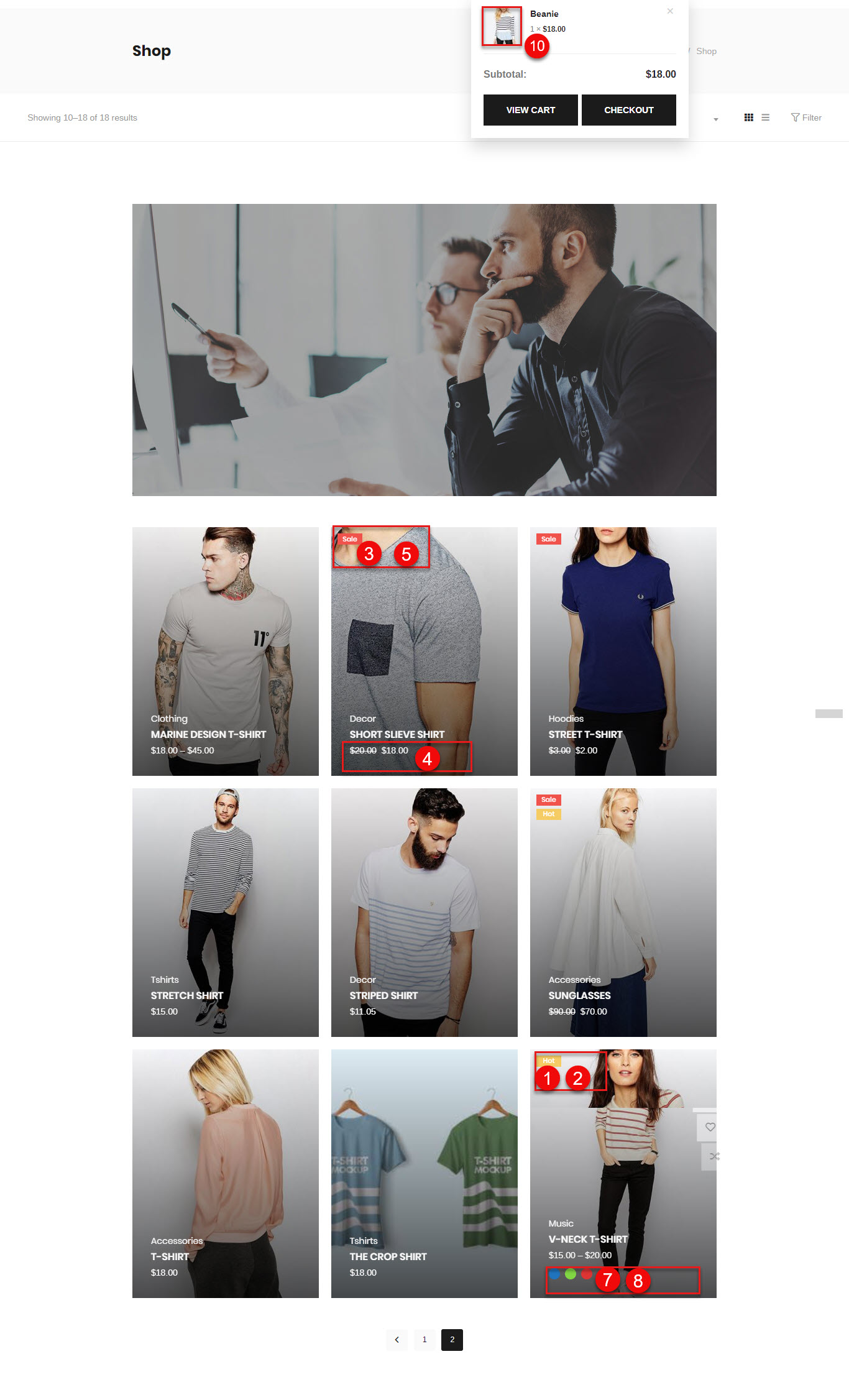
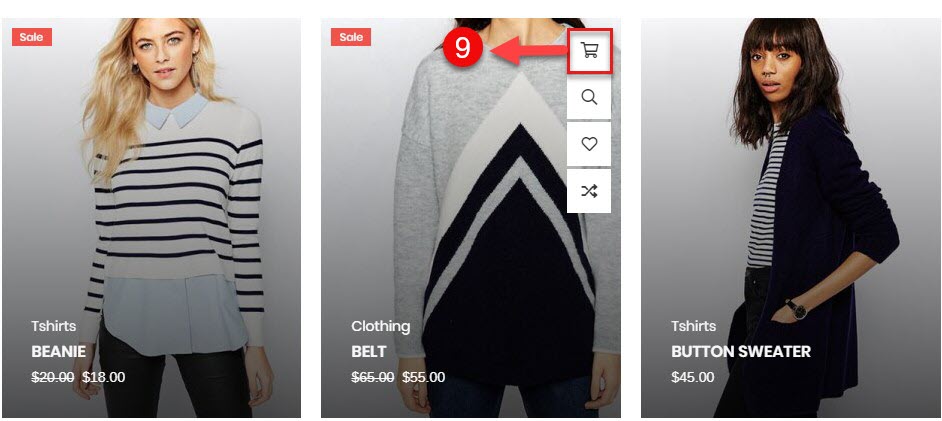
This is options in General options
Shop Banner
Shop banner allows you to easily manage several banners as image, video, gallery and display them on the front end.
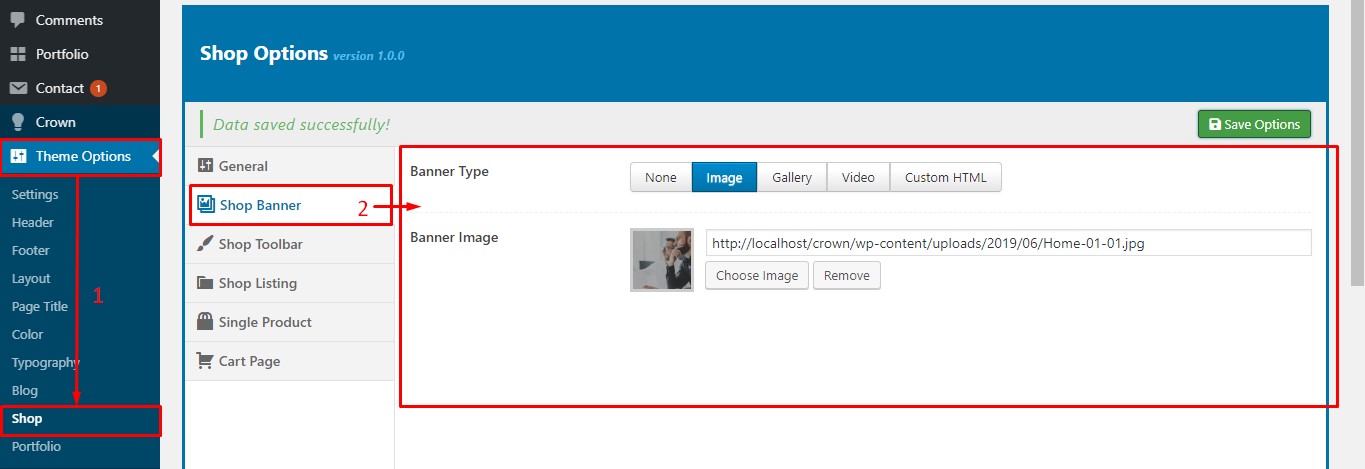
This is options in Shop banner
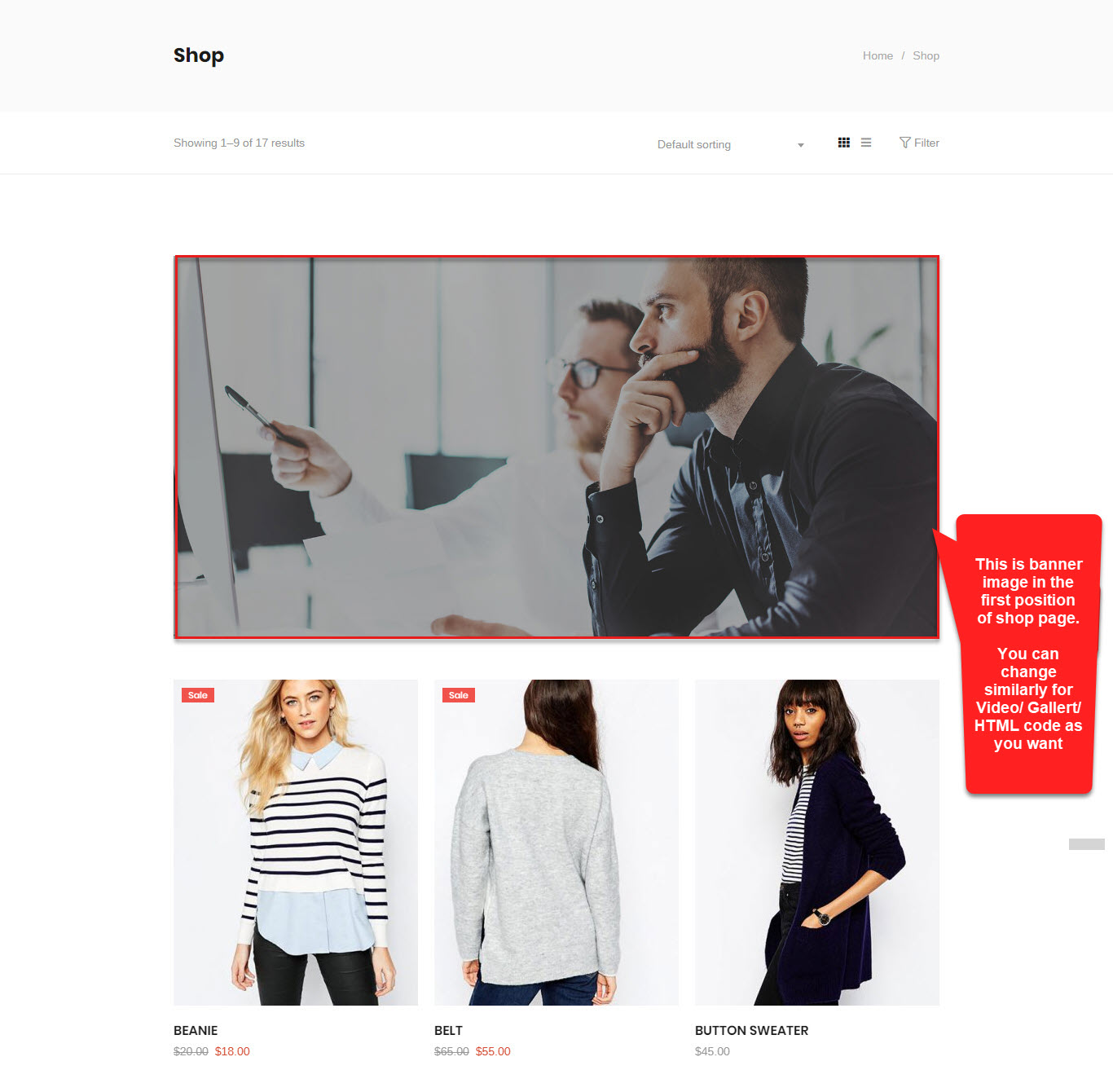
This is Shop banner in frontend
Shop Toolbar
Shop toolbar is a horizontal bar containing different sections such as category filter, ordering etc
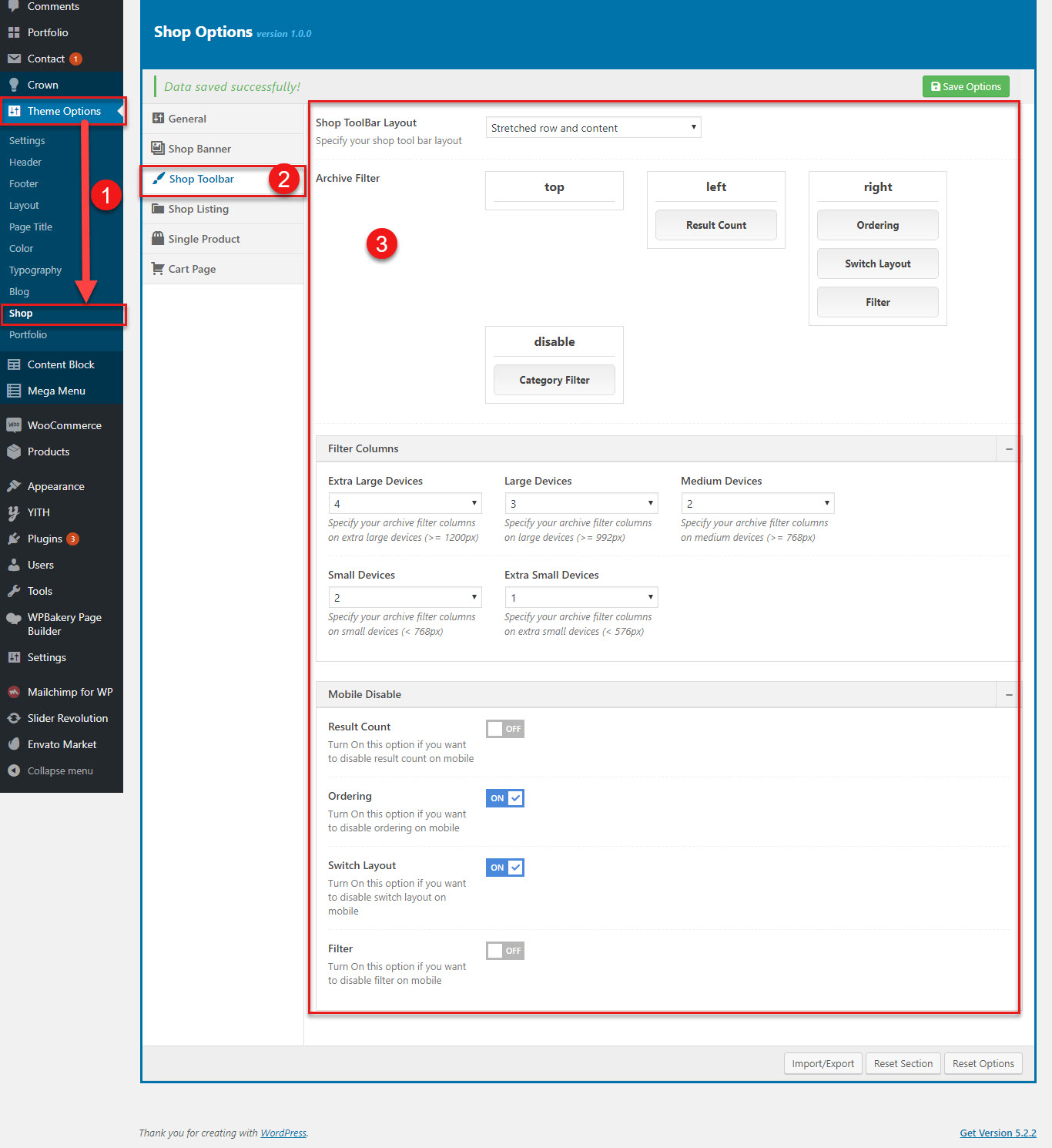
This is options in Shop banner

This is Shop banner in frontend
Shop Listing
Shop listing allows you to easily manage the features layout, skin, product columns etc to display them on the shop page.
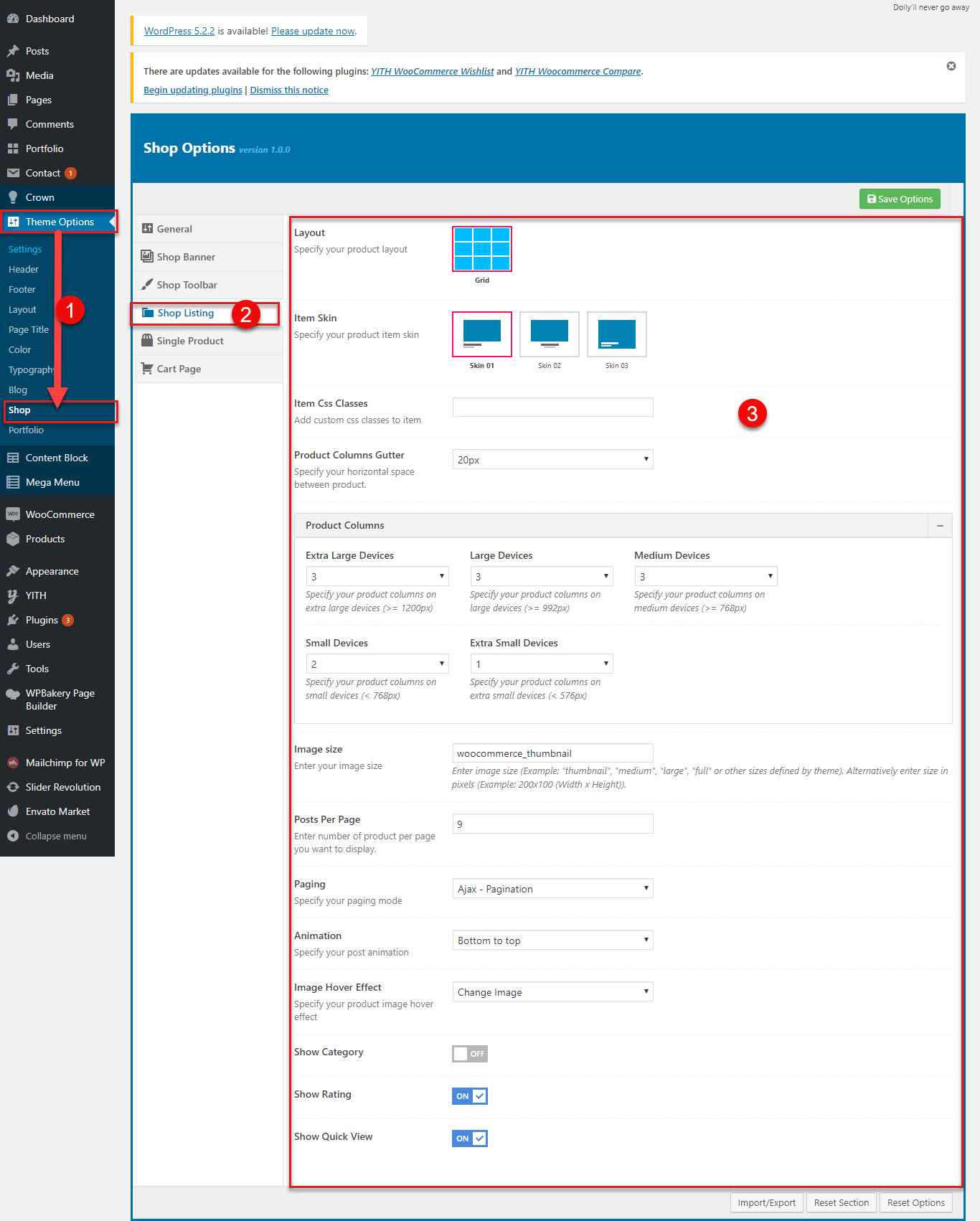
This is options of Shop Listing in back-end
| Shop listing settings | Description |
|---|---|
| Layout | You have grid layout for shop page |
| Item Skin | You have three skins to display |
| Item Css Classes | you can enter the Css classes you want to custom the shop page. |
| Product Columns Gutter | you can add the columns guiter in producct grid |
| Product columns | you can set the product columns in each screen |
| Image size | you can enter the image size you want |
| Post per page | you can enter number products you want to display |
| Paging | you can select the paging mode in the drop down menu |
| Animation | you can enter the product animation |
| Image hover Effect | you can enter the product image hover effect |
| Show Category | you can display or hide category in shop page |
| Show Rating | you can display or hide rating in shop page |
| Show Quick View | you can display or hide quick view in shop page |
You can view the options which are listes in a table similar with the number from (1) to (13) in the bellow image
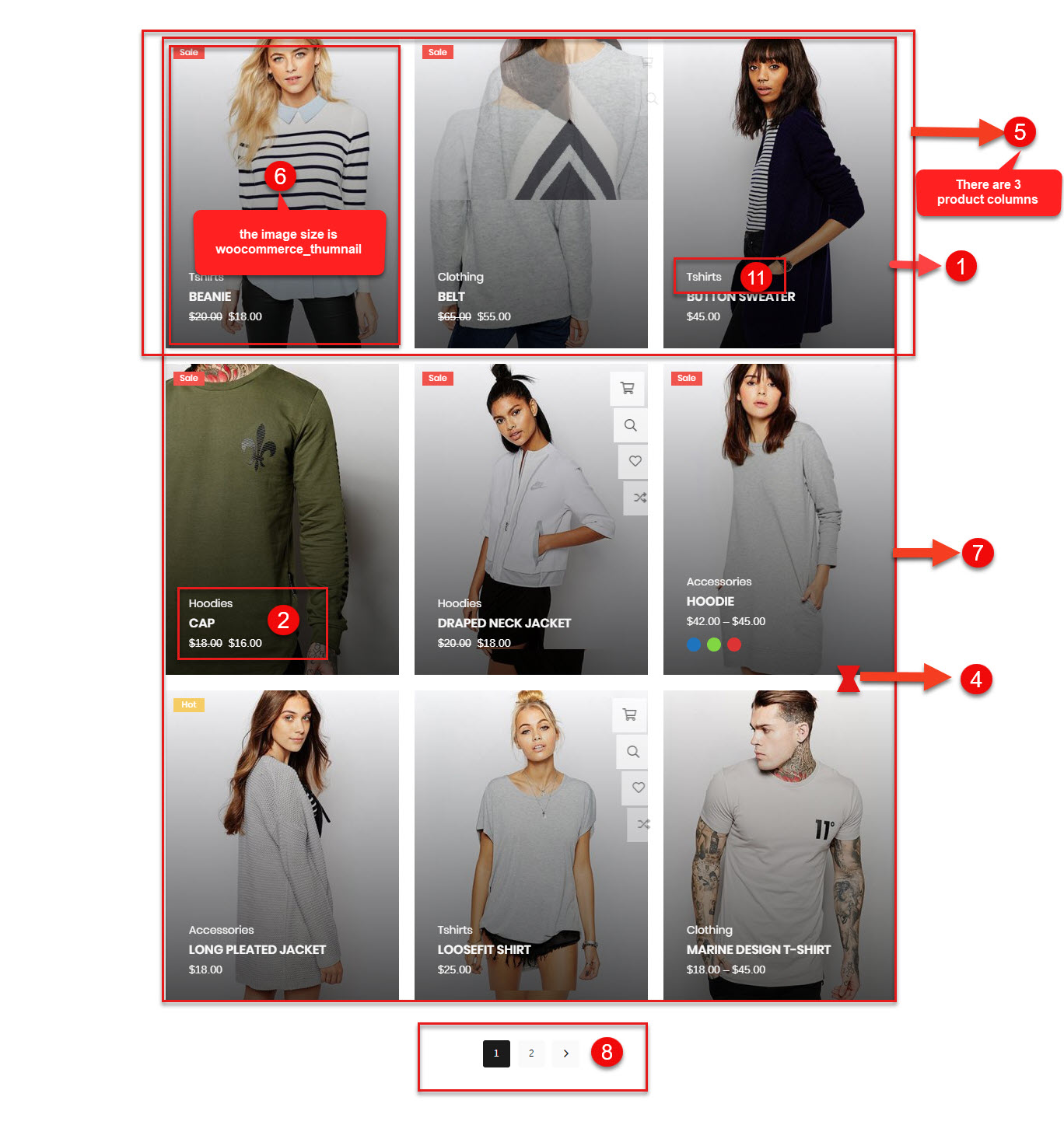
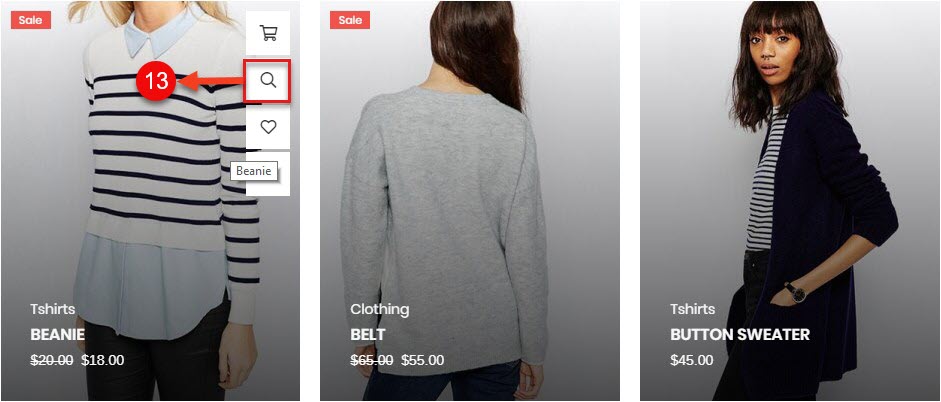
This is options of Shop Listing in frontend
Shop Product
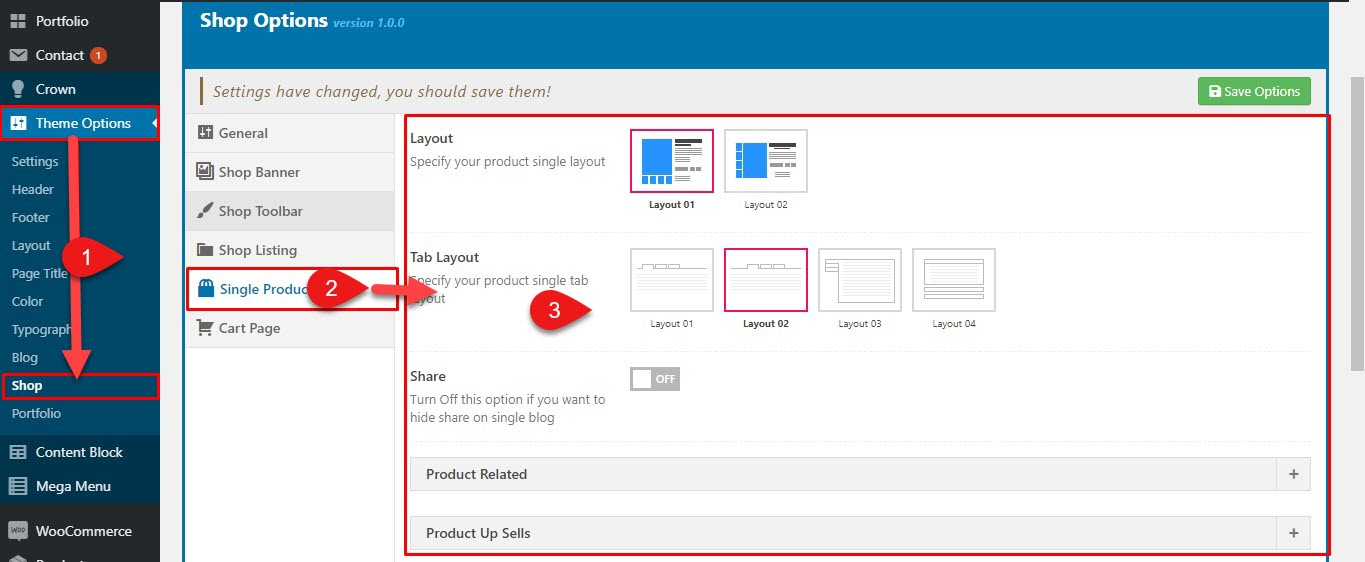
This is options in Single Product
| settings | Description |
|---|---|
| Layout | You have grid layout for single product page |
| Tab Layout | You have select tab layout to display description of single product |
| Share | you can turn on social icons share or hide |
| Related Product | First, you can turn on related products or hide. If you turn on the related products, you will have other settings such as: related products algorithm, columns guiter |
| Product Up Sells | First, you can turn on upsell products or hide. If you turn on the upsell products, you will have other settings such as: upsell products algorithm, columns guiter etc can set the product columns in each screen |
You can view the bellow image to match with the above options of Single Product
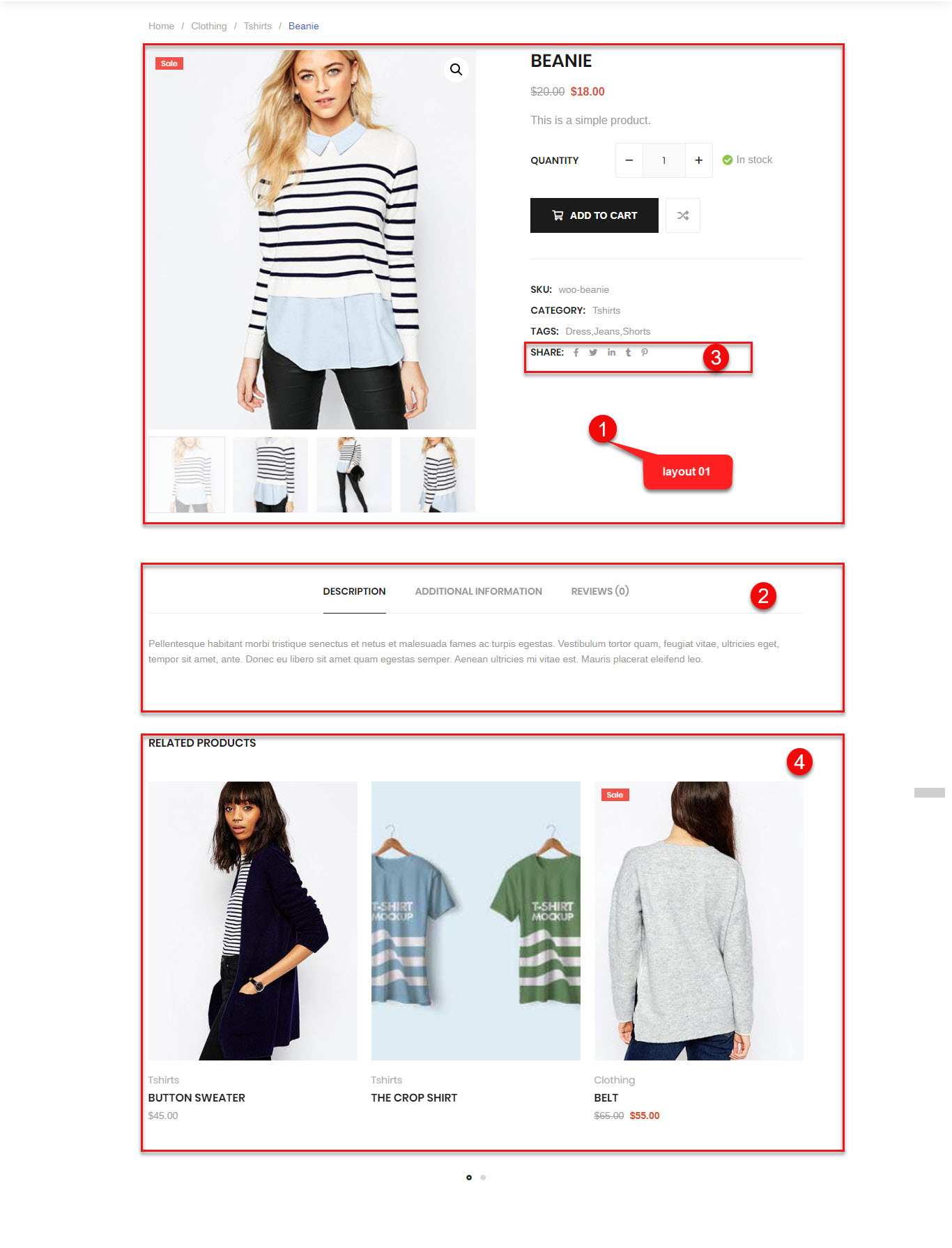
Cart page
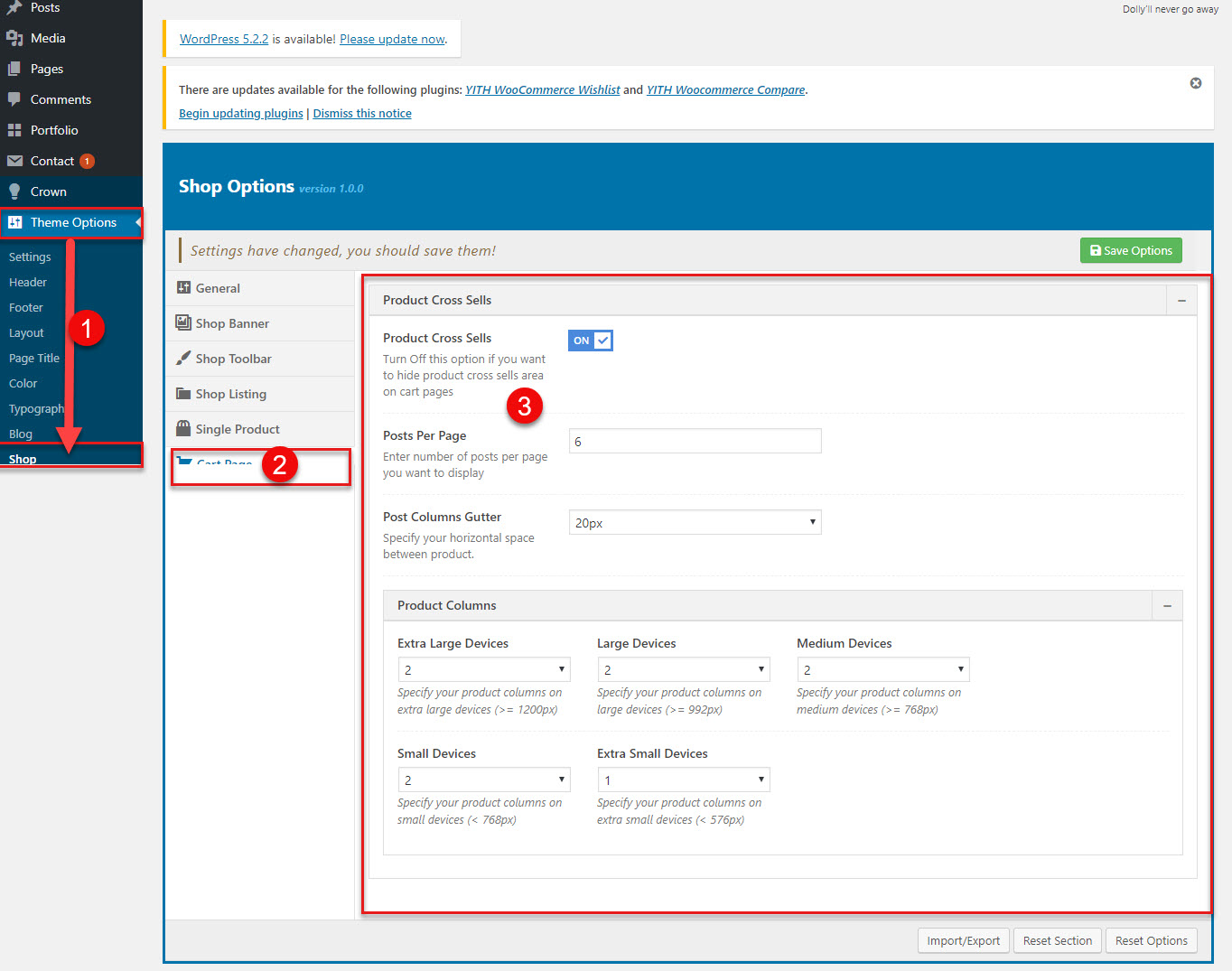
This is options in Cart page
You can view the bellow image to match with the above options of Single Product
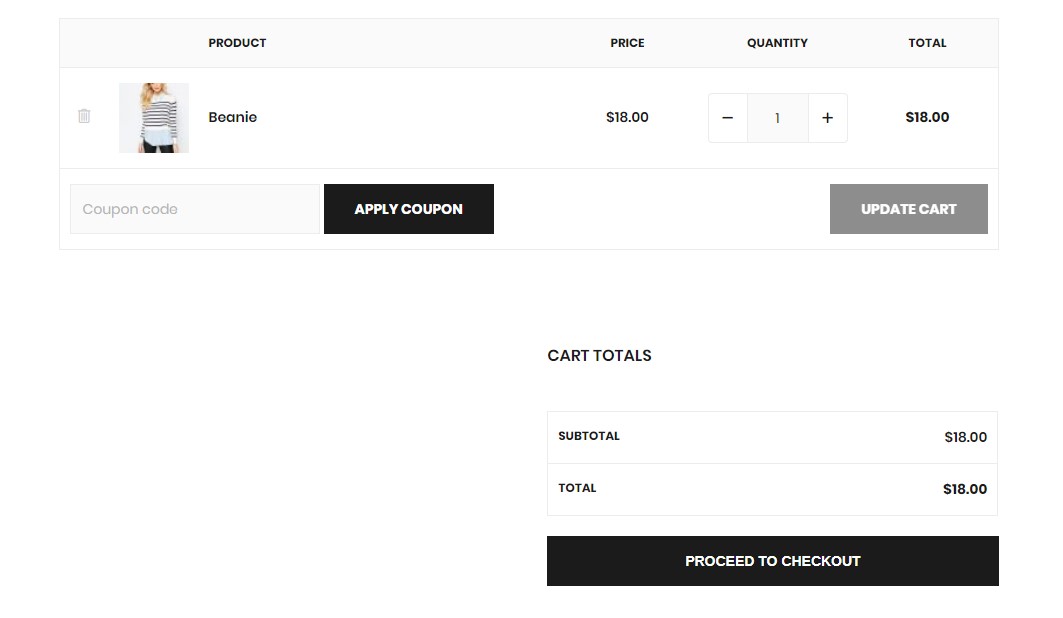
This is options in Cart page
| Cart page settings | Description |
|---|---|
| Product Cross Sells | You can turn on or hide Product Cross Sells |
| Posts Per Page | You have enter post per cart page as you want |
| Post Columns Gutter | you can select the space bettween collumns |
| Product Columns | You can select products number for each screen |