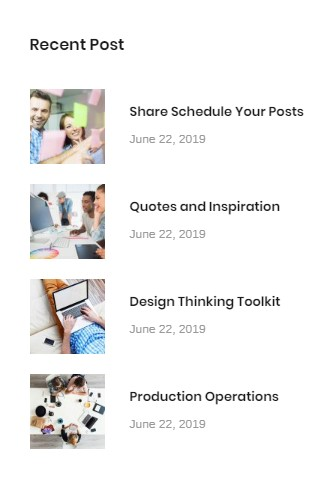Create A Post Widget
Navigate “Widgets” under the Appearance. There is a Post widgets called “G5Plus Post”. Simply add this widget where you want to show this widget.
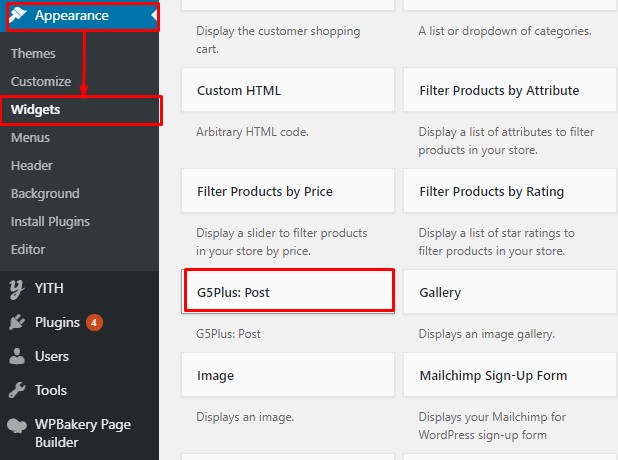
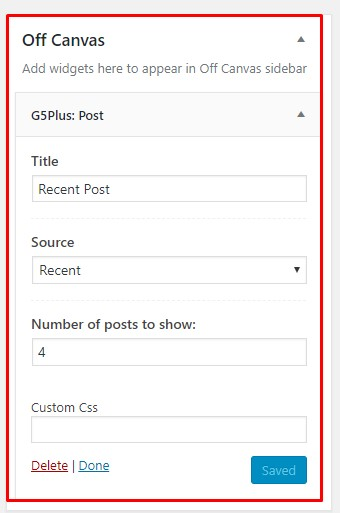
You can view the G5Plus Post widget in frontend, you can use it for sidebars in Blog page, Single post page etc