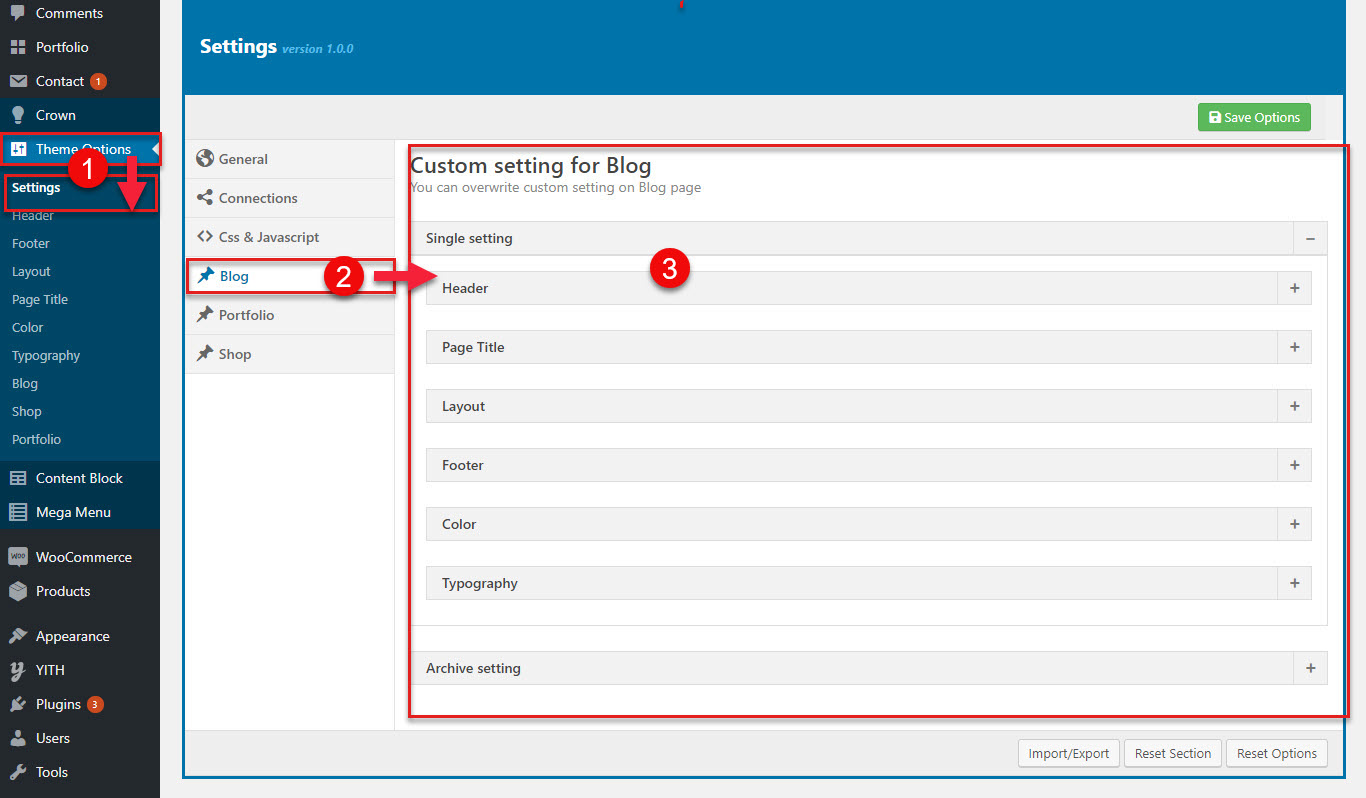There are two areas to custom options for Blog page and Single post page are Theme option and Custom setting for Blog which located in Theme option ==> Child Options such as Header, Footer, Layout, Page Title, Color, Typography
Any option is set to Default which is the current style of your Theme Option. So, if you want same settings on all pages, then you don't need to select anything. If you want a different option for Single post page or Blog page, then you can choose any other option here as your wi.
You can view the area (1) in bellow image:
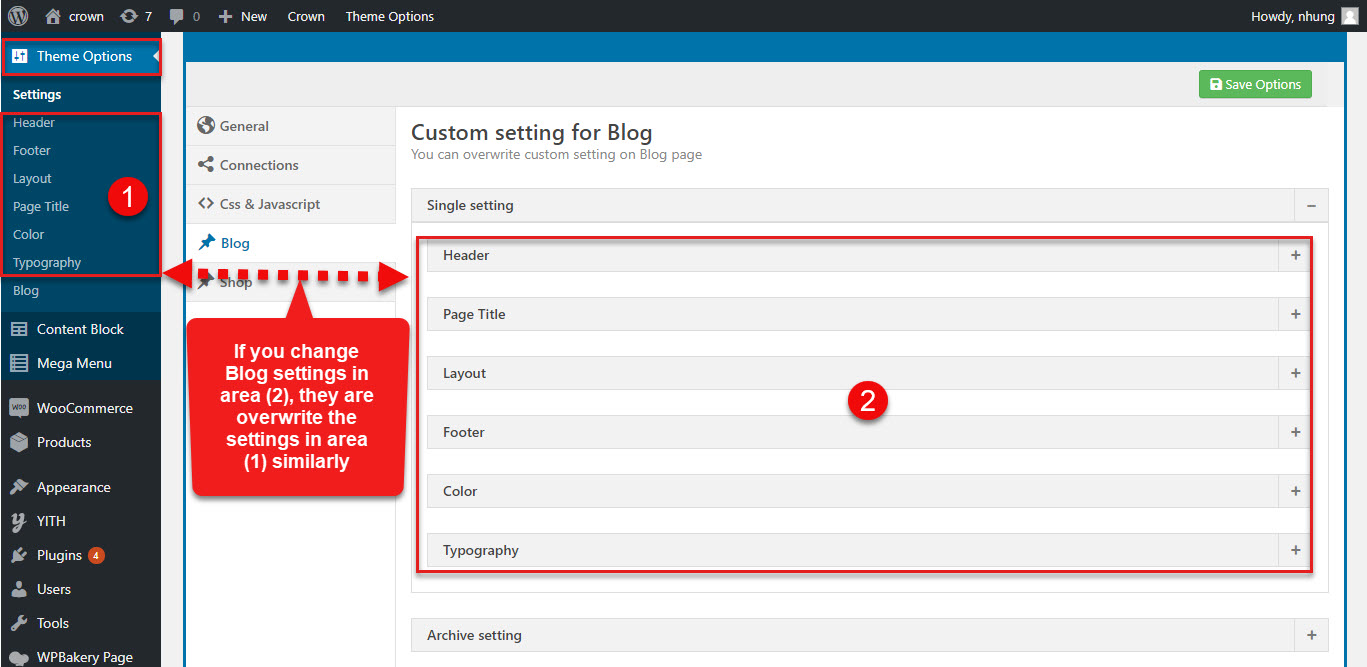
If you want a different settings for a page, then you can setup options in Custom setting for blog and apply it to that specific pages: Single Product and Shop