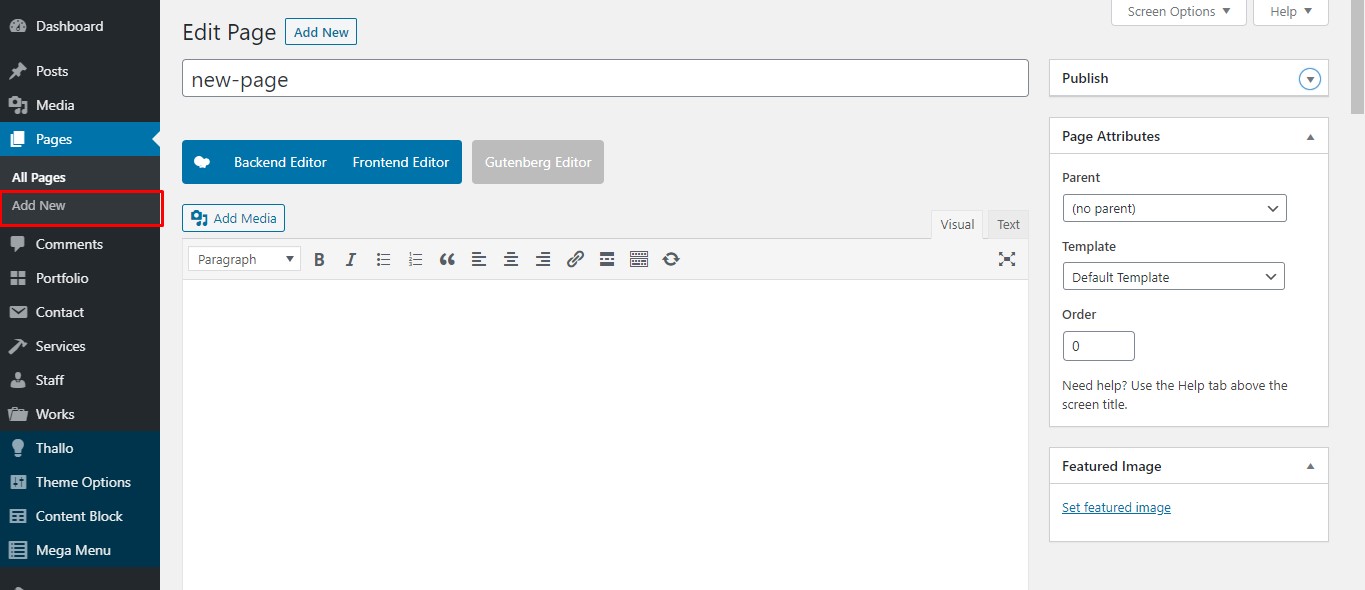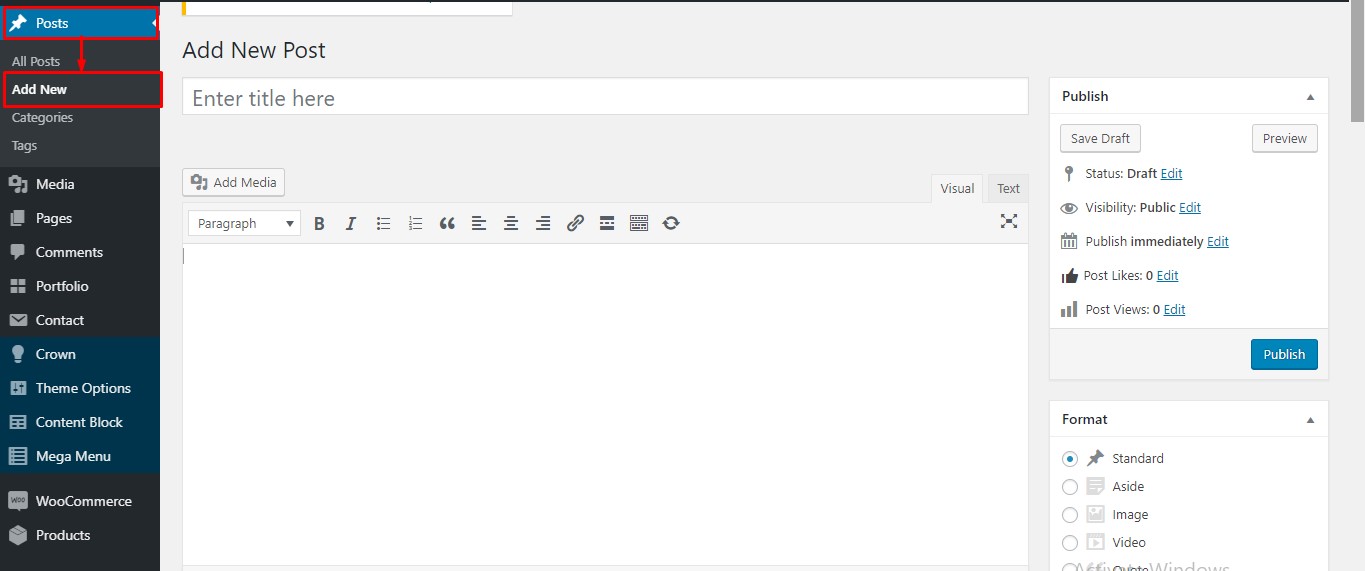Page
Page Settings/ Post settings is one of the Authore features that located within each page and post. Page Settings will only affect the individual page you change them on and overrides options set in the Theme Options and Preset (If this page/post applied any preset).
You could consult our guide on How G5Theme Options work for more details about the relationship between Theme Options, Preset and Page Settings
Page Settings/Post Settings
From WP-dashboard, navigate to Page → Add New.
Page Settings that located within each PAGE has 6 sections: Header Settings, Footer Settings, Layout Settings, Page Title Settings, Color Settings, Typography Settings section.
From WP-dashboard, navigate to Post → Add New.
Post/Page Settings that located within each PAGE/POST has 6 sections: Post settings section, Header settings section, Footer settings section and Layout settings section, Color settings section, Typography settings section. This sections are similar the sections in the Page Setting in each page editor, and Post Settings in post editor have more sections for post settings as below:
Post Settings
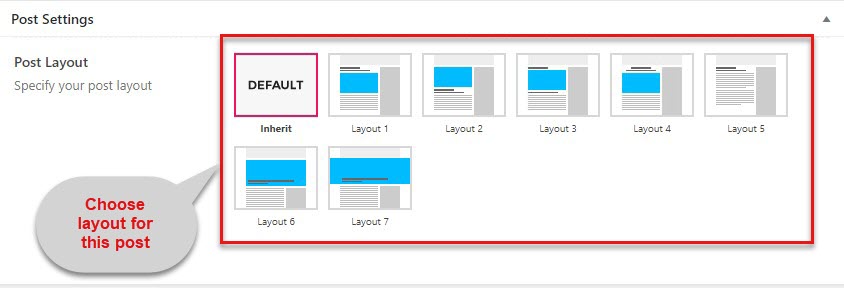
Header Settings
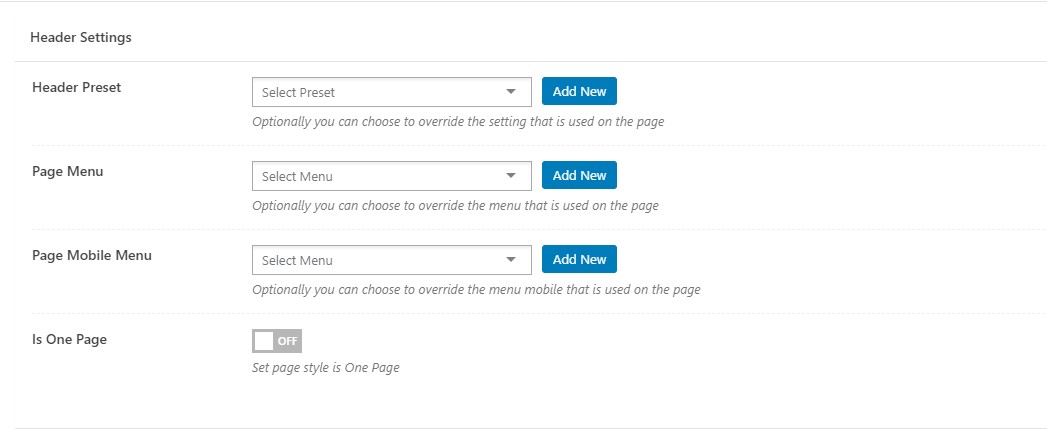
Footer Settings
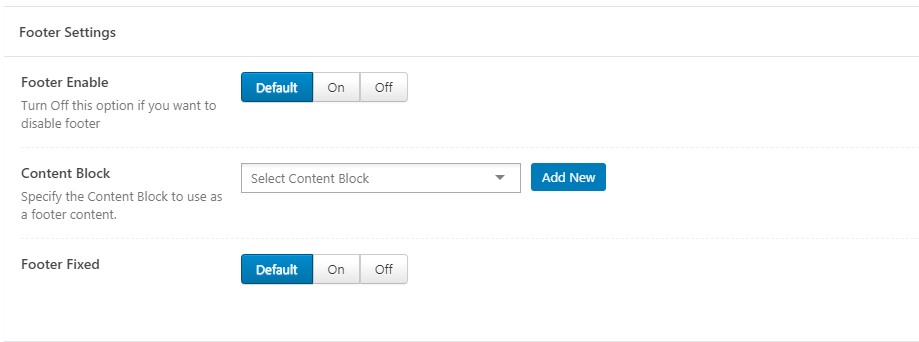
Layout Settings
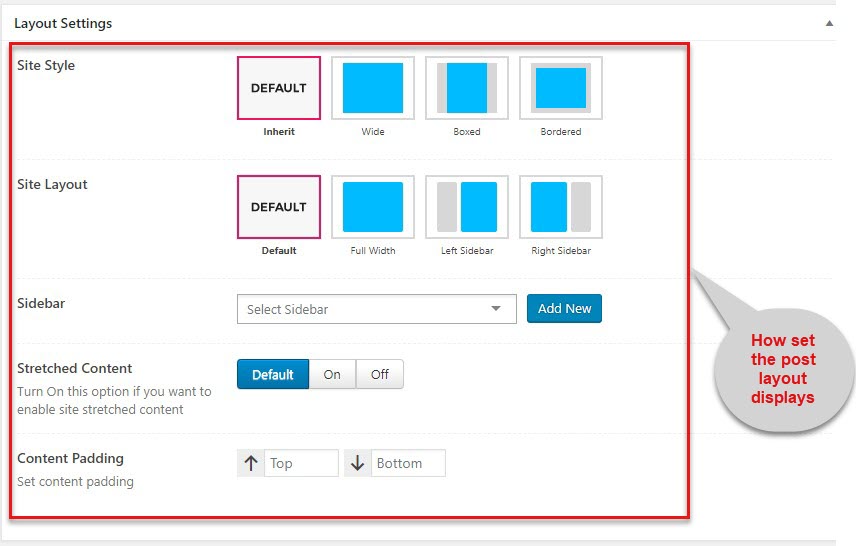
Page title Settings
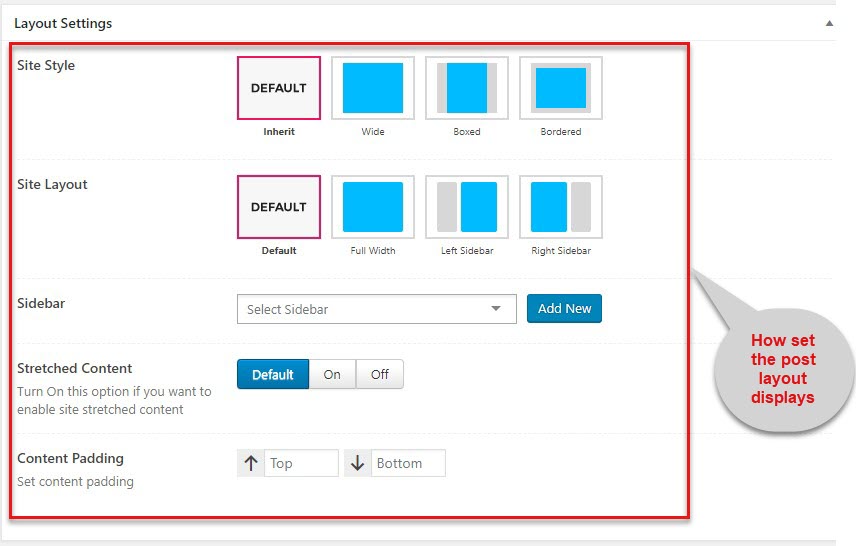
Color Settings
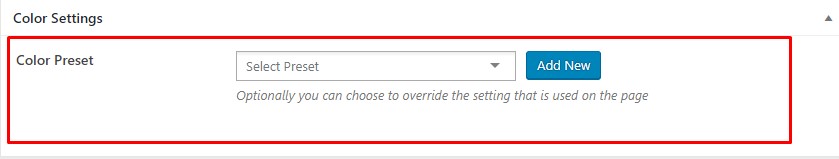
Typography Settings
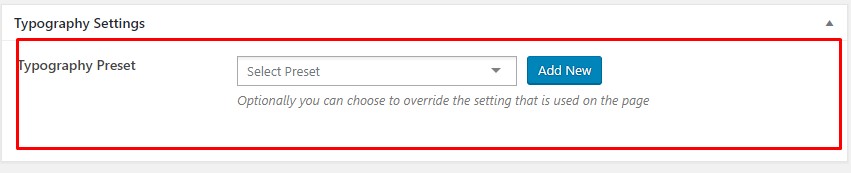
Menu
In this section, you’ll view the document of plugin G5 Core plugin
Post
In this section, you’ll view the document of plugin G5 Blog plugin
Or see the full documentation here https://docs.g5plus.net/plugins/g5blog/
Woocommerce
In this section, you’ll view the document of plugin G5 Shop plugin
Or see the full documentation here https://docs.g5plus.net/plugins/g5shop/
Book
In this section, you’ll view the document of plugin G5 Book plugin
Or see the full documentation here https://docs.g5plus.net/plugins/g5book/
Event
In this section, you’ll view the document of plugin The Events Calendar
Or see the full documentation here The Events Calendar
Content block
In this section, you’ll learn to set up in the document of plugin with G5 Core plugin