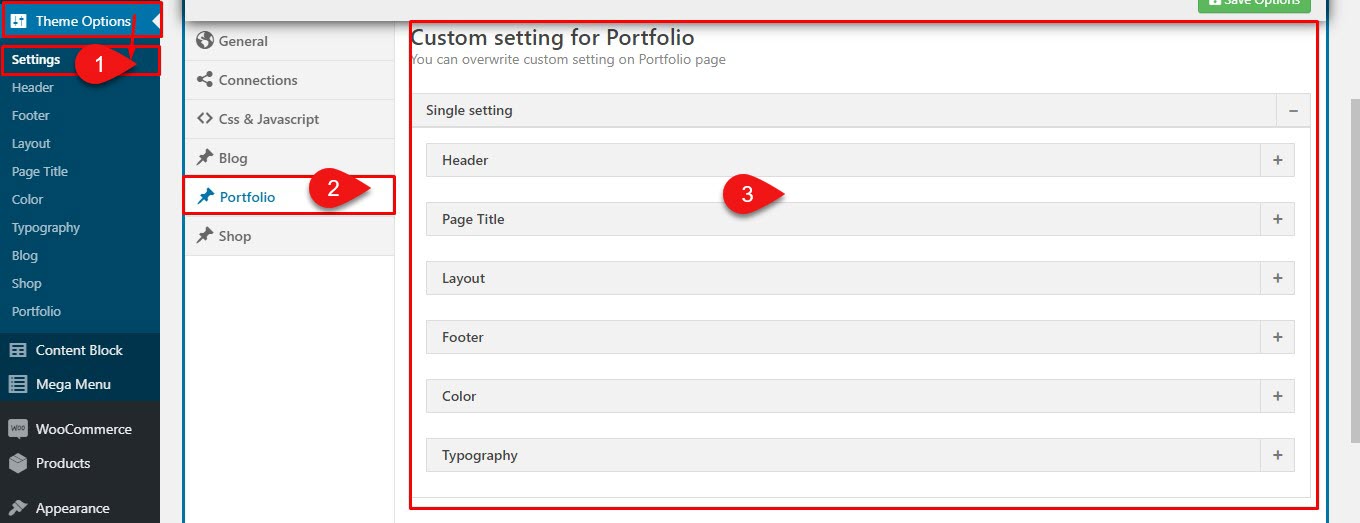Begin installing plugins
You should be navigated to the Install Required Plugin page, which shows reqquired plugins list, all you need is clicking on the checkbox beside "Plugin" label to select G5 Core, G5 Portfolio in the list, then choose "Install" from the drop-down list at the top and then click "Apply".
You can do the same as installing, After you install successfully,you select that two plugins to active .
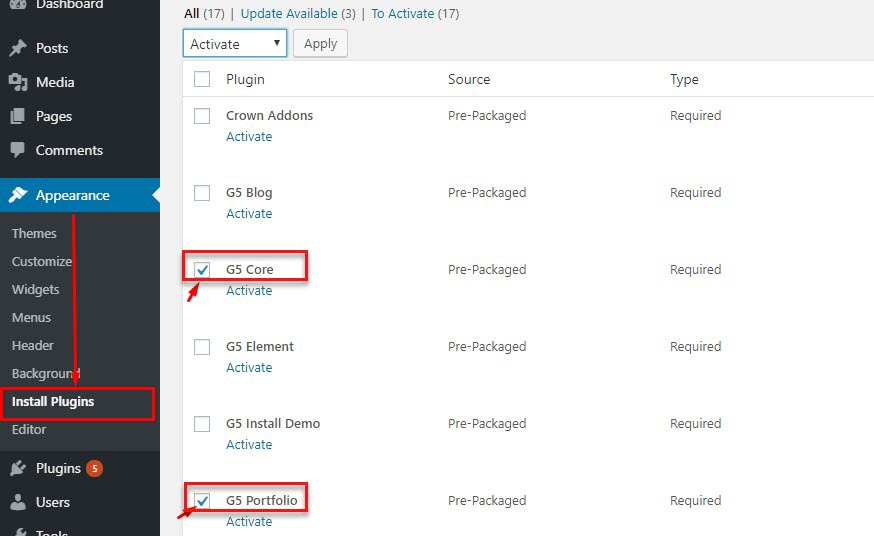
After you install & active G5 Portfolio plugin, G5 Core plugin successfully, the Portfolio settings start to display
The Portfolio items are included Portfolio post type, Portfolio settings, Overwrite Theme options for Portfolio
Portfolio post type
are options register a custom post type for Portfolio items. It also registers separate Portfolio taxonomies for tags and categories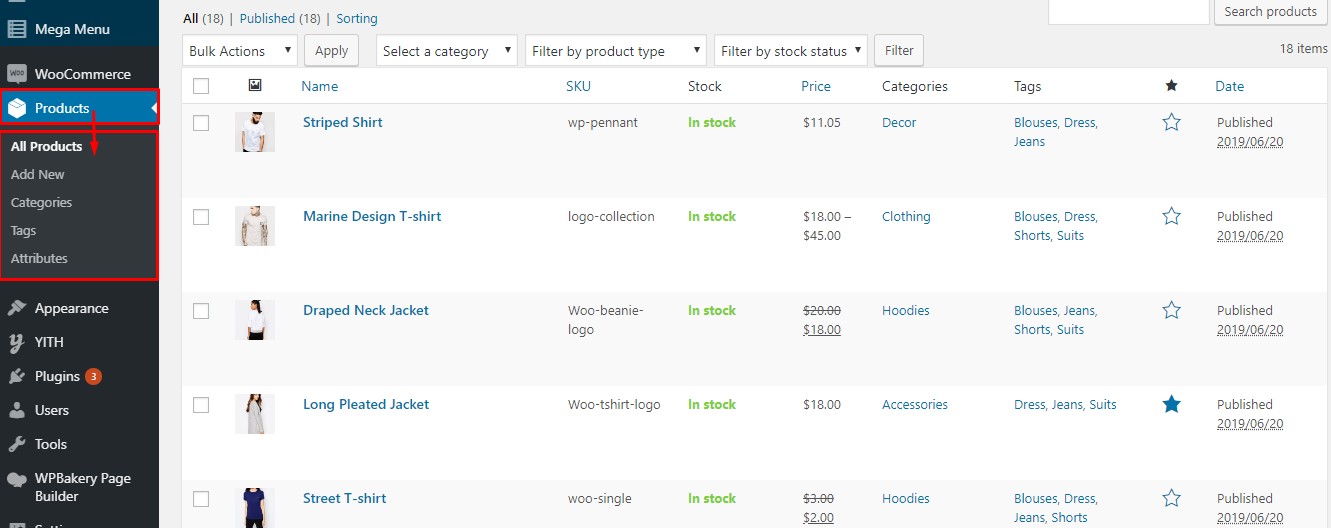
Portfolio settings
are settings for layouts, gallery etc in Archive Listing and Single Portfolio.jpg)
Overwrite theme options for Portfolio
are settings for layout, page title, header, footer, color and typography in Archive Listing and Single Portfolio. This settings overwrite the same setting in Theme option