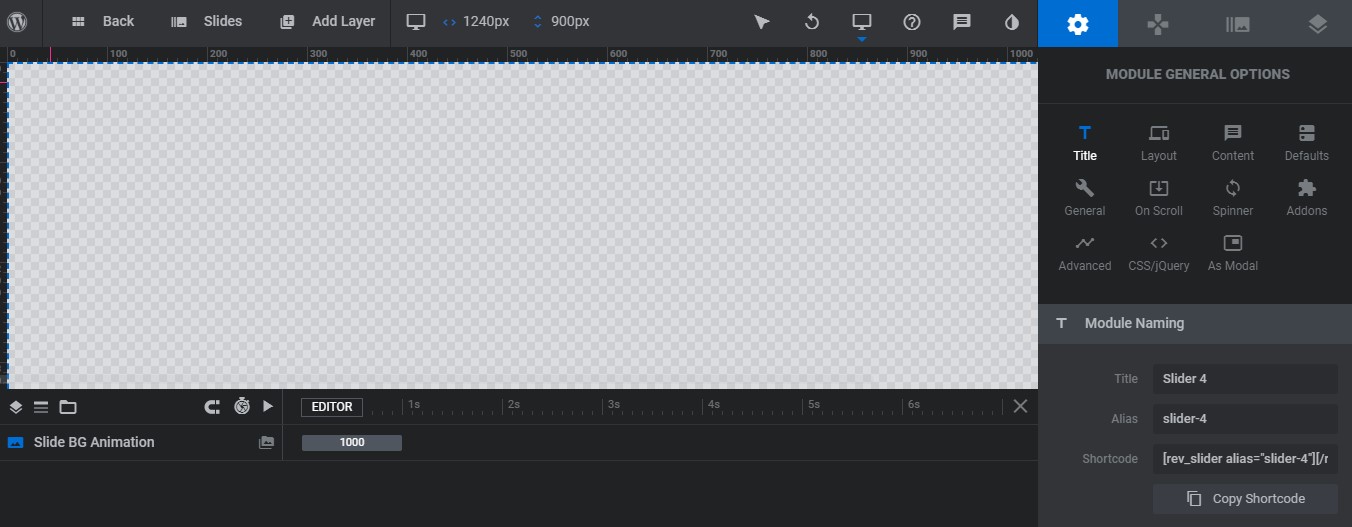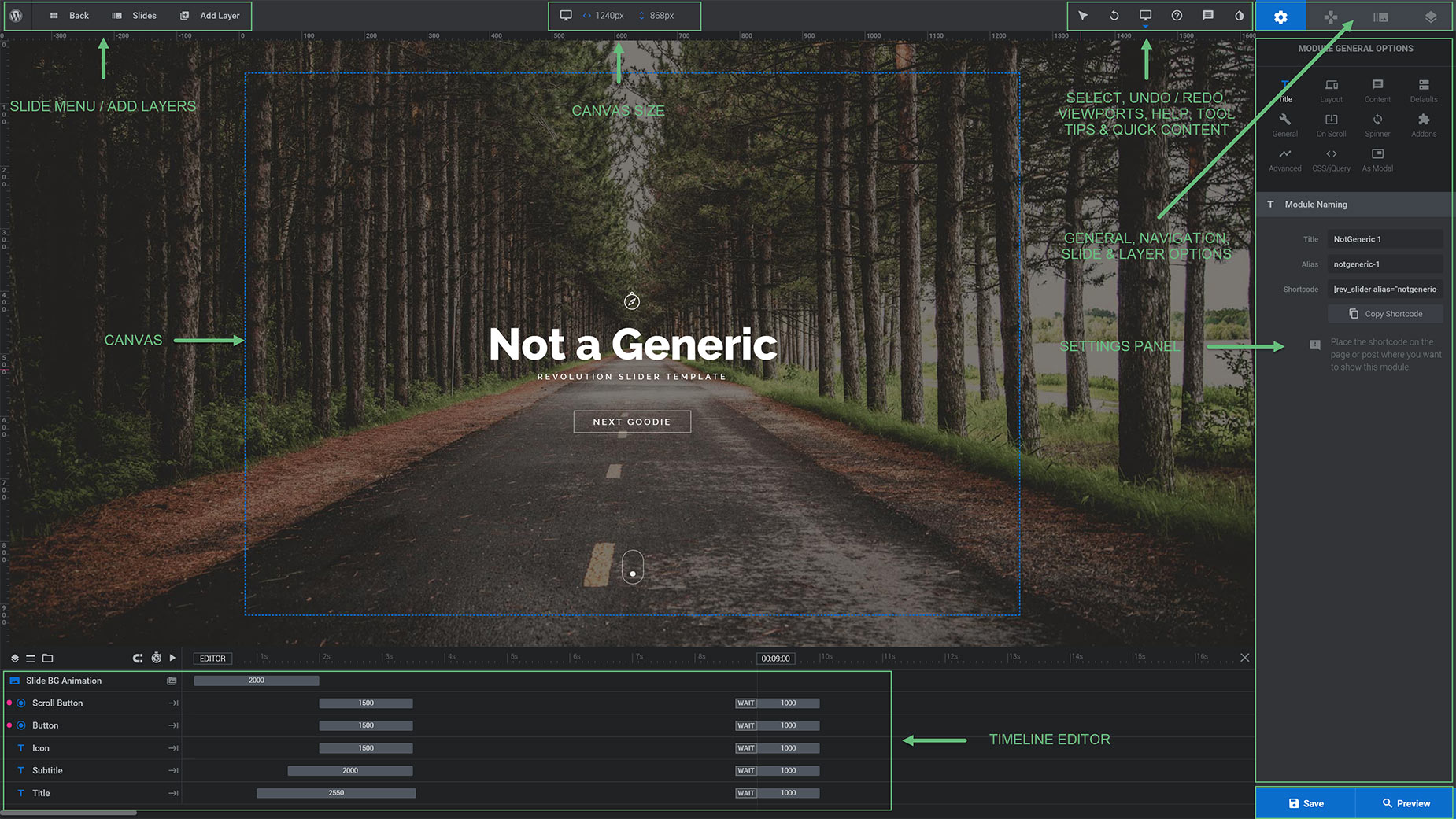Page Settings In Page
Step 1 – Navigate to Slider Revolution > New Slider.
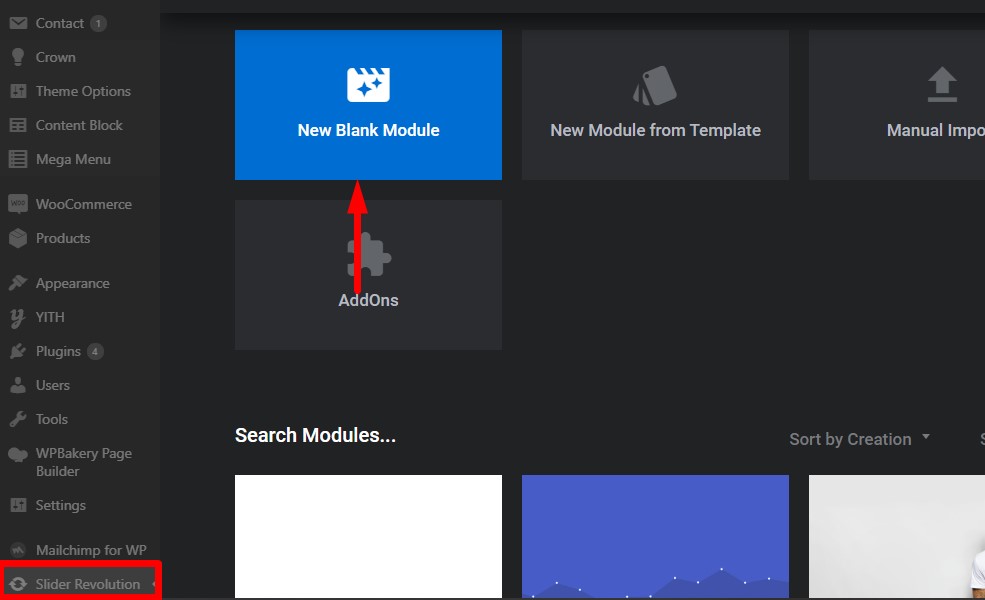
Step 2 - Of the guide is to choose the type of module you want. You can choose from Slider, Scene and Carousel. There are descriptions below each one to assist you with your choice.
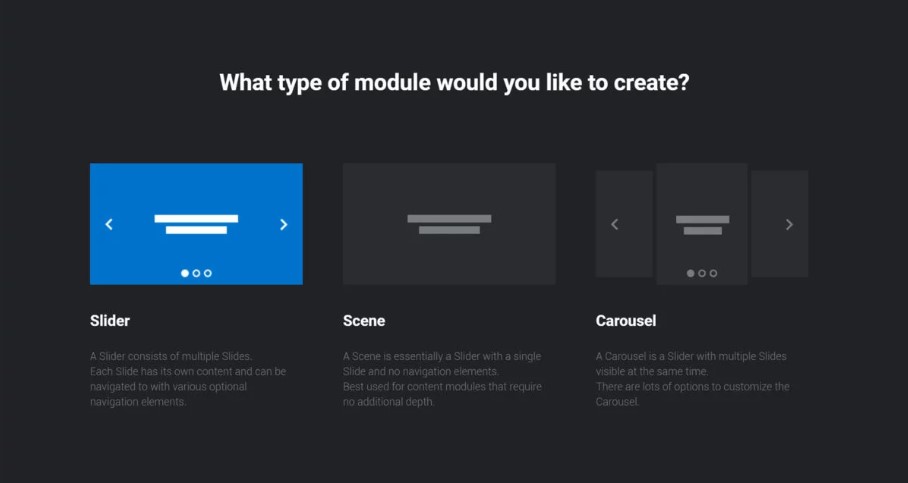
Step 3 - Of the guide is about the size of the module (slider). You have the option of Auto, Full-Width & Full-Screen. Descriptions below the choices explain the differenced to help you sleect the right one.
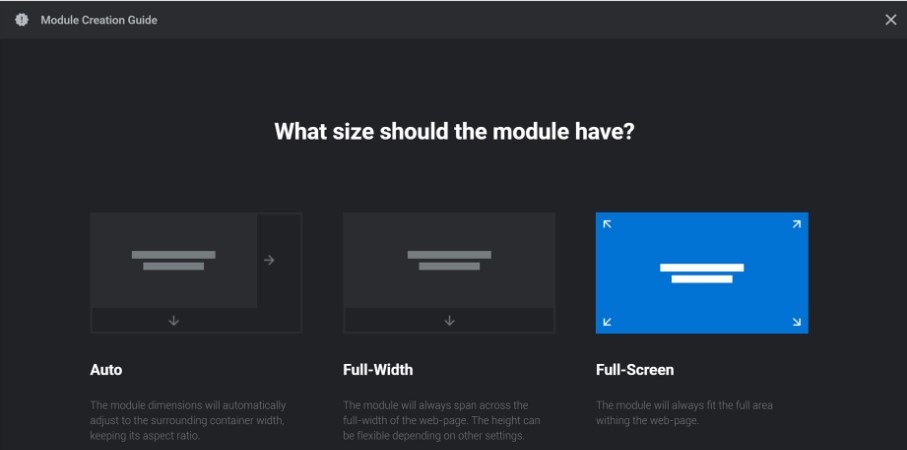
Step 4 - Of the guide is about respoinsive resizing, and there are three choices. The default is intelligent inheriting. If you are not sure what you want, check out the Support Center at ThemePunch, and remember you can always make changes to the settings later.
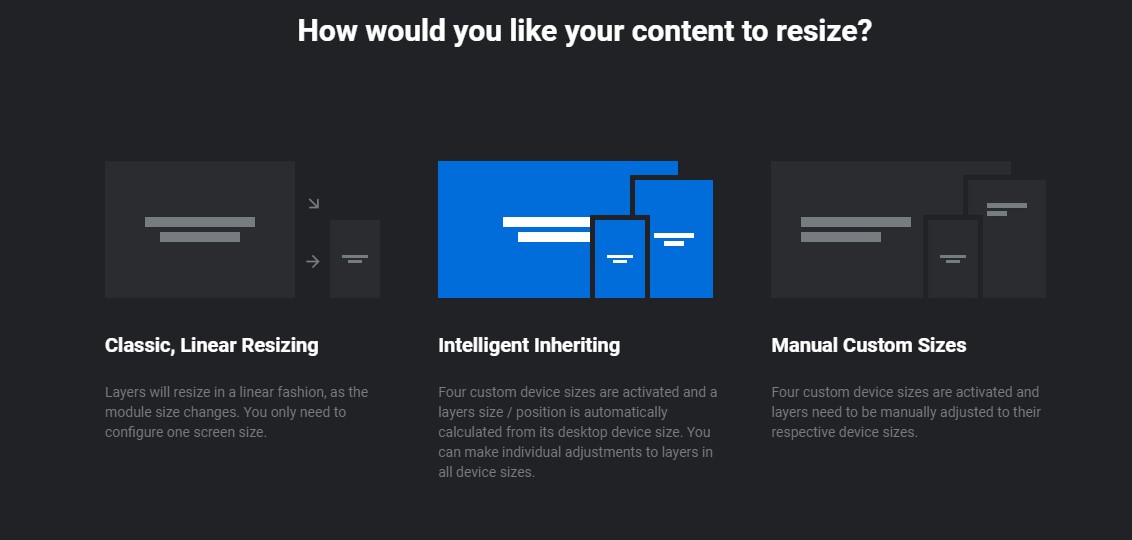
When you have clicked the ‘Go to Editor’ button at the end of Step 3, you are taken to the editor interface, with a blank slide. From here you can begin to add your content.