Create A Product Widget
Navigate “Widgets” under the Appearance. There will be two Author widgets called “Author Categories”, “Author Alphabet Filter”,“Filter Products By Authors”,"Author Search".
Simply add this widget where you want to show this widget.
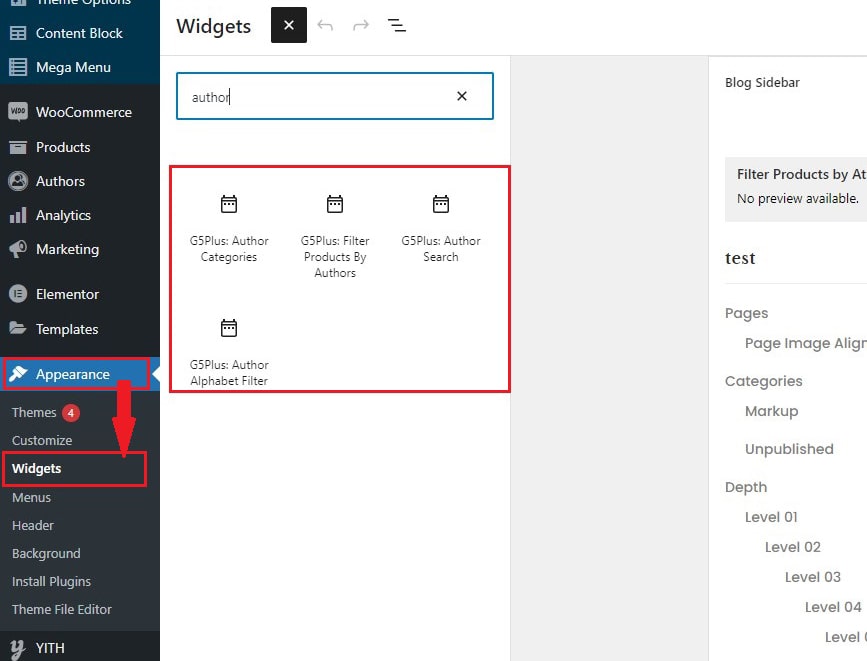
There are three Author widgets
In “Author Search”, This utility is used to search for authors' names. You can enter headers, custom css. Click “Save” to save.
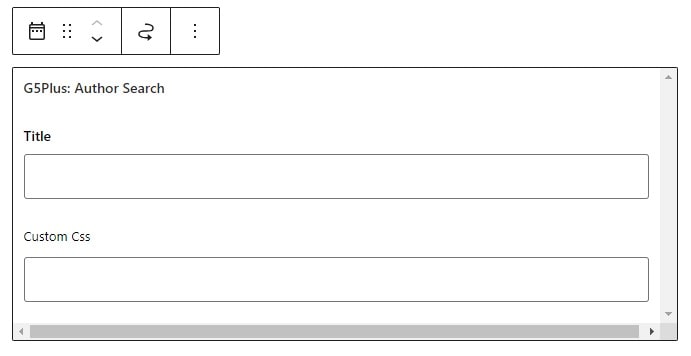
this is Author Search
In “Author Categories”,This widget will display Author categories. You can enter title widget, Show child categories by dropdown, Show author's book counter, show hierarchy, Only show children of the current category, Hide empty categories, Maximum depth, If you need to customize by CSS code, you can add the CSS class. Click “Save” to save.
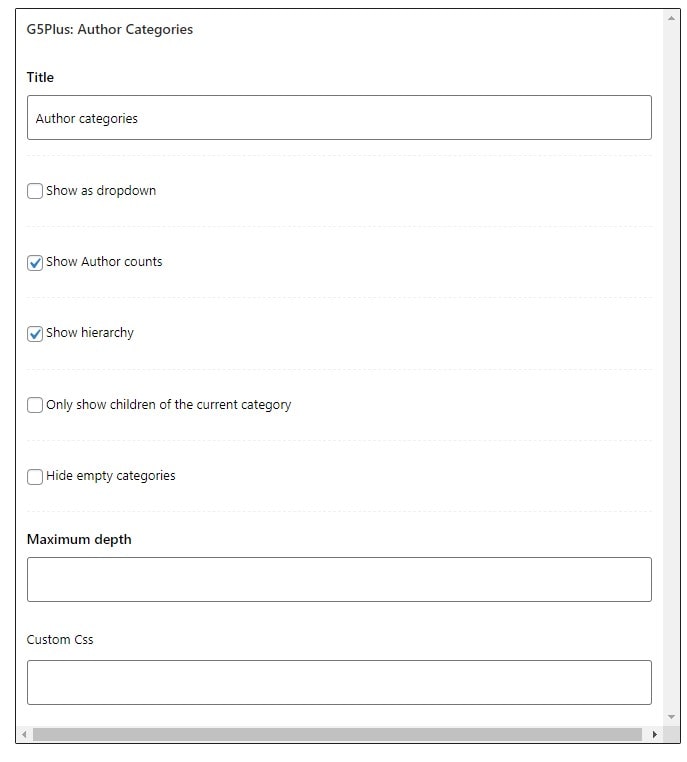
this is Author Categories
In “Author Alphabet Filter”, This widget only works on archive author. Used to filter authors using Alphabet. You can enter widget title, filter type first, last name, custom css. Click “Save” to save.
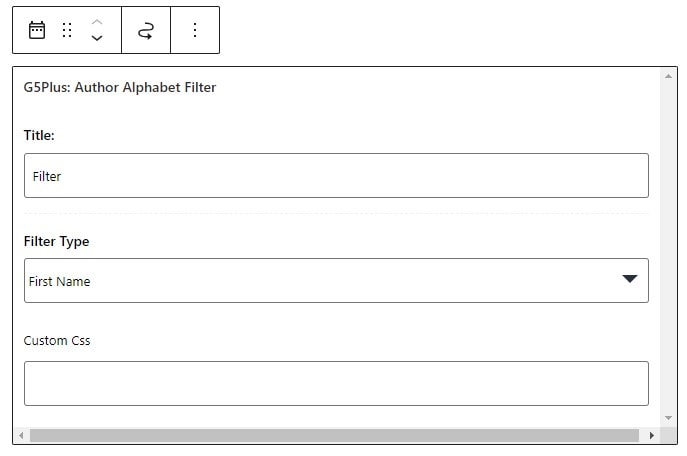
Author Alphabet Filter
In “Filter Products By Authors”, This widget only works on archive product. Used to filter books by author. You can enter widget title, custom css. Click “Save” to save.

Filter Products By Authors